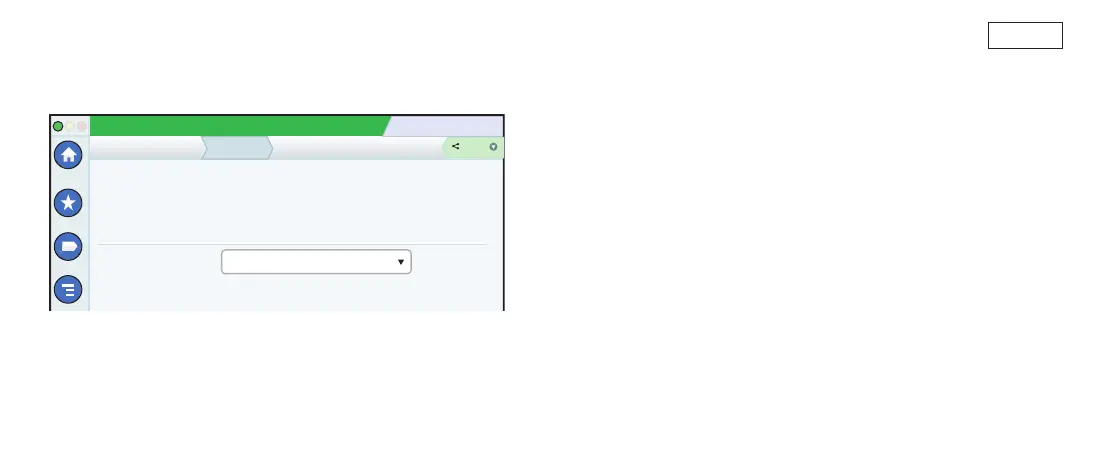Page 11
Software Download - Menu>Software Maintenance>
Download
Insert your thumbdrive with software to be installed in a USB port and
touch the down arrow in the Download Source eld to select the thumb
drive, then follow the on-screen instructions to begin the download. Once
the download process has completed, you must activate the software.
System Status
07/20/2022 09:15 AM
0 Warning(s)
0 Alarms(s)
Home
Favorites
Menu
Software Maintenance
Current Version
Available Version
Current Operations
Download Source
Version
Select a source to retrieve versions available
IDLE
Download
Select Source
Share
int_ISD_main-a2a58b68c999.99
int_ISD_main-a2a58b68c999.99
Congure A Printer -
Menu>Setup>Printers
Viewing Custom Alarm Labels -
Menu>Setup>Custom Alarms>View
Alarm Denitions -
Actions>Help>Show TOC>Home>Troubleshooting>
Alarms and Warnings
Set Date and Time -
Menu>Setup>Date and Time
Entering A New Email Recipient -
Menu>Setup>Automatic Events>Address Book
Paths To Frequently Used Screens
Manual Delivery -
Menu>Reports>Delivery>Manual Delivery
