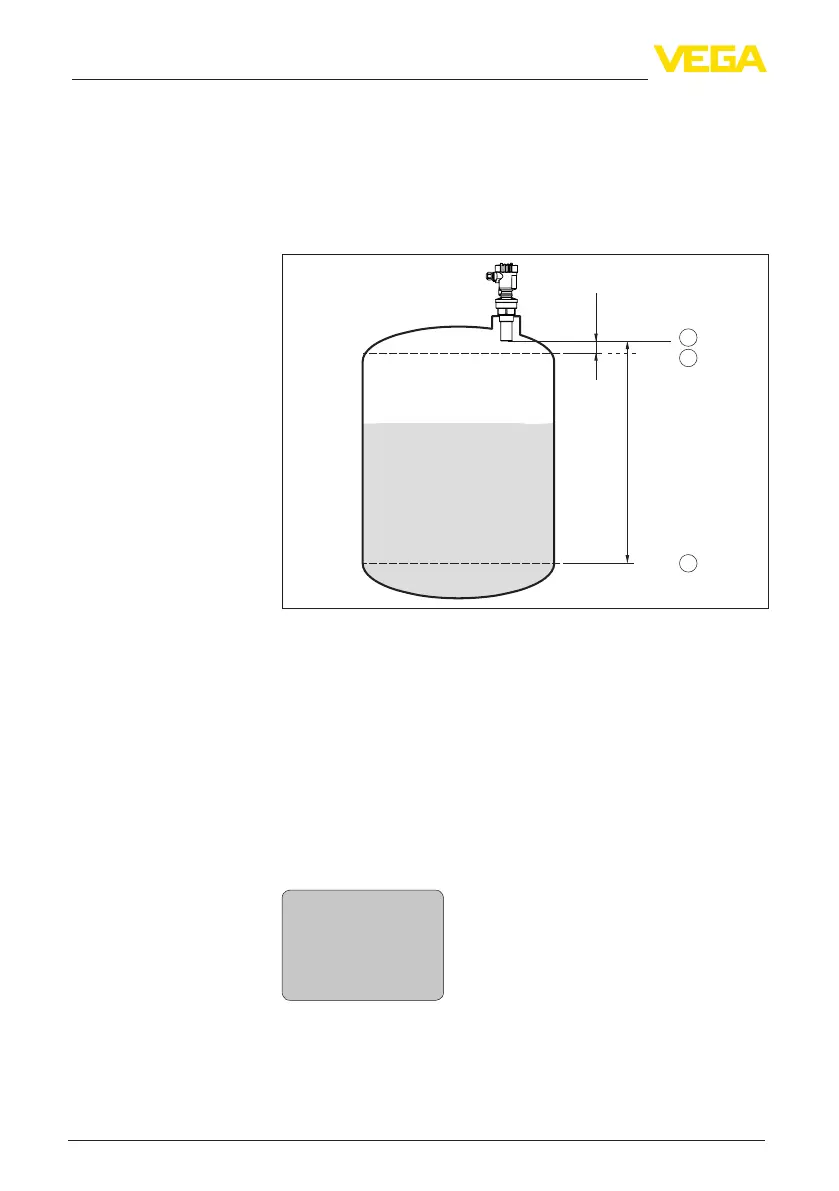30
6SetupwiththedisplayandadjustmentmodulePLICSCOM
VEGASON 61 • Foundation Fieldbus
28790-EN-231026
6.3 Setup steps
The sensor measures the distance from the sensor to the medium
surface. For indication of the real level, an allocation of the measured
distance to the percentage height must be carried out.
The actual level is then calculated on the basis of these entered
values. At the same time, the operating range of the sensor is limited
from maximum range to the requested range.
100%
0%
0,25 m
(9.84
")
5 m
(196.9
")
2
1
3
Fig. 27: Parameterisation example, Min./max. adjustment
1 Min. level = max. distance (depending on the sensor)
2 Max.level=min.distance(nalvalueoftheblockingdistance,depending
on the sensor)
3 Reference plane
The actual product level during this adjustment is not important,
because the min./max. adjustment is always carried out without
changing the product level. These settings can be made ahead of
time without the instrument having to be installed.
Proceed as follows:
1. Movefromthemeasuredvaluedisplaytothemainmenuby
pushing [OK].
Basic adjustment
Display
Diagnostics
Service
Info
2. Select the menu item "Basic adjustment" with [->]andconrm
with [OK]. Now the menu item "Min. adjustment" is displayed.
Parameter adjustment
Basic adjustment - Min.
adjustment
