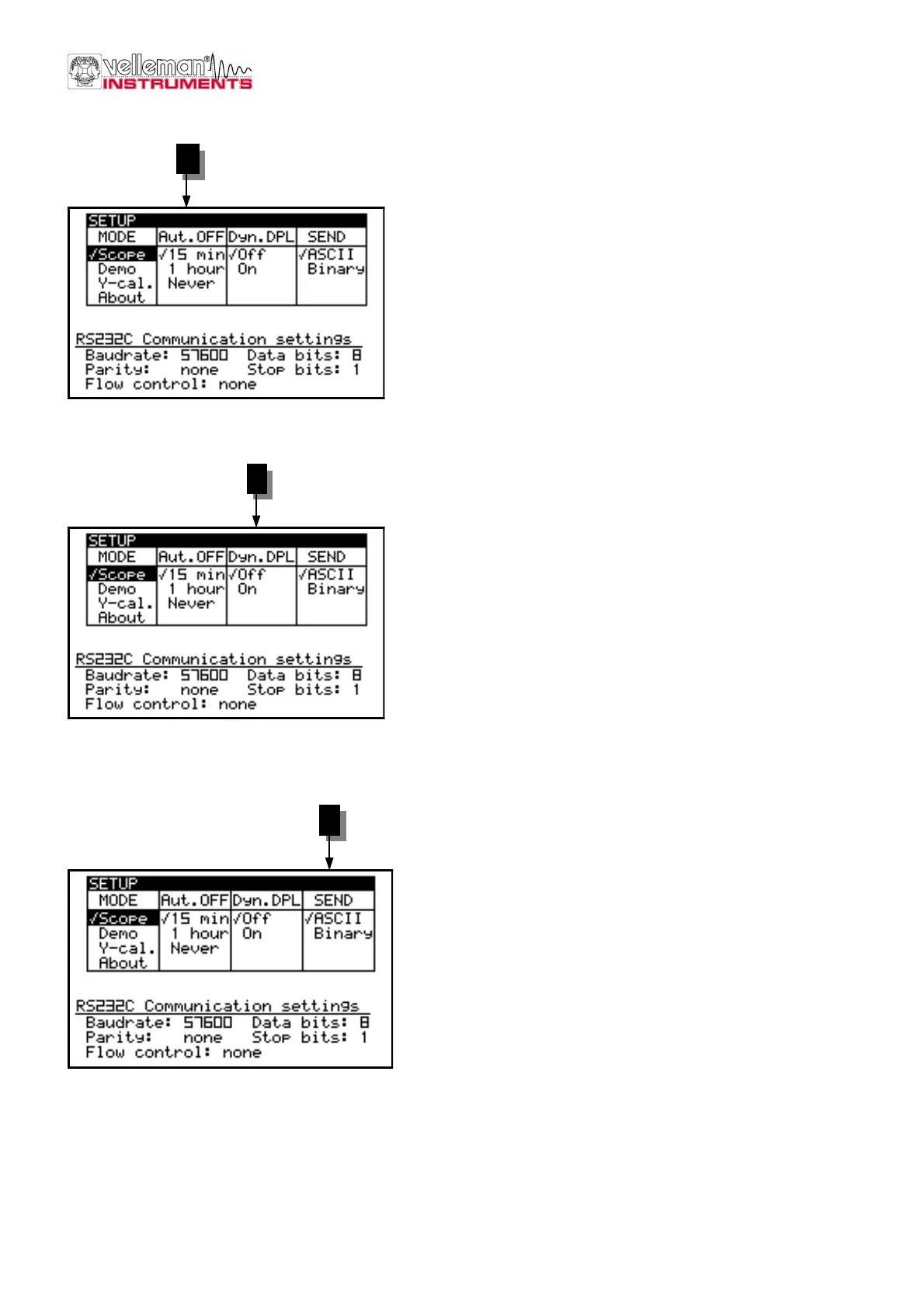_________________________________________________________________________________________________________________________________________________________
*The pictures may differ depending on the type of PersonalScope
12
2. Auto power-off mode
Select the desired off time: 15 minutes, 1 hour or infinite (no auto
power off).
G Notes:
• Before power-off, the scope holds the last screen.
• The auto power-off timer is factory-set to 15min at first
power-on or after a reset
• Selecting a slow time base (equal or slower than 1min/div)
will disable the auto power off.
• If „Never“is selected the backlight will remain always on if
activated. (Only for HPS40).
3. Display mode
Dynamic: The screen layout changes automatically to show
the best signal resolution, depending on X position shift and
the position of the markers. See also “using the markers”
Manual: The screen layout remains fixed according to your
selection.
4. RS232 send mode. (Only for HPS40)
ASCII: a file with settings and samples (relative value 0 to
255) is send after power on or during roll mode.
This setting is normally used in conjunction with a terminal
program.
Binary: As above, but data are output in a binary form. Use
this setting with special software, check our web site.
Fig 15
2
Fig 15
3
Fig 15
4
