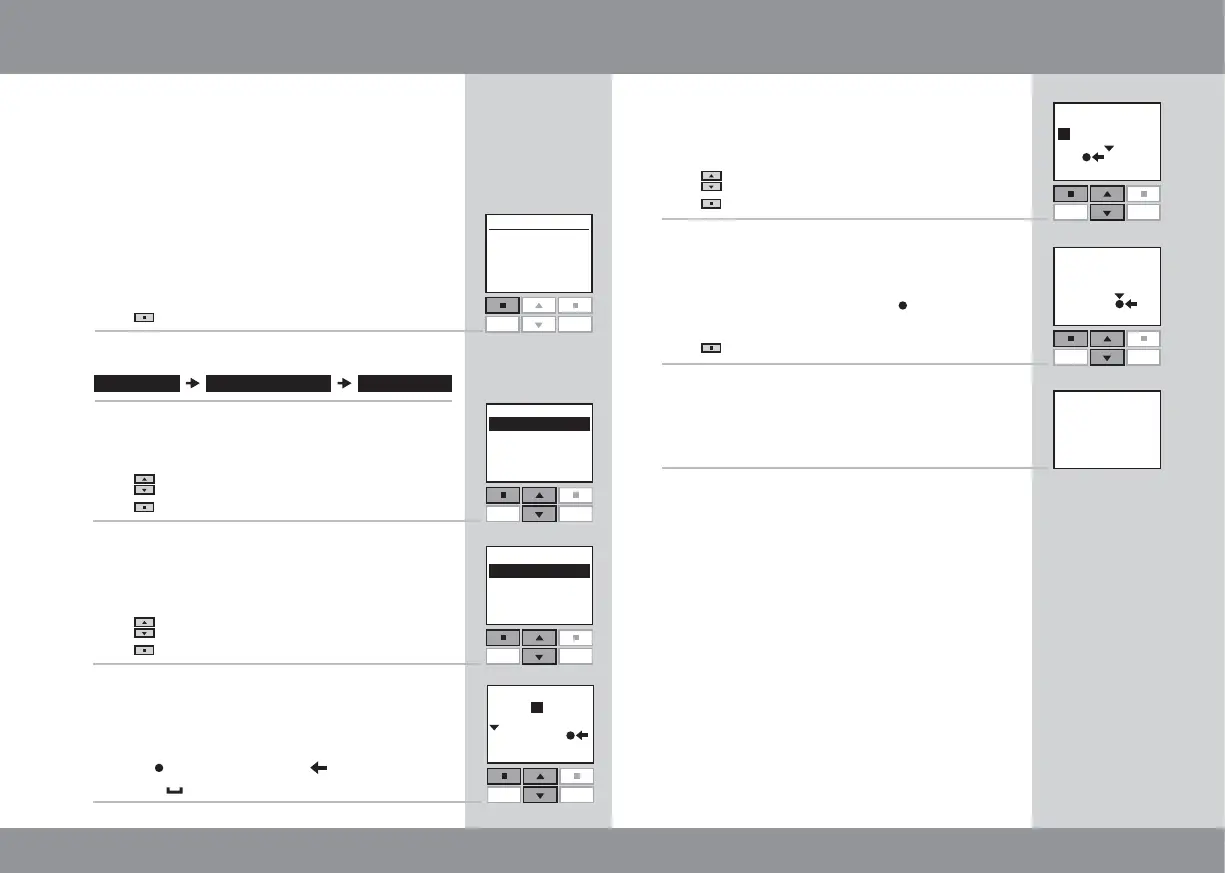24 25
--- INFORMATION ---
Kitchen
Saved
Menu
No. 1
Window
Room 1
Locate
P1
P2
Enter
--- RENAME ---
Back
P1
P2
Enter
--- AREA ---
Back
P1
P2
Room 1
Room 2
Room 3
Settings Set-up of House Rename
1
2
3
4
6
7
Room 1 A
ABCDEFGHI
Enter
--- RENAME ---
Back
P1
P2
KITCHEN
CDEFGHI JK
Save
5
8
Enter
--- RENAME ---
Back
P1
P2
GHI KLMNO
Enter
--- RENAME ---
Back
P1
P2
Room
Zone
Group
Product
K
Naming
You can change the names of House, Rooms,
Zones, Groups, products and Programs displayed
into more personal names.
The example shows how to change Room 1 into
Kitchen.
Note: When having used the function Rename,
the products are not automatically renumbered
any longer.
Press
"Menu".
Scroll through the menus:
Displays a list of House, Rooms, Zones, Groups,
products and Programs.
Press
to highlight "Room".
Press
"Enter" confirm your choice.
Displays a list of the names automatically given to
the Rooms.
Press
to highlight "Room 1".
Press "Enter" to confirm your choice.
Displays a list of characters including the save
function
, the delete function and the space
character .
Enter the new name using the list of characters.
Press
to highlight the character required.
Press
"Enter" after each character.
Save the new name by choosing
in the list when
the last character has been entered.
Press "Enter".
The display shows that the new name has been
saved.
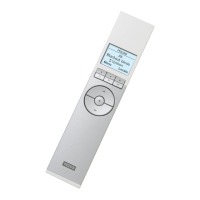