8 9
P1
P2
P1
P2
P1
Menu
No. 1
Window
House
Locate
P1
P2
P2
Menu
No. 1
Window
House
Locate
Function guide
The following describes the functions of the
remote control.
The display tells you which product is being
operated, which menu function is being used
etc. The bottom line of the display states the
function of the two selection keys.
Note: Your display may look different
depending on the last product operated.
Selection, navigation and program keys
Keys for operating the product chosen
The main function of the keys for every-
day use is shown on the next page. More
advanced functions are shown in greater
detail later in the instructions.
Selection keys
- for activating the menu and confirming the cho-
sen menu function. The current function of the key
is stated directly above in the display.
- for locating the Room, the Group, the Zone or
the product to be operated. The current function of
the key is stated directly above in the display.
Navigation keys
- for scrolling up and down in the product or
menu list.
Program keys
- for activating a pre-set operating sequence by
pressing just one key.
Keys for operating the product
OPEN/UP/ON or
CLOSE/DOWN/OFF
Short key pressure: Product will travel to maximum
top or bottom position.
Long key pressure: Product will travel to one of the
pre-set positions.
See section Choosing positions and luminous intensity.
Stop and status key
STOP
Short key pressure: The product in operation stops.
Long key pressure: All products in operation stop.
Short key pressure when a product not in oper-
ation has been chosen: Status of product is dis-
played.
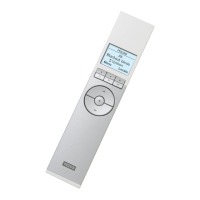
