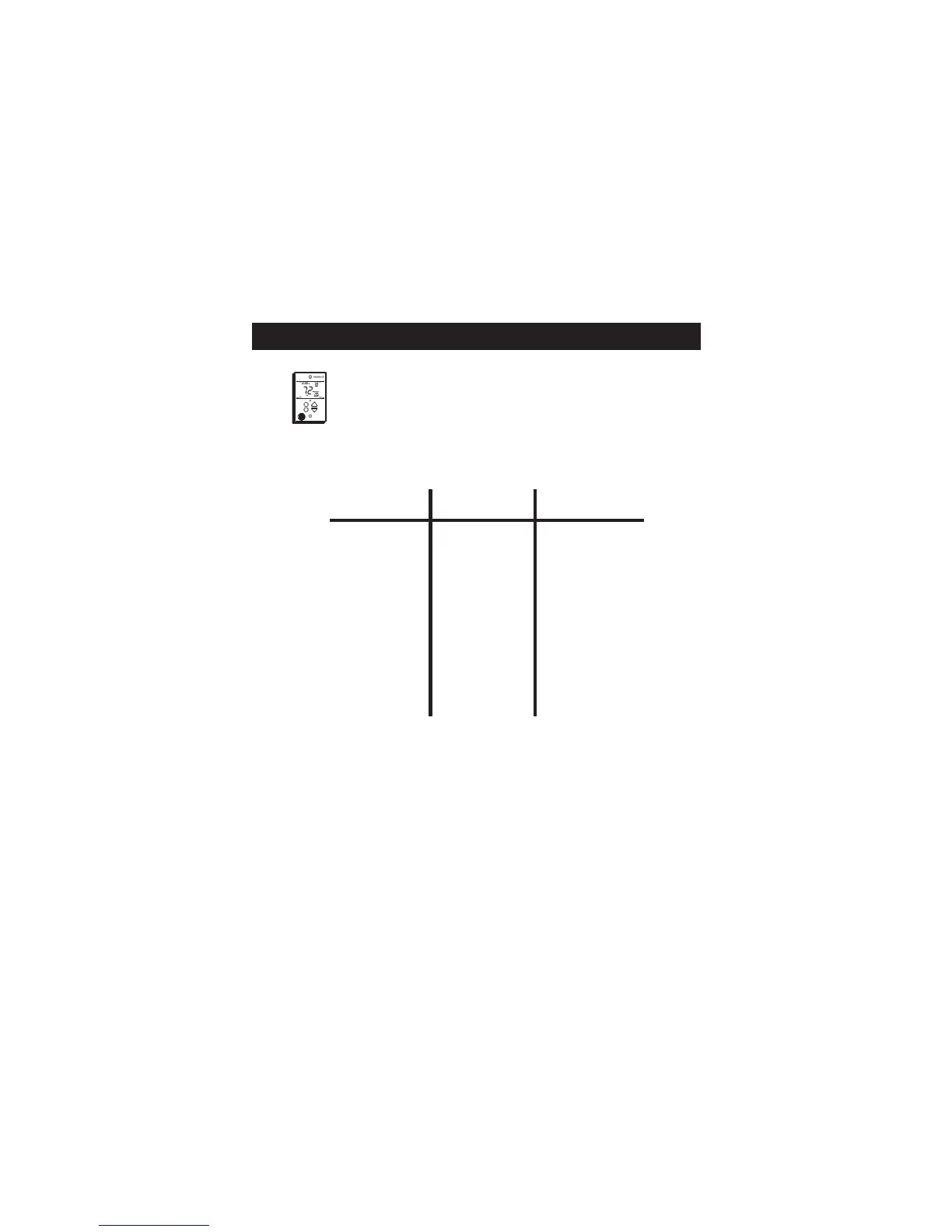STEP #3
WIRE CONNECTIONS
If the terminal designations on your old
thermostat do not match those on the
new thermostat, refer to the chart below,
or the wiring diagrams that follow.
* C may not be used on all systems.
** O/B is used if your system is a Heat Pump.
Wire from the
old thermostat
terminal marked
Function
Ins t a l l on t h e
new thermos tat
connector marked
G or F Fan G
Y1, Y or C
Cooling Y1
W1, W or H
Heating
W1,O,B
W1,O,B**
PowerRh, R, M, Vr, A R
C
O/b
C *
Common
Rev. Valve
Y2
Y2
W2
W2
2nd Stage Cool
2nd Stage Heat
Page 4
