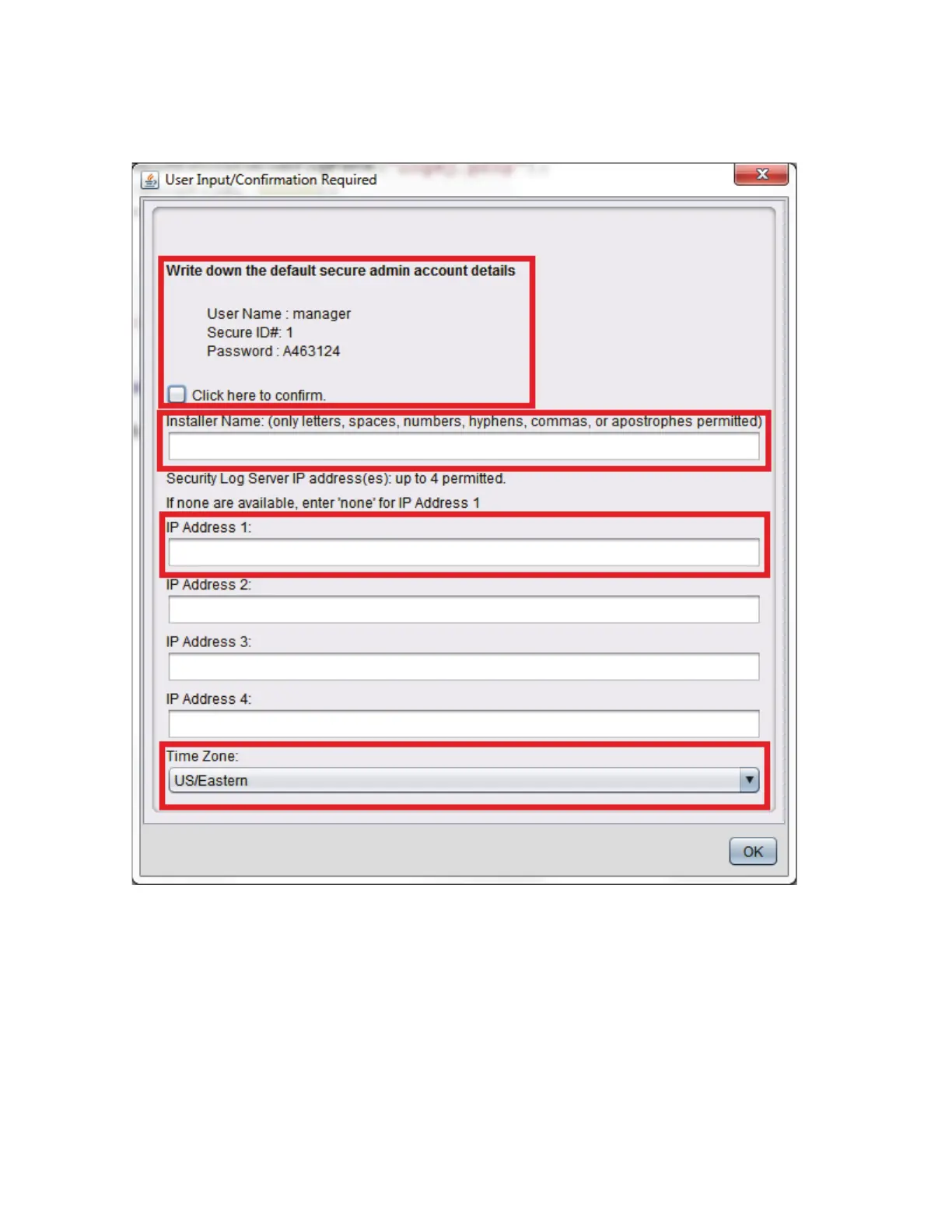Commander™ Site Controller Software Installation Guide 15
July 25, 2013
9. Make note of the user name, secure ID#, and password and then click to
confirm. The password will have one alphabetic character. Depending on
the laptop font, it may be difficult to recognize a capital 'I' or 'O'.
Note: If the information is not written down and is lost, you will need to
call the help desk or re-install.
10. Enter your name in the “Installed By” text box.
11. Enter up to four IP addresses or “none” in lowercase.