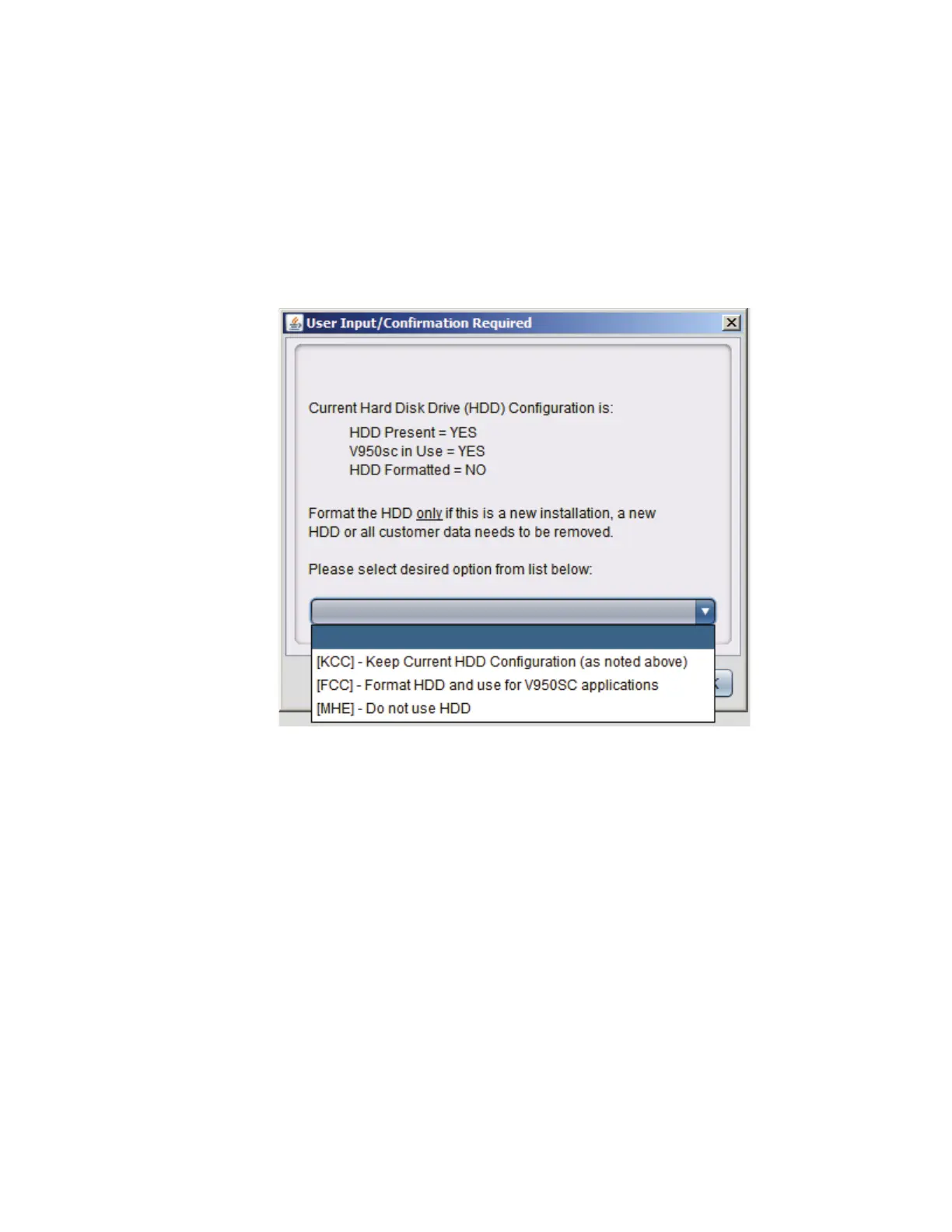16 Commander™ Site Controller Software Installation
July 25, 2013
Note: Use “none” only when there is no device to capture security log
messages.
12. Select the Time Zone and click OK.
13. Do one of the following three common choices (a, b, or c) that matches
your Hard Disk Drive configuration.
a. Use the drop-down menu and select [FCC] if the HDD is not
formatted and is in the Commander Site Controller and then click OK.