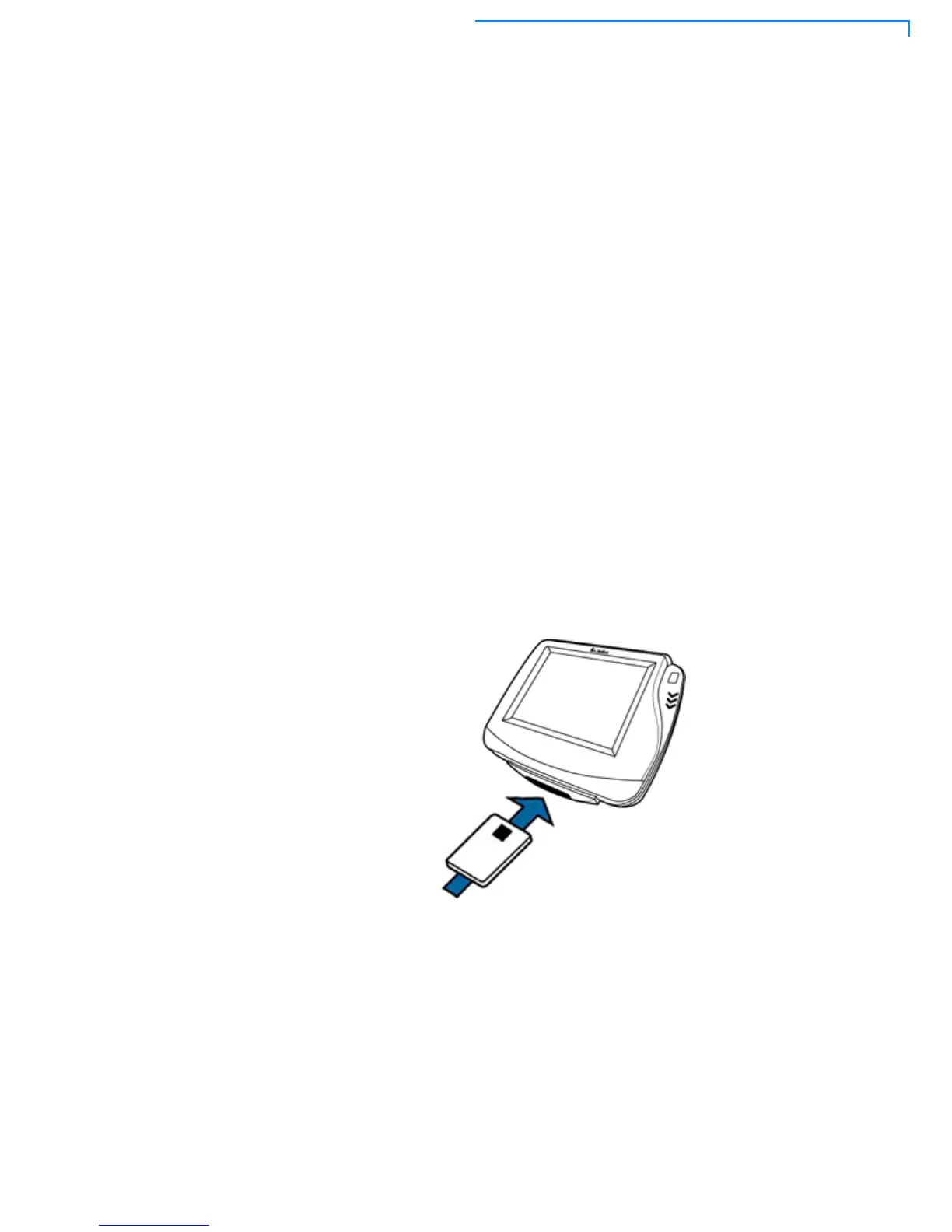MX 800 SERIES TROUBLESHOOTING GUIDE 5
Transaction Fails
to Process
The following are the corrective steps to be taken if the terminal does not process
the transaction.
There are several possible reasons why the terminal may not be operating
correctly or processing transactions. To check the most likely causes, follow the
steps below.
Step 1: Check the
magnetic card
reader
1 Make sure that you are swiping cards correctly with the MX 800 Series
terminal. For the MX 800 Series terminal reader, the black, magnetic stripe
on the card should face down and towards the screen.
2 Perform a test transaction using several different magnetic stripe cards to
ensure that the problem is not a defective card.
3 Process a transaction manually using the screen instead of the card reader. If
the manual transaction works, the problem may be a defect in the card
reader. Contact your VeriFone distributor or service provider.
4 If the manual transaction does not work, proceed to Step 3: Check the cable
connections.
Step 2: Check the
smart card reader
1 Make sure you are inserting the cards correctly with the MX 800 Series
terminal smart card reader.
a The chip on the card should face up and inward.
b Insert the card into the slot in a smooth motion until it seats firmly.
c Leave the card in the card reader until the transaction completes.
Premature card removal will invalidate the transaction.
2 Perform a test transaction using several different smart cards to ensure that
the problem is not with the card.
3 Ensure any MSAM cards are correctly inserted and that the cardholders are
properly secured.
4 If the problem persists, contact your VeriFone distributor or service provider.
