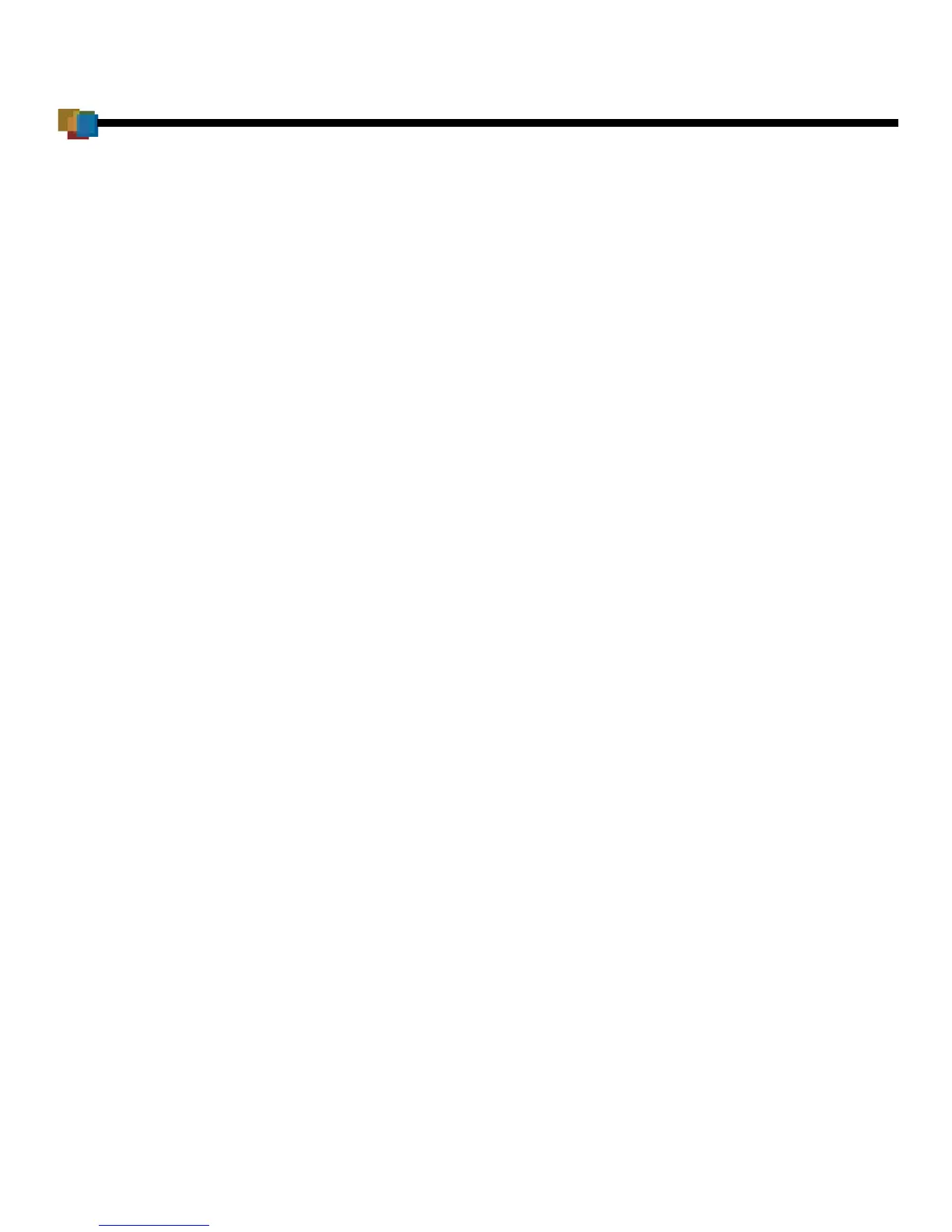MX 800 SERIES TROUBLESHOOTING GUIDE I
CONTENTS
CHAPTER 1
Troubleshooting Display is Blank. . . . . . . . . . . . . . . . . . . . . . . . . . . . . . . . . . . . . . . . . . . . . . . . 1
Display is Lit But Does Not Respond . . . . . . . . . . . . . . . . . . . . . . . . . . . . . . . 1
Application Will Not Start . . . . . . . . . . . . . . . . . . . . . . . . . . . . . . . . . . . . . . . . 3
Communications Port Does Not Work . . . . . . . . . . . . . . . . . . . . . . . . . . . . . . 4
Transaction Fails to Process. . . . . . . . . . . . . . . . . . . . . . . . . . . . . . . . . . . . . . 5
No Response From the Stylus . . . . . . . . . . . . . . . . . . . . . . . . . . . . . . . . . . . . 6
Gap in Captured Signature . . . . . . . . . . . . . . . . . . . . . . . . . . . . . . . . . . . . . . . 6
Detecting Excessive EMI Fields . . . . . . . . . . . . . . . . . . . . . . . . . . . . . . . . . . . 6
CHAPTER 2
VeriFone Service
and Support
Return a Terminal for Service. . . . . . . . . . . . . . . . . . . . . . . . . . . . . . . . . . . . . . . . 7
INDEX . . . . . . . . . . . . . . . . . . . . . . . . . . . . . . . . . . . . . . . . . . 9
