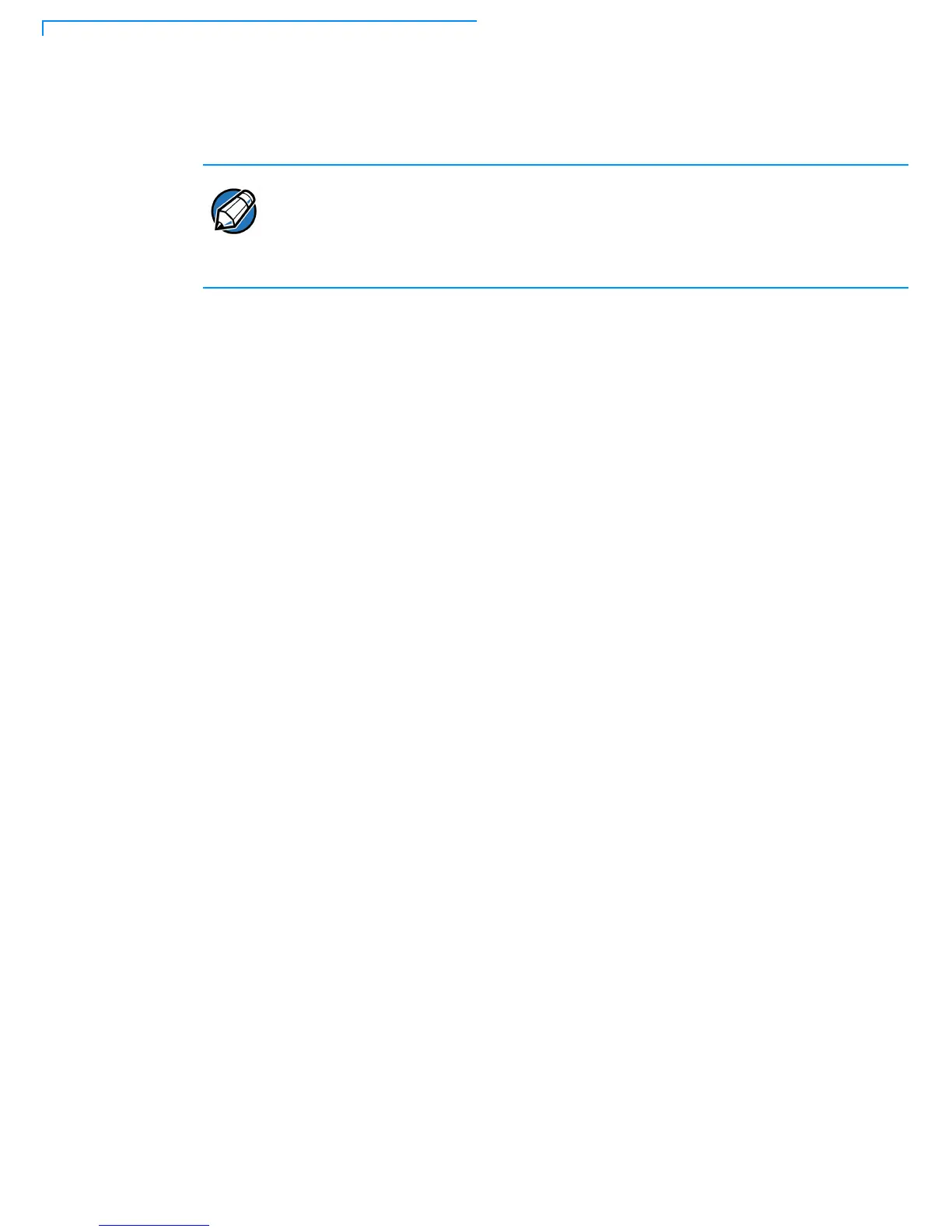2 MX 800 SERIES TROUBLESHOOTING GUIDE
Step 1: Calibrate the
touch screen
This procedure does not apply to the MX 830 terminal without touch screen.
To perform a touch screen (panel) calibration, follow this procedure:
1 Press the recessed reset button near the top of the Magnetic Stripe Reader
with a straightened paper clip and hold while three LEDs in the MSR track
turn on. Release the button when the middle LED turns off. Keep hands away
from the display until the prompt appears for password entry.
2 Enter the password.
3 In System Mode, perform a manual touch screen compensation. Tap
CONFIGURE > right blue arrow > CALIBRATE > CALIBRATE. Follow the directions
on the display.
If the problem persists, contact your VeriFone representative or service provider
for assistance.
Step 2: Restart the
terminal application
To restart the application, do the following:
1 Using a paper clip, press the reset button for about 2 seconds, then release.
2 The three blue lights on the Magnetic Stripe Reader (MSR) should
temporarily light.
3 When the password screen is displayed, press only the Clear key. The
application should begin restarting in a few seconds. If the password screen
is not displayed, proceed to Step 3: Power-cycle the terminal.
4 Wait until the application has completely restarted and displays the idle
screen before performing any new activity on the register.
If the application does not restart, see the section Application Will Not Start.
Step 3: Power-cycle
the terminal
If the pressing and releasing the reset button does not cause the password screen
to be displayed, power-cycle the terminal using the following procedure.
1 To remove power, do one of the following:
• If using an external power brick, either disconnect the brick from the power
source or disconnect the power plug from the terminal’s multiport cable.
• If using a powered USB, disconnect the powered USB connector from the
register.
The MX 800 Series terminal requires a touch screen calibration at the time of
installation. The terminal should be powered on and allowed to stabilize at normal
operating temperature; usually this takes no longer than 30 minutes, even if the
terminal was previously in a cooler or warmer location. The touch screen
calibration procedure (below) should then be performed.
