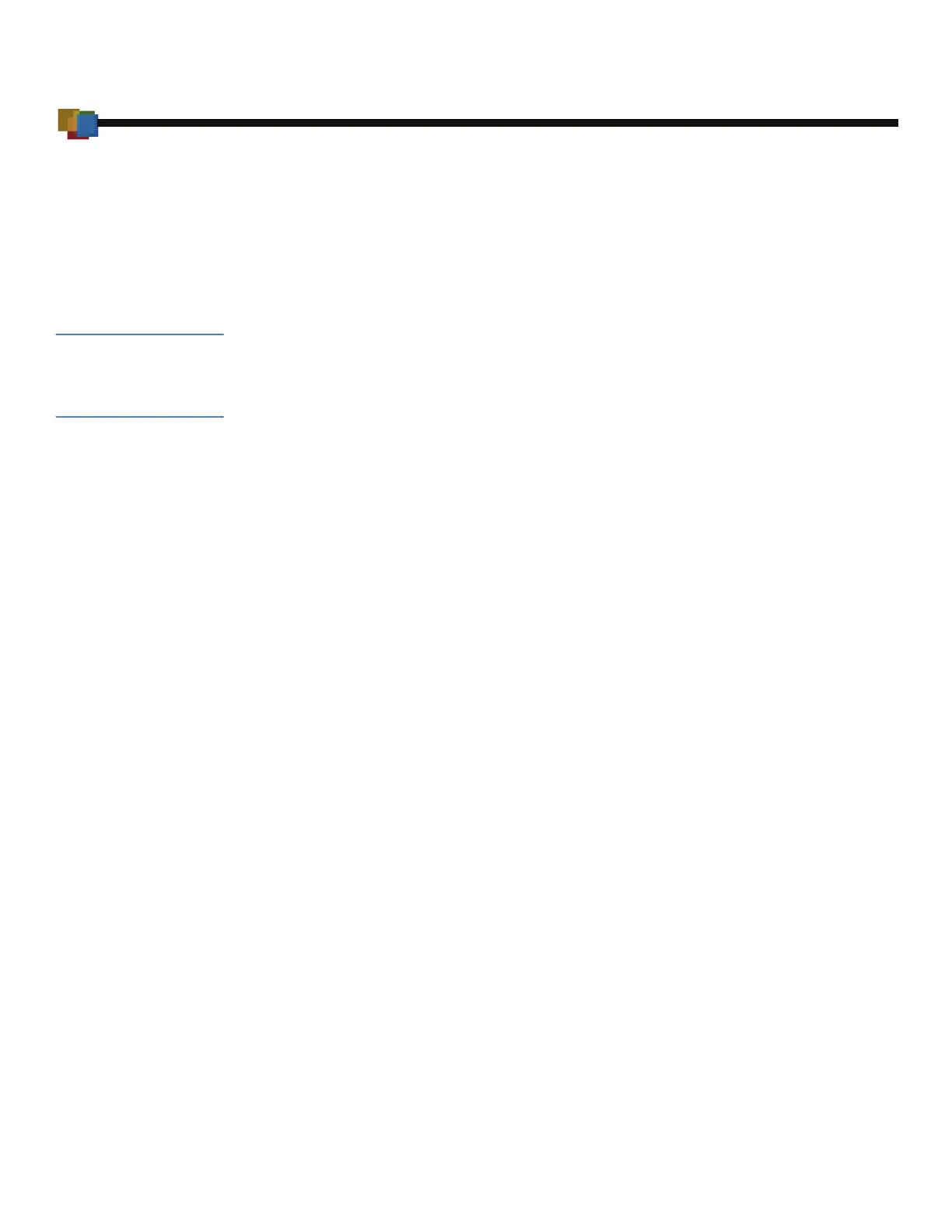MX800 SERIES INSTALLATION GUIDE 1
PREFACE
This guide is your primary source of information for setting up and installing the
MX800 Series terminals, the MX870
™
, MX860
™
, MX850
™
, and MX830
™
.
Intended
Audience
This guide is useful for anyone installing and configuring the MX800 Series
terminals. A basic description of terminal features is also provided.
Document
Organization
The following chapters are included:
Chapter 1, Features, explains the features of and factory options for the MX800
Series terminals.
Chapter 2, Installation, explains how to install the MX800 Series terminals.
Chapter 3, Maintenance, explains how to maintain your MX800 Series terminals.
Chapter 4, Troubleshooting, provides guidelines for troubleshooting.
Chapter 5, VeriFone Service and Support, provides information for contacting
your VeriFone representative or service provider.
Chapter 6, Specifications, provides information on power, environment, and
dimensions of the hardware.
