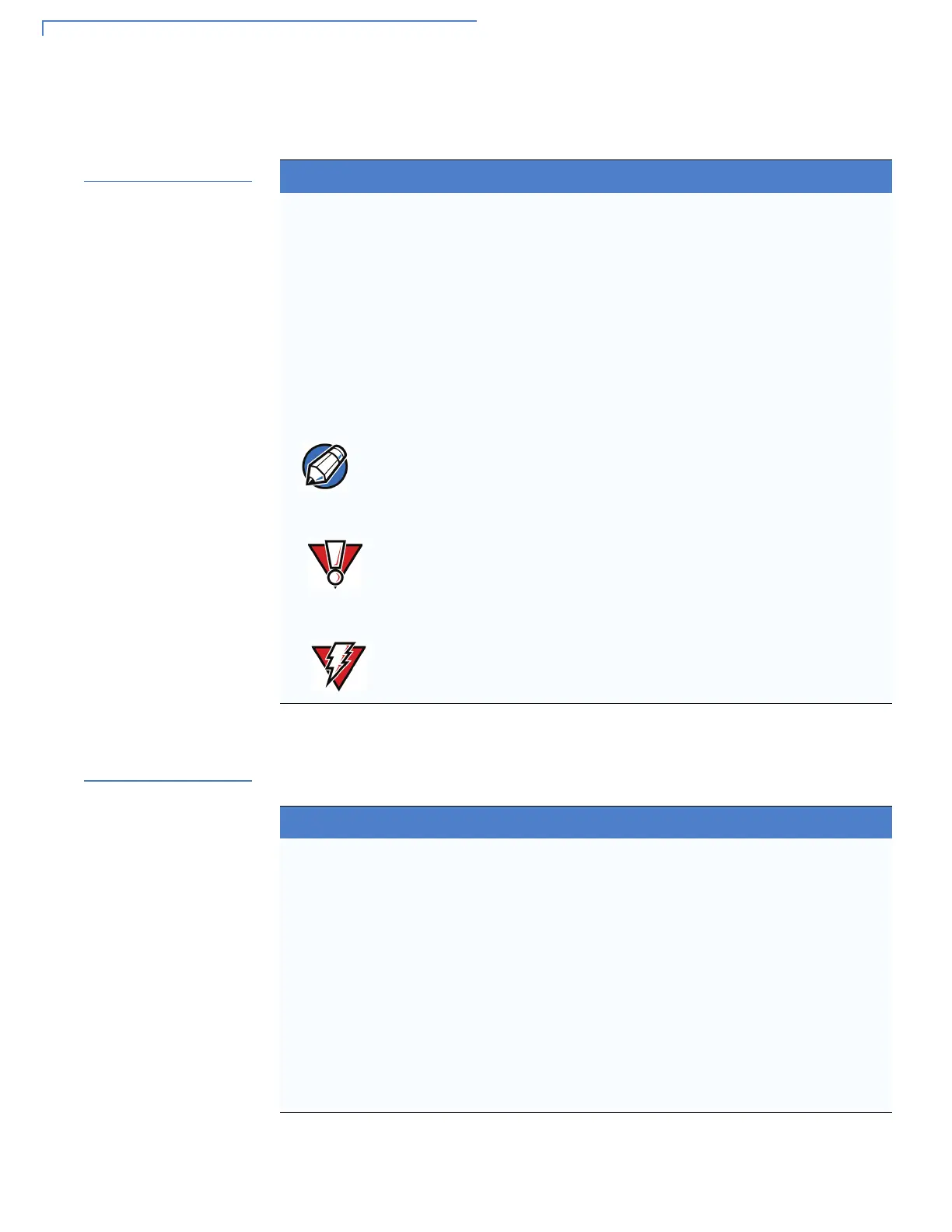2 MX800 SERIES INSTALLATION GUIDE
Conventions
Used in This
Document
The following table describes the conventions used:
Acronyms
The following table describes the acronyms used:
Table 1 Document Conventions
Convention Meaning
Blue
Text in blue indicates terms that are cross referenced.
Courier Courier font is used when specifying text that you would enter at
a command prompt.
Italic Italic font style indicates book titles or emphasis.
SCREENTEXT
Used when specifying on-screen text that is tapped or selected,
and for keys to be pressed.
The pencil symbol is used to highlight important information.
The caution symbol indicates possible hardware or software
failure, or loss of data.
The lightning symbol is used as a warning when bodily injury
might occur.
Table 2 Acronyms
Convention Meaning
ECR Electronic Cash Register
DUKPT Derived Unique Key Per Transaction
MRA Merchandise Return Authorization
LAN Local Area Network
PED PIN Entry Device
RFID Radio Frequency Identification
SAM Security Access Module
MSAM Micromodule-Size Security Access Module
TIFF Tagged Image File Format
USB Universal Serial Bus
VGA Video Graphics Array
