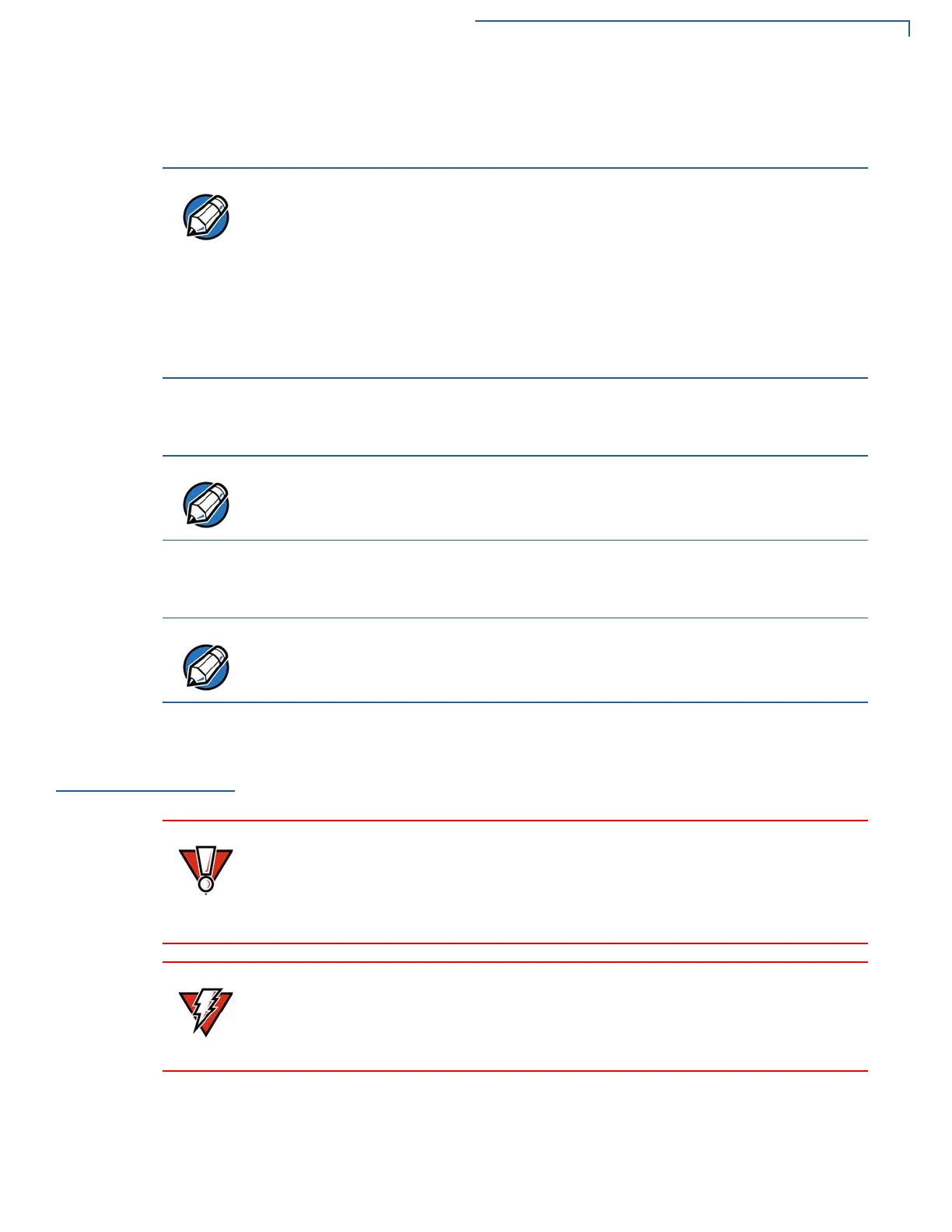DEVICE SETUP
Connecting the Terminal Power Pack
T650
P INSTALLATION GUIDE 19
• Activates when the battery is left in an unused device for an extended
period
Manual Startup
Hold the start button for about 3 seconds until the device displays the startup
screen.
Manual Shutdown
Hold the start button for about 1 second until the message is displayed on the
screen. Touch the "Off" selection to turn off.
Connecting the
Terminal Power
Pack
Connect the T650p device to the provided USB cable and insert the other end into
any USB charger head for initial charging.
Each T650p device comes with a power supply cable, USB-A to USB-C cable is
used to
connect the device directly to an USB outlet to charge the battery. The
T650p unit is equipped with an USB capable universal port.
• Charge the T650p device for eight hours before initial use.
• Disconnecting and unplugging the device power pack, reduces the life of the
coin cell battery, which does not recharge and must be replaced if drained.
• Conserve battery power by turning the T650p device off when not in use. Do
not let the battery charge fall below 10% for an extended period of time as
this may permanently diminish the battery capacity. Recharge the battery by
attaching the USB-C end of the power pack to the device and plugging the
other end of the power pack into a wall outlet.
Once the device is powered up, The Verifone ADK MAC screen is displayed.
The screen is blank when the device has no power.
Using an incorrectly rated power supply may damage the device or cause it not
to work as specified. Before troubleshooting, ensure that the power supply being
used to power the device matches the requirements specified on the bottom of
the device. (See Specifications for detailed power supply specifications.) You can
use any standard USB charger.
Do not plug the power pack into an outdoor outlet or operate the device outdoors.
During a transaction, disconnecting the power by unplugging the device from a
wall power while at very low battery charge may cause transaction data files not
yet stored in the device memory to be lost.
