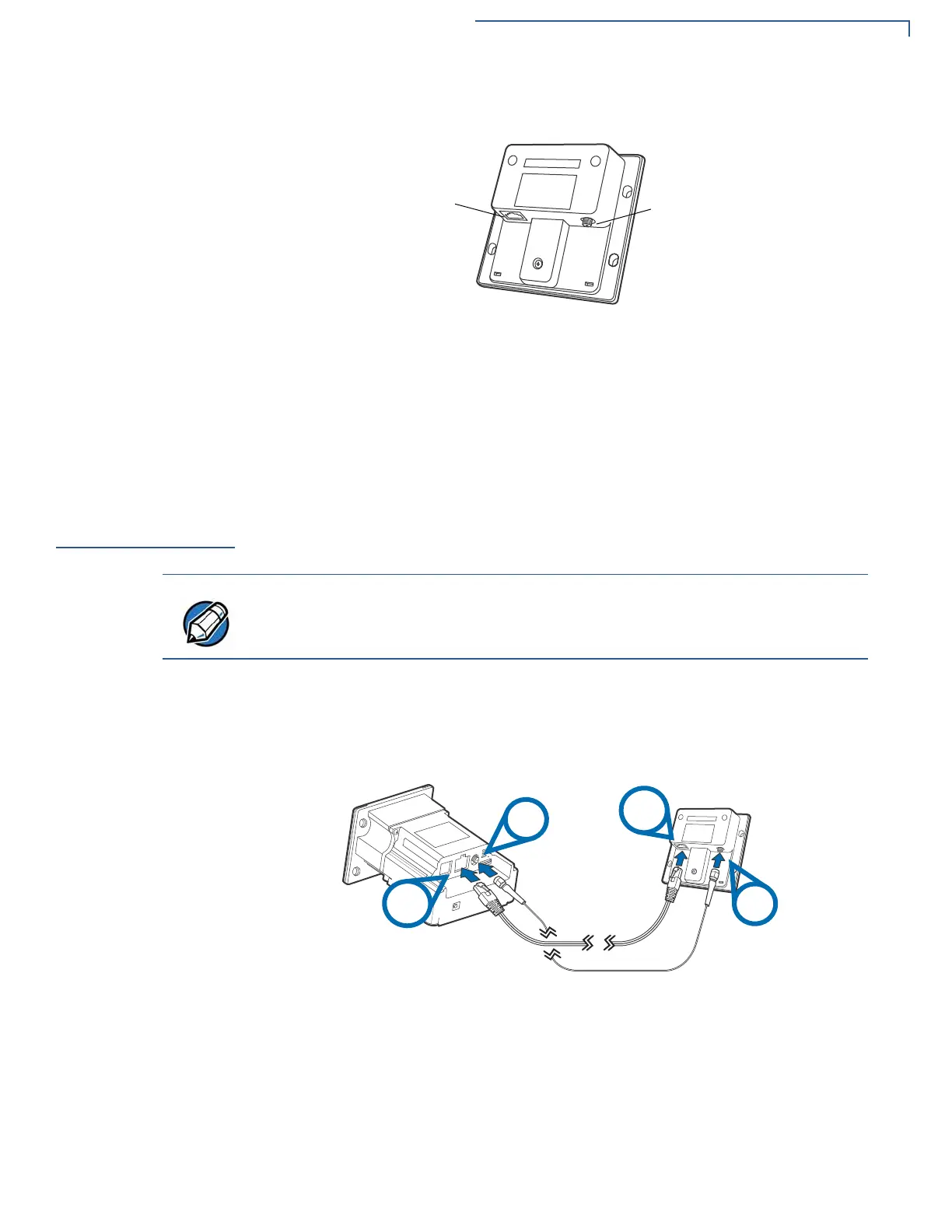SETUP
Connecting Unit to a Controlling Device
UX401 I
NSTALLATION GUIDE 11
• Mounting stud holes
Figure 2 UX401 Rear View
Back Functions
The rear of the contactless device shows the following connectors:
• RJ-45 host communication connector
• SMA (RF) antenna connector
Connecting Unit
to a Controlling
Device
Use the following cables to connect the UX401 to the UX301 controlling device:
• 8-pin RJ45 to RJ45 (VPN CBL159-313-02-A)
• SMA cable, 0.8 m (VPN CBL159-302-03-A).
Both connections are necessary for using the UX401 contactless unit.
To connect to the
UX301
1 Connect the RJ-45 plug to the rear of the UX401.
Figure 3 Connecting the UX401 to a Controlling Device
2 Connect the 8-pin connector to the UX401 and the other to the UX301 port
labeled "Ux401".
RJ45 HOST
CONNECTOR
SMA
CONNECTOR
For EMVCo L1 compliance, please use the provided cables.
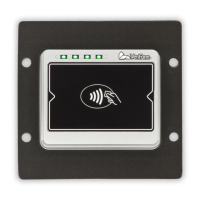