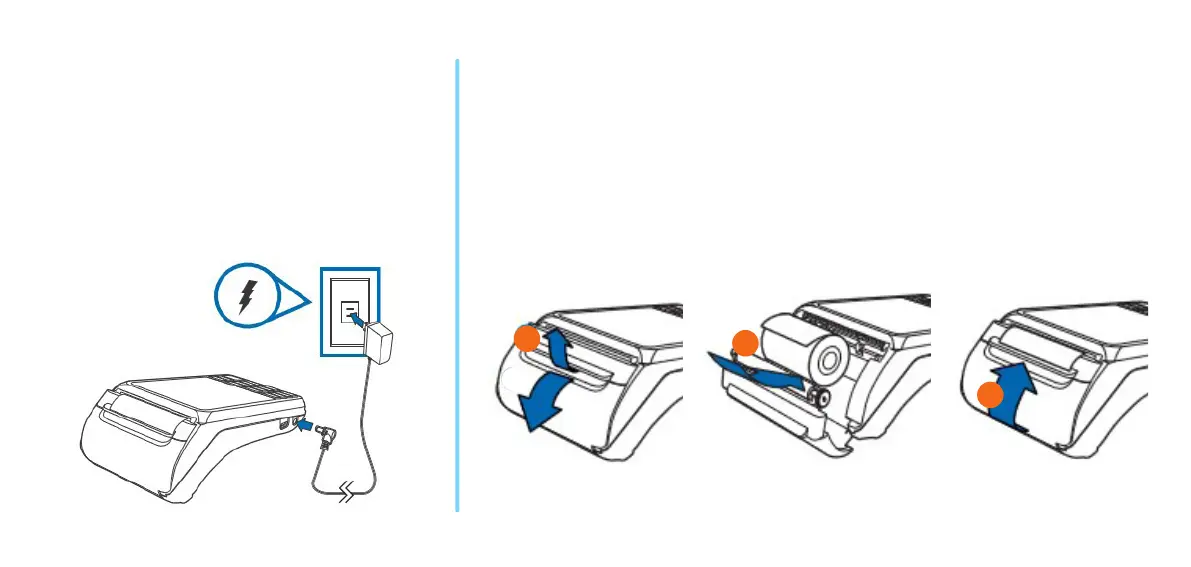2
3
1
Changing your paper roll
Your terminal comes pre-loaded with a paper roll. To change the paper roll,
open the paper roll compartment (1) by pulling up on the latch.
Load the paper roll with the edge of the paper feeding from the top of the
roll (2). Pull a length of paper over the serrated cutting edge.
Close the paper roll compartment (3).
Order more paper rolls online at eftpos.co.nz/240m-paper
Get connected
Call our 24/7 technical helpdesk on 0800
EFTPOS (0800 338 767, option 2) to set up
Wi-Fi and/or activate your SIM card.
Charging your V240M
Connect power supply to the terminal
before plugging
into the wall
and turning on.
