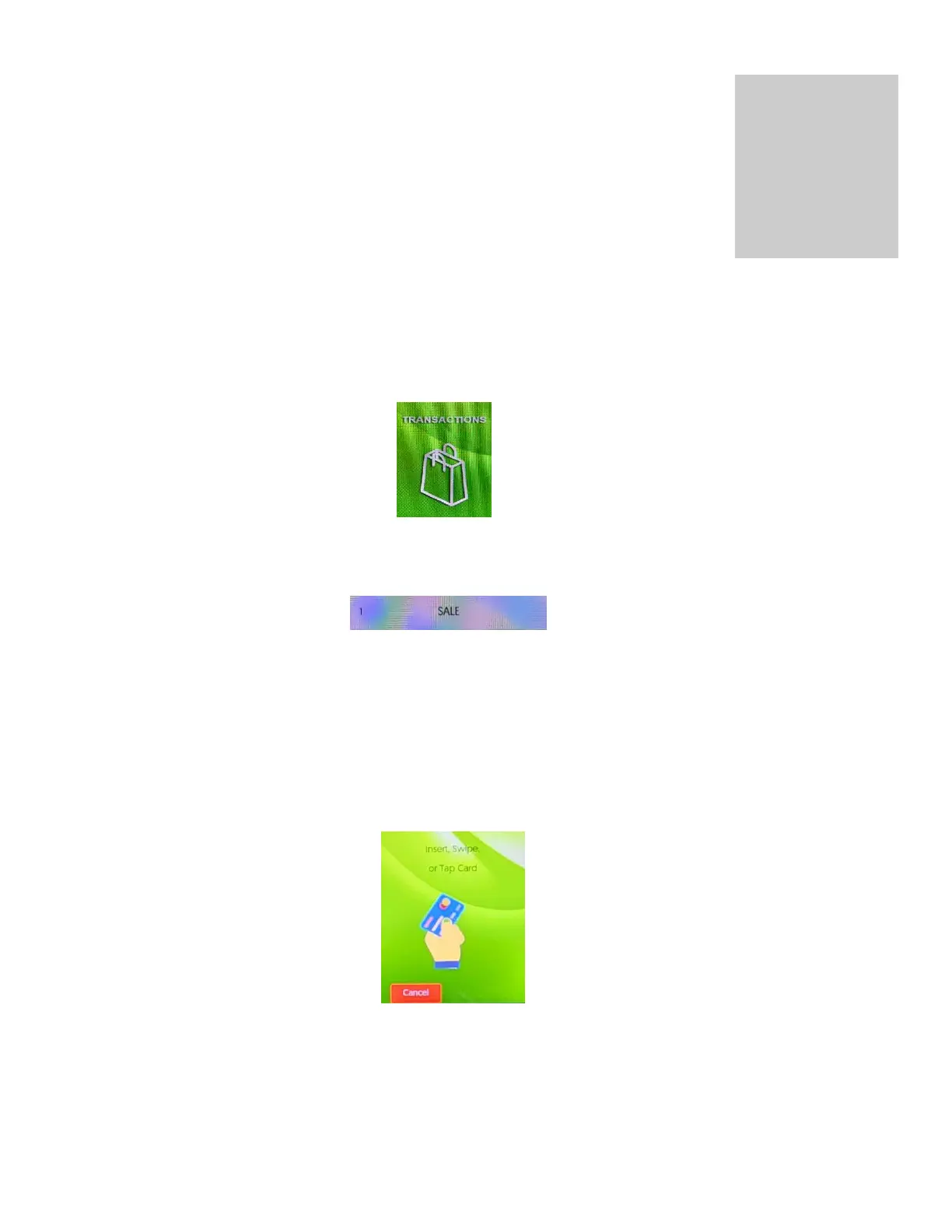Processing a Sale/Purchase Transaction
PROCESSING A DEBIT CARD TRANSACTION (MAGSTRIP/NON-CHIP, CHIP CARD & CONTACTLESS)
On the touch screen, select the option ‘TRANSACTIONS’ by tapping on the icon
In the ‘TRANSACTIONS’ menu, select the option - number 1 (SALE) by tapping ‘SALE’ on the
screen
Enter the SALE AMOUNT and then press ‘OK’ on the screen or the ‘Green Key’ on the keypad
The merchant confirms the sale amount by pressing ‘OK’ on the screen or the ‘Green Key’ on the
keypad
The customer Swipe, Insert or Tap their card depending on (1) the type of card used, or (2) the
preference of the type of transaction
The customer the confirms the sale amount by pressing ‘OK’ on the screen or the ‘Green Key’ on the
keypad
