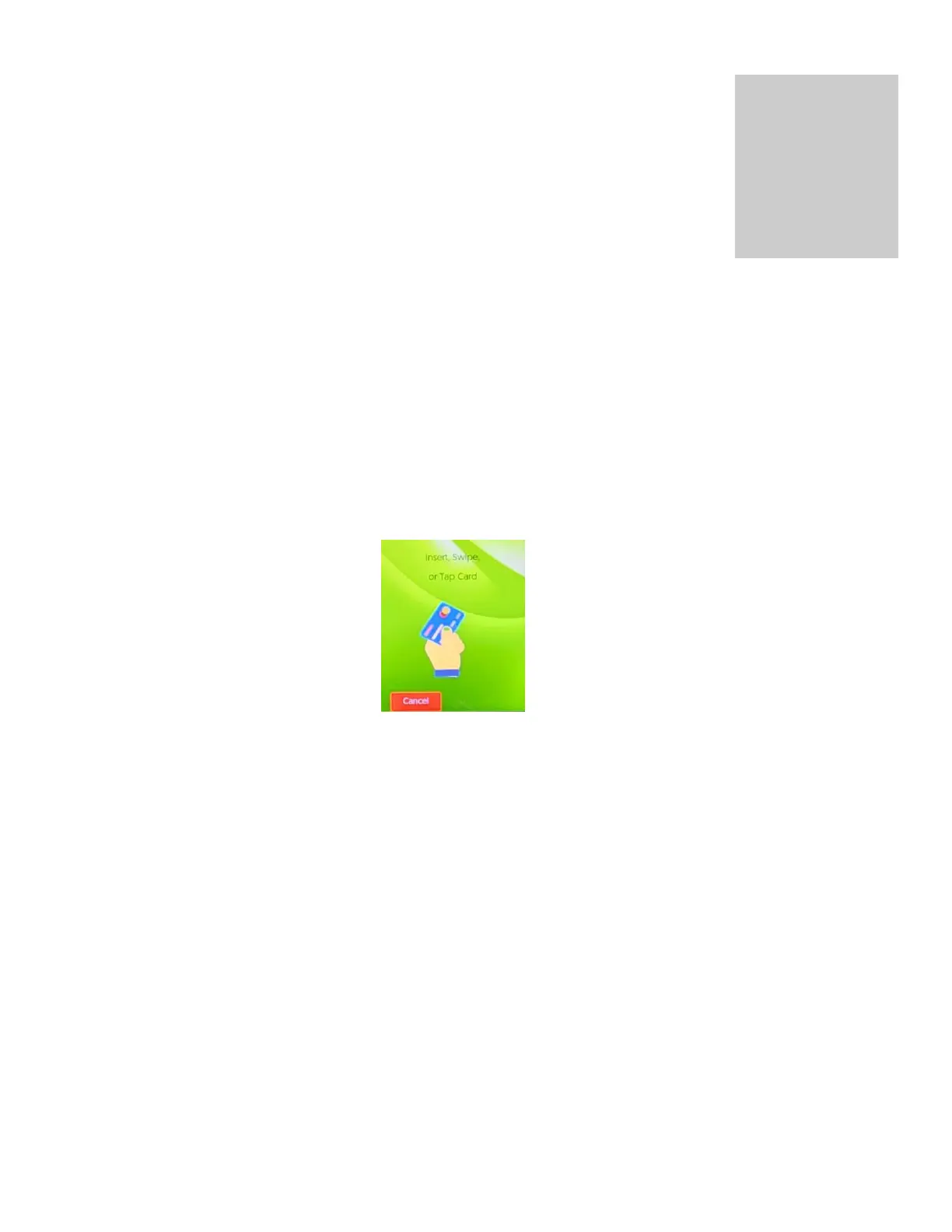Processing a Balance Inquiry Transaction
This function is done on Debit Cards only
On the touch screen, select the option ‘TRANSACTIONS’ by tapping on the icon
In the ‘TRANSACTIONS’ menu, select the option - number 3 (BALANCE) by tapping ‘BALANCE’
on the screen
The customer Swipe, Insert or Tap their card depending on (1) the type of card used, or (2) the
preference of the type of transaction
The customer the confirms the sale amount by pressing ‘OK’ on the screen or the ‘Green Key’ on the
keypad
The customer then selects the preferred account type by tapping the screen options or selecting on the
keypad 1 or 2 to the matching options on the screen
1 CHEQUING
2 SAVING
The screen then reads the customer’s BALANCE. After which the customer cancels the transaction by
pressing ‘CANCEL’ on the screen or the ‘Red Key’ on the keypad
