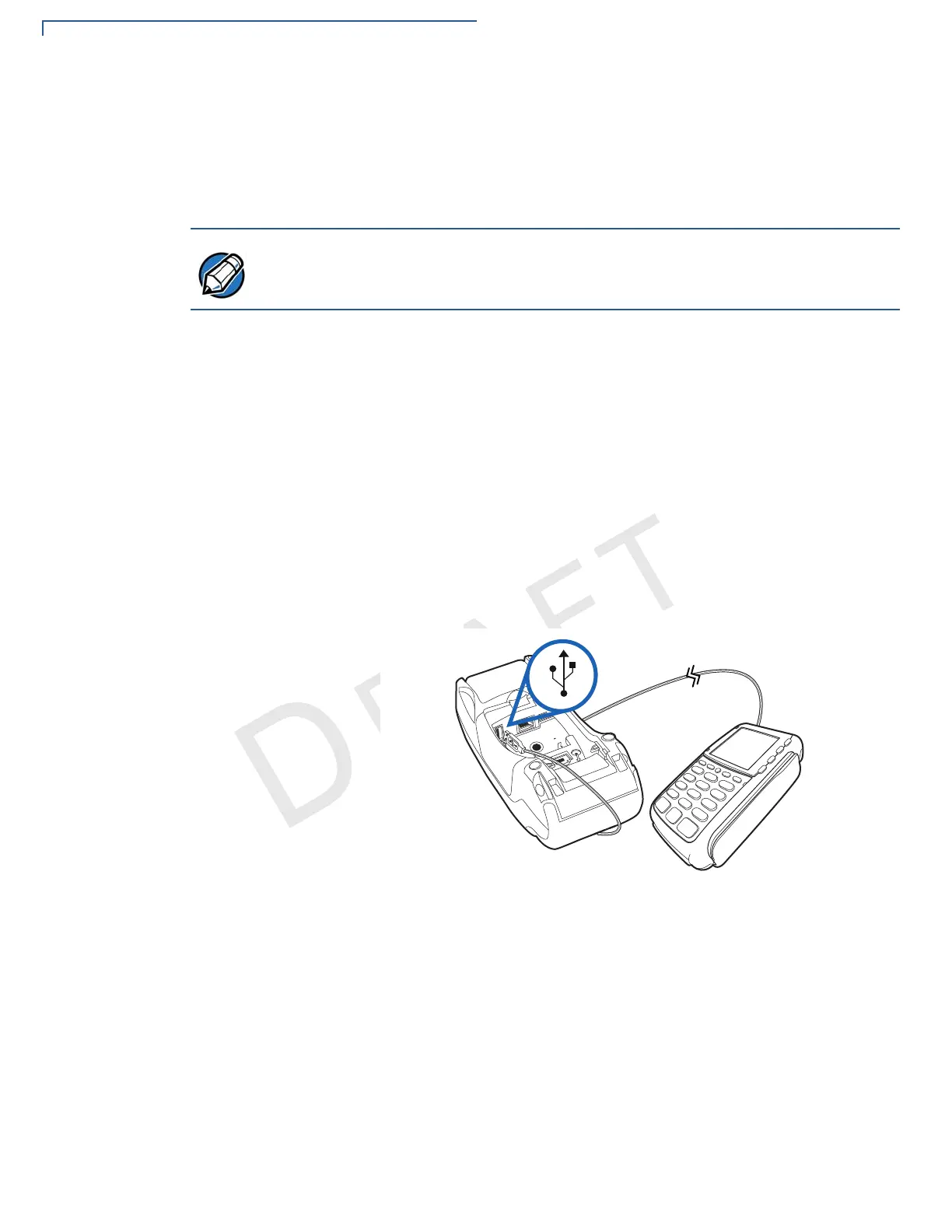TERMINAL SETUP
Connecting Optional Devices
24 VX 520 GPRS CTLS INSTALLATION GUIDE
V
E
R
I
F
O
N
E
C
O
N
F
I
DE
N
T
I
A
L
TE
M
P
L
ATE
R
EV
F
Connecting the
PIN Pad or Smart
Card Reader
to the VX 520 GPRS
CTLS
Use the following procedures to connect a PIN pad or smart card reader.
1 Remove the VX 520 GPRS CTLS
terminal rear cover.
2 Insert the RJ-45-type connector of the PIN pad or smart card reader into the
port of the peripheral device.
To install a PINpad 101, PINpad 201, or PINpad 1000, position and insert the
grommet to secure the cable connection.
If a cable is not already connected to the smart card reader or PIN pad, insert
the small modular plug on one end of the interface cable into the optional
device’s modular jack.
3 Insert the larger RJ-45-type connector on the other end of the PIN pad cable
into the PIN pad serial port on the terminal. Figure 13 provides an example of
a smart card reader and PIN pad connection to the PIN pad serial port.
Figure 13 VX 520 GPRS CTLS Sample PIN Pad Connection
When the VX 520 GPRS CTLS terminal is powered via the corded power supply,
the terminal provides 4.0 A at 9.3V DC. This power will drive most VeriFone
accessories. Contact your local VeriFone representative for more information.
