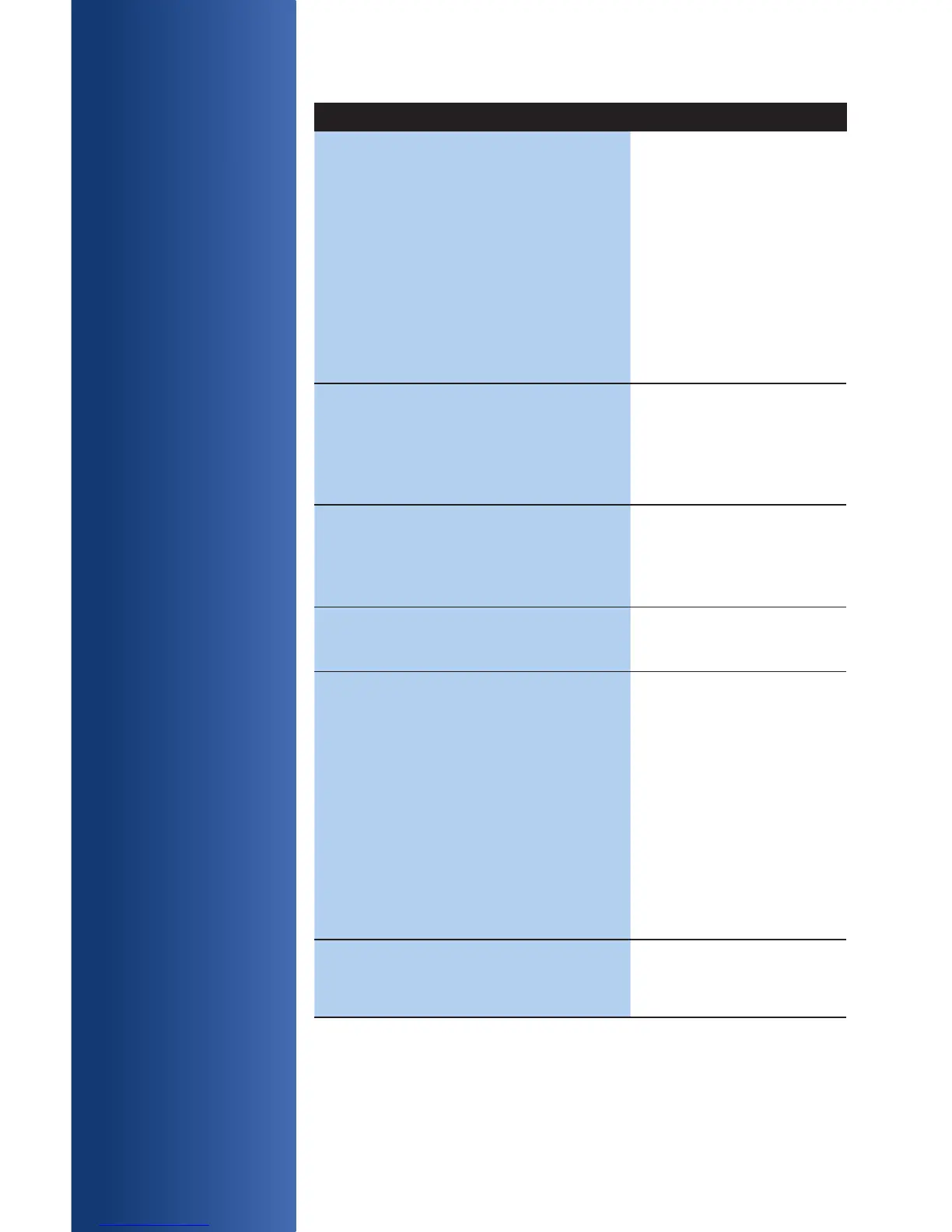AVAILABLE
TRANSACTION
TYPES:
Your terminal
supports various
transaction types.
Refer to this section
for information on
what transactions are
available, when to
use, and how to begin
the transaction.
Note: Press [Arrow]
to scroll to view
additional options.
CREDIT TRANSACTIONS TO INITIATE
Credit Sale A sale transaction using a
card; the card may or may not be present.
Optional prompts dependent on setup
variables (E.G. Tax or Tip Adjustment).
Press Sale, Enter Amount,
Conrm Amount, Insert or
Swipe Card.
Note: On swipe
transactions you will be
prompted to select Credit
or Debit.
For smart chip cards you
may be prompted for a PIN
or signature.
Void Perform a void to reverse a credit
sale, force, or refund transaction and
prevent any funds from transferring from
the cardholder’s account. Only available
for transactions in the current batch (i.e.,
same day).
Select Void.
Refund Performed a refund to return
money to a cardholder’s account from a
credit sale completed in a closed batch
(i.e., previous day). May also be used to
adjust a previous transaction.
Select Refund.
Phone Order A manually keyed sale
transaction with AVS and CVV2 prompts.
Select Phone Order.
Pre-Auth An authorization-only transaction
provides an approval, but does not charge
the cardholder until the transaction has
been added to the batch by way of a force
transaction.
• Pre Comp – This function completes
the Pre Auth transaction (Similar to
closing a tab).
• Pre Auth Rvsl – This function is used to
reverse a Pre Auth transaction.
• Pre Auth Rpt – Report of Pre
Authorized transactions.
Select Pre-Auth.
Force Used to complete a transaction that
received an Authorization Code via the
Voice Auth System.
Select Force.
