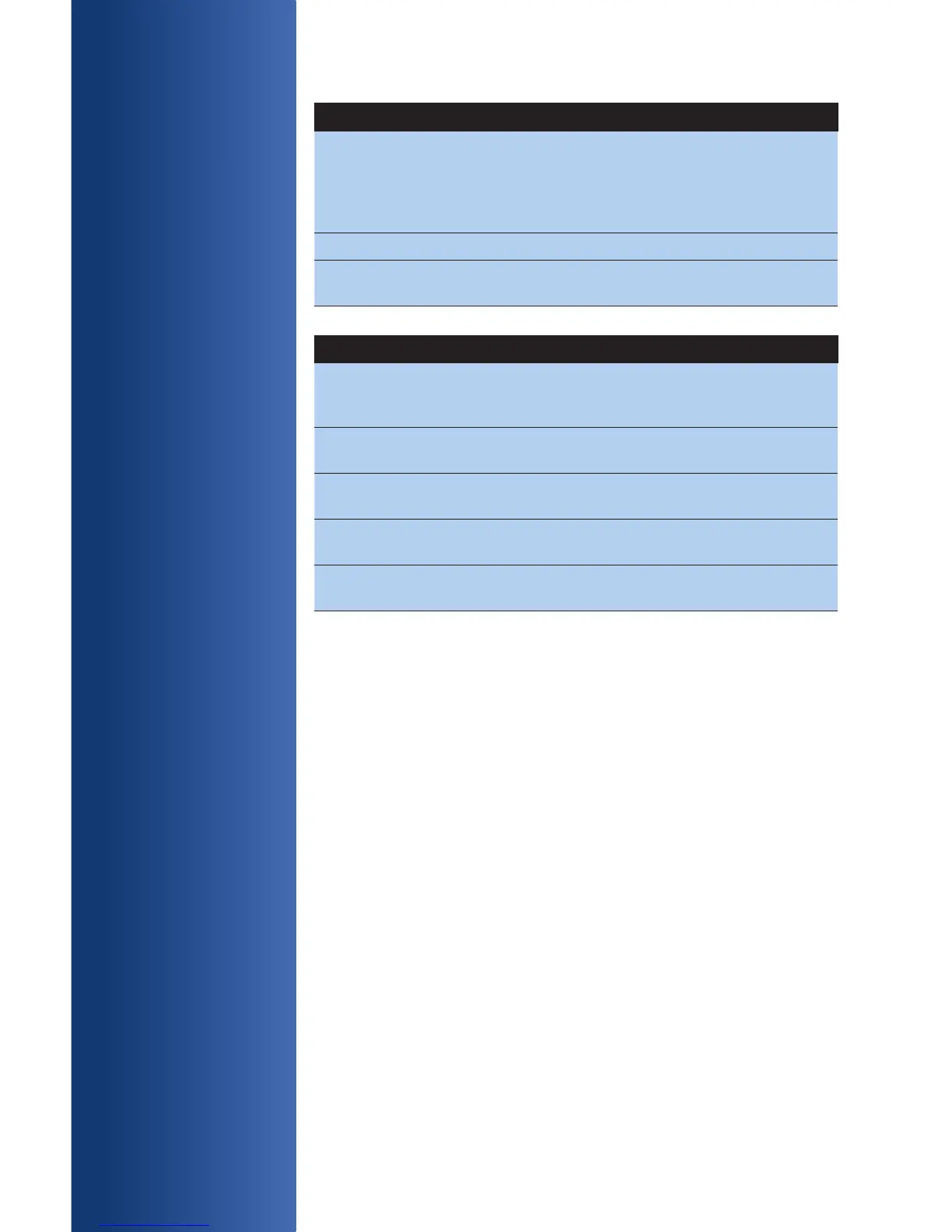AVAILABLE
REPORTS
A report is like a
snapshot in
time of business
activities. Use
this data to
help you make
crucial business
decisions.
Press the
[Reports] hot key
(the purple button
on the far right)
to launch the
Reports menu.
REPORTS: BATCH REVIEW MENU
Detail Report Allows access to view details on all transactions in
the current batch. Enter search criteria to retrieve transactions in the
current batch, and then you may adjust or void the transaction. To
access the Batch Review for all transaction, the Supervisor or
Manager password level is required.
Totals Report Display Totals Sales, Total Refunds, and Net Sale Totals.
Clerk/Server Report Allows access to details or totals on all transactions
sorted by Clerk number.
REPORTS: CLERK/SERVER REPORTS MENU
Detail Report Prints detail information on all transactions performed by
all clerks/servers.
Totals Report Prints totals for a specic clerk or server
Shift Report Prints transaction totals per shift.
Clerk/Server Table Prints login and logout information.
Unadjusted Report Prints a series of settlement reports by date.
