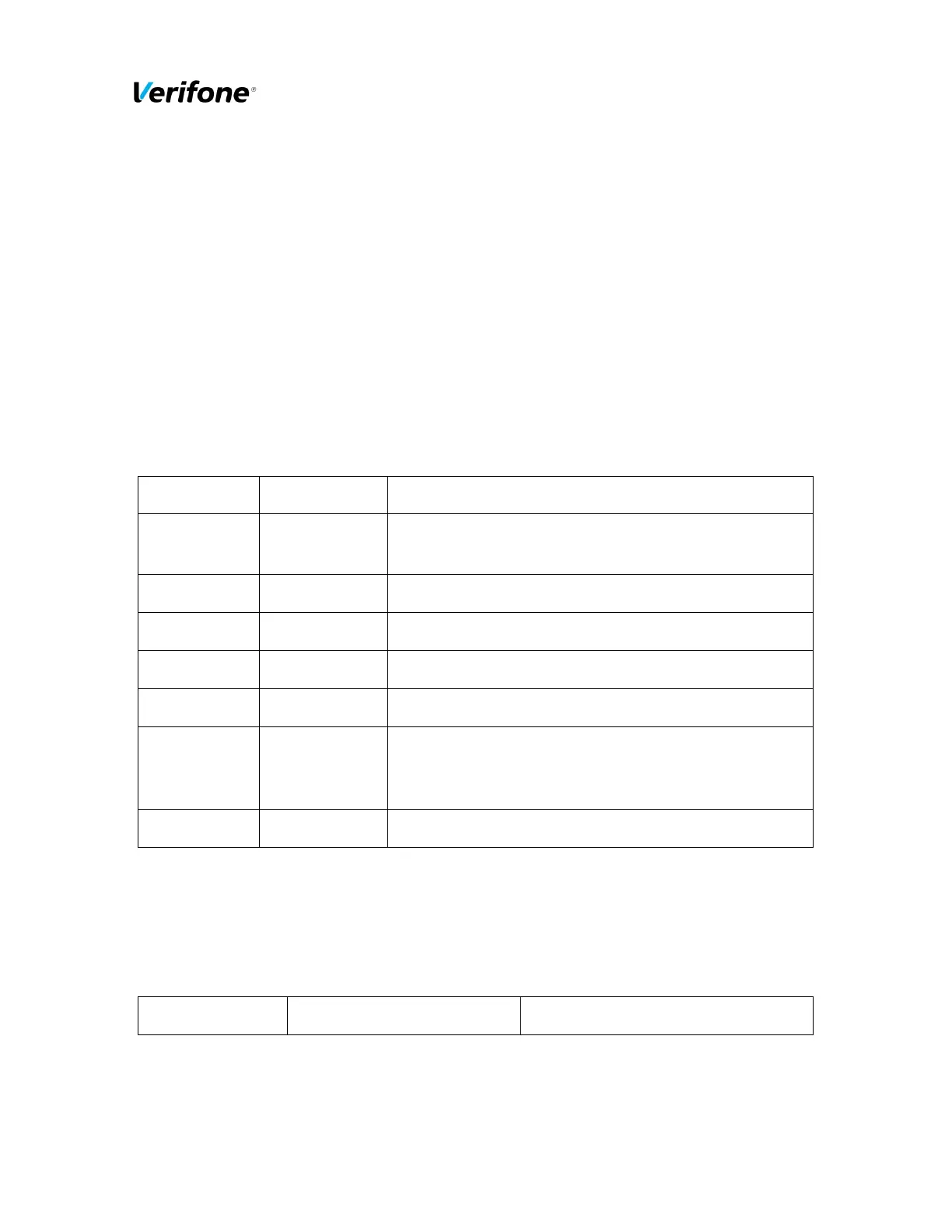Author
Jevgenijs Smirnovs
Document name
Point VxPC F02.01.xxx
Implementation Guide
E-mail
jevgenijs.smirnovs@verifone.com
Date
12-Jun-2015
Phone
+371 67844726
Page number
27
Version
1.0
© 2015 VeriFone. All rights reserved. VeriFone, the VeriFone logo, Vx, Mx, VeriCentre, VeriShield, Verix V, Verix and PAYware are either
trademarks or registered trademarks of VeriFone in the United States and/or other countries. All other trademarks or brand names are the
properties of their respective holders. All features and specifications are subject to change without notice.
The information contained in this document is confidential and property of VeriFone, Inc. This material may not be copied or published, or
divulged in part or in totality without written permission form VeriFone, Inc.
5.2.1. File size
The size of the file has to be decided for each application/platform. According to PCI DSS
requirement 10.7 audit trails must be retained for at least three months online (ready for immediate
forensic analysis) and for a total of one year.
5.2.2. File format
The terminal audit log file should be a readable ascii text file with one entry on each line. The log
entries should consist of data according to table below with each value separated by semi-colon “;”
last data element is also padded with ‘;’ character. This makes it possible to import the file to a
number of existing database programs.
Requirement Name Value
10.3.1 User ID
Full name of process or script depending on applica-
tion/platform.
10.3.2 Type of event See table below
10.3.3 Date & Time YYMMDDhhmmss
10.3.4 Success OK / NOK
10.3.5 Origination Auto / Man / Timer
Depending on type of event. See table below. In case of sever-
al data entries in single event separator “!” is used to split da-
ta entries.
Trailer Newline characters indicating end of log entry: ‘\n’ (0x0A)
SysLog is sent in TCP message instead of UDP. Make sure your SysLog server supports it.
SysLog is based on standard internet protocols as specified by RFC 3164 and RFC 3195.
Event Type Content Description
