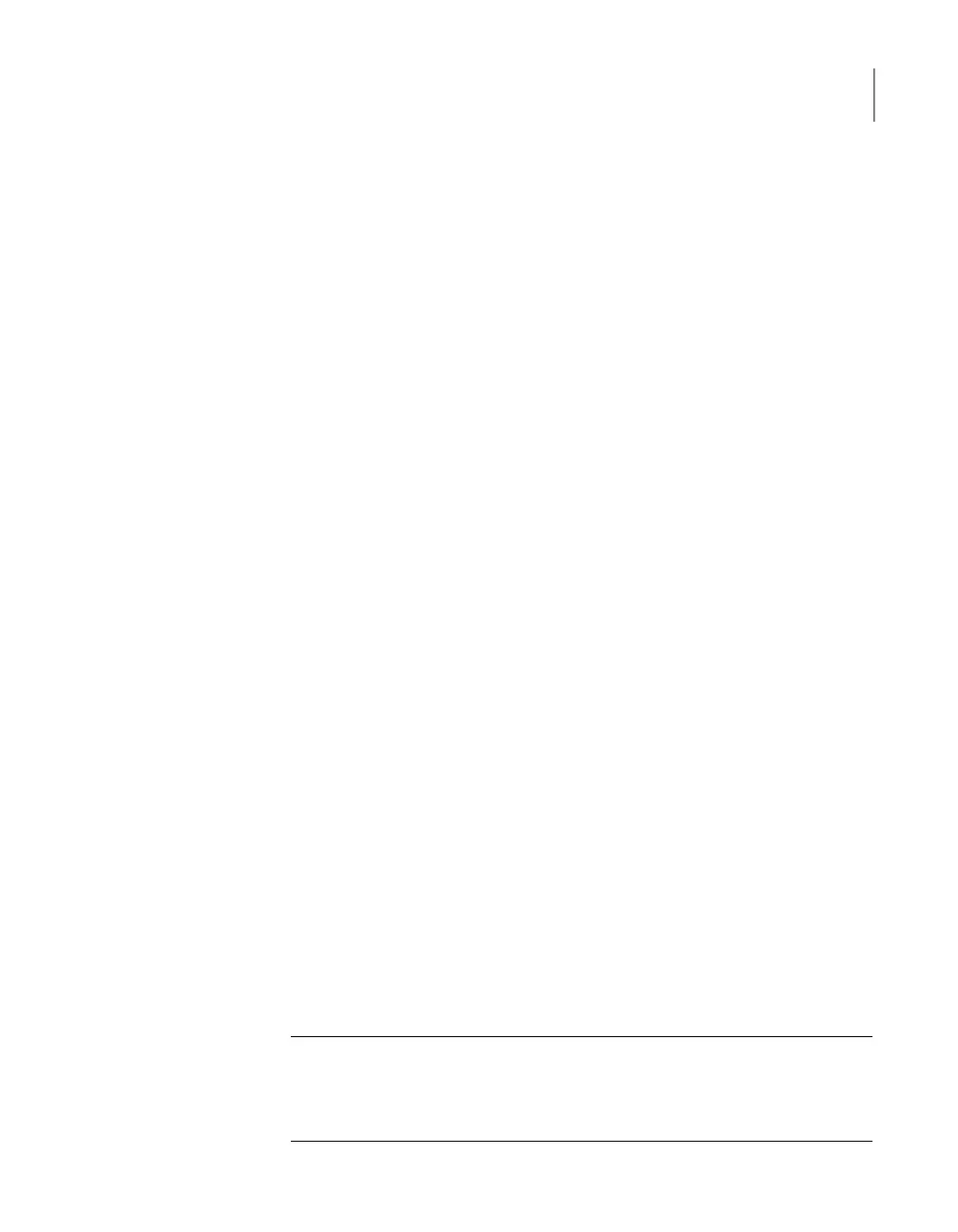8
This step is optional. It lets you add the IP addresses of other hosts in the
appliance hosts file.
From the Main_Menu > Network view, use the following command to add
host entries to the hosts file on your appliance.
Hosts Add IPAddress FQHN ShortName
Where IPAddress is the IPv4 or IPv6 address, FQHN is the fully qualified host
name, and ShortName is the short host name.
See “About IPv4-IPv6-based network support” on page 12.
9
From the Main_Menu > Network view, use the following command to set the
host name for your appliance.
Hostname Set Name
Where Name is the short host name or the fully qualified domain name (FQDN)
of this appliance.
The host name is applied to the entire appliance configuration with a few
exceptions. The short name always appears in the following places:
■ NetBackup Appliance Shell Menu prompts
■ Deduplication pool catalog backup policy
■ Default storage unit and disk pool names
If this appliance has been factory reset and you want to import any of its
previous backup images, the appliance host name must meet one of the
following rules:
■ The host name must be exactly the same as the one used before the factory
reset.
■ If you want to change the host name to an FQDN, it must include the short
name that was used before the factory reset. For example, if “myhost” was
used before the factory reset, use “myhost.domainname.com" as the new
FQDN.
■ If you want to change the host name to a short host name, it must be derived
from the FQDN that was used before the factory reset. For example, if
“myhost.domainname.com” was used before the factory reset, use “myhost”
as the new short host name.
Note: The host name can only be set during an initial configuration session.
After the initial configuration has completed successfully, you can re-enter
initial configuration by performing a factory reset on the appliance. See the
NetBackup Appliance Administrator's Guide for more information.
54Initial configuration procedures
Performing the initial configuration on a 52xx master server appliance from the NetBackup Appliance Shell
Menu
