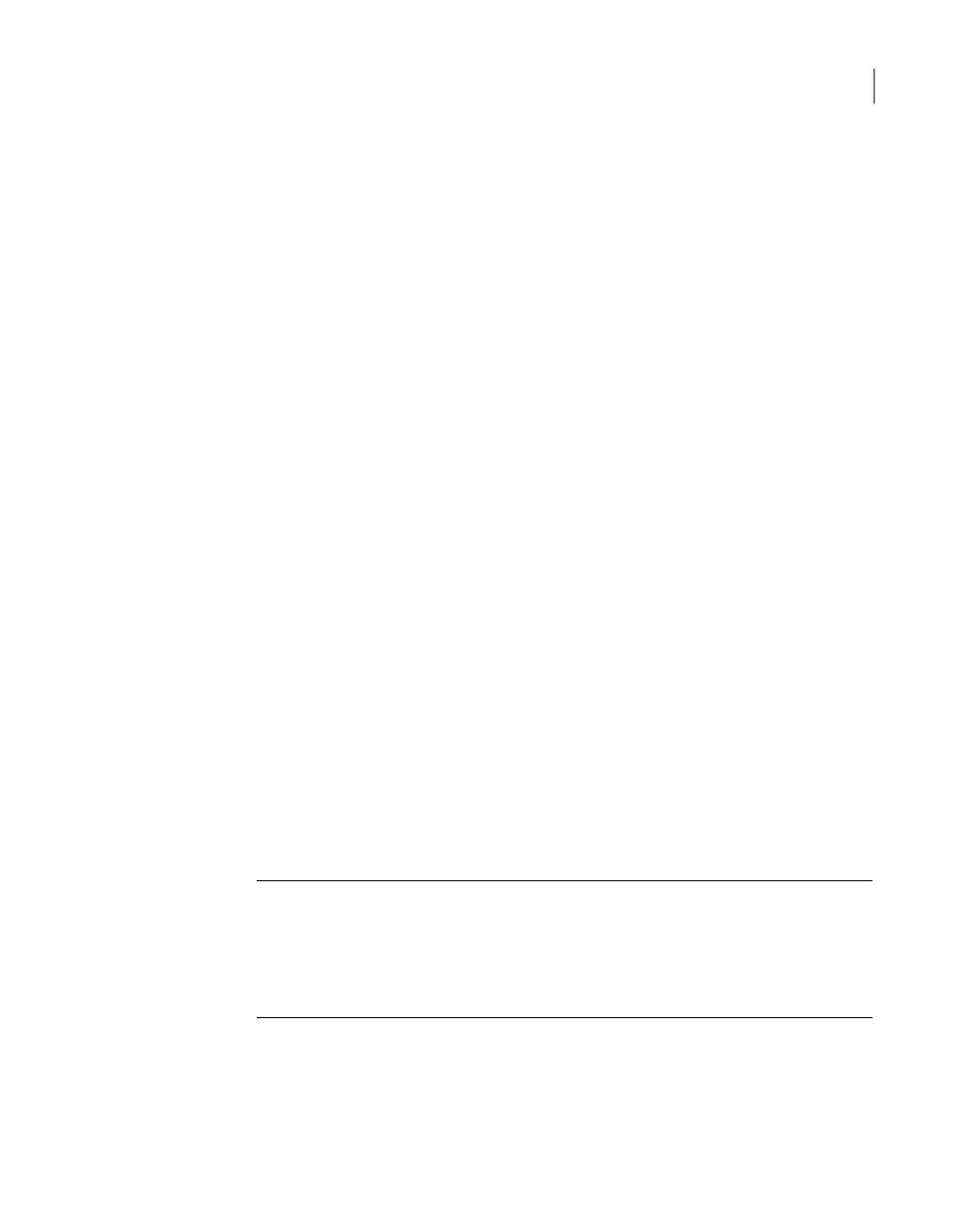For more information about SAN Client and Fibre Transport, see the NetBackup
SAN Client and Fibre Transport Guide from the NetBackup Documentation set at
the following link:
http://www.veritas.com/docs/DOC5332
See “About the SAN Client license key” on page 11.
See “About zoning the SAN for NetBackup appliances” on page 51.
See “About Fibre Transport paths for NetBackup appliances” on page 27.
About the SAN Client license key
On the NetBackup master server, enter the license that activates the SAN Client
feature.
If the license expires or is unavailable (such as in a disaster recovery situation),
backups and restores occur over the LAN.
About Fibre Transport for optimized duplication
and Auto Image Replication between appliances
For a NetBackup 52xx or 53xx appliance, Fibre Transport (FT) provides high-speed
traffic to another NetBackup appliance that supports FT. The traffic can be for
optimized duplication or Auto Image Replication.
For optimized duplication and Auto Image Replication over FT, the source appliance
must be a NetBackup 52xx or 53xx appliance. The target appliance can be the
following:
■ NetBackup 5020 or 5030 appliance
■ NetBackup 52xx or 53xx appliance
Note: On the NetBackup 52xx or 53xx appliances, the support for optimized
duplication or Auto Image Replication over FT depends on the HBA configuration
of each appliance.
See “About Fibre Channel feature support with appliance HBA configurations”
on page 14.
To use FT for optimized duplication and Auto Image Replication, you must complete
different FT settings on the source and the target appliances.
■ On the source appliance, you must enable FT for optimized duplication and
replication to other appliances.
11Introducing Fibre Channel support on NetBackup Appliance
About Fibre Transport for optimized duplication and Auto Image Replication between appliances