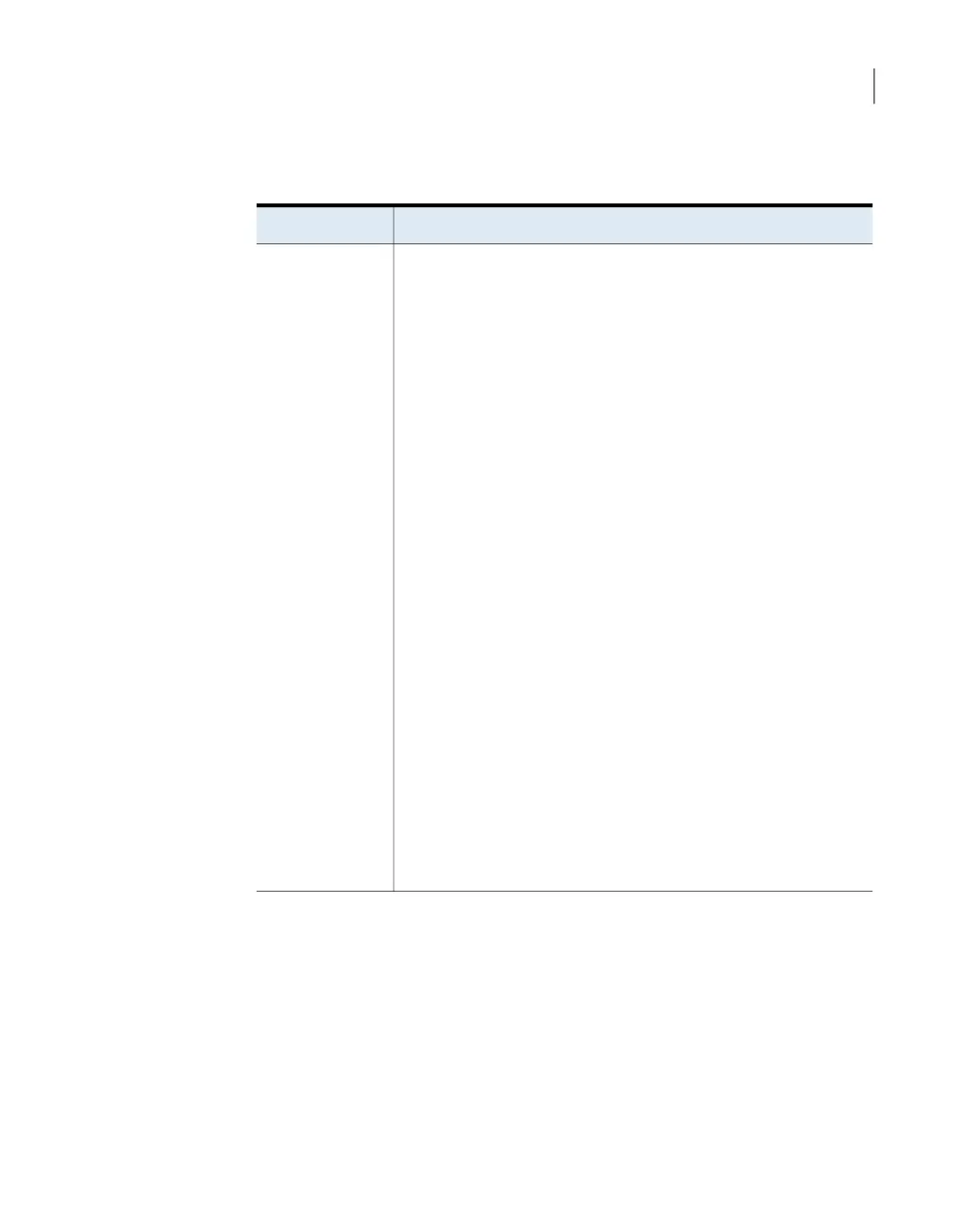Table 2-5
Summary of supported NetBackup 5220 and 5230 FC options
(continued)
Supported options and required port configurationFC HBA slot
Port 1
■ SAN Client - target (5220 only)
■ Optimized duplication - initiator or target (5230 only)
■ Auto Image Replication - initiator or target (5230 only)
■ Tape out - initiator
■ NetBackup for VMware - initiator
Port 2
■ SAN Client - target (5220 only)
Note: If Port 1 is in the initiator mode, Port 2 cannot be set to the
target mode. Port 2 can only be configured for the target mode when
the 4 target port Fibre Channel connection option is selected.
■ Optimized duplication - initiator
■ Optimized duplication - target (5230 only)
■ Auto Image Replication - initiator
■ Auto Image Replication - target (5230 only)
■ Tape out - initiator
■ NetBackup for VMware - initiator
Use only one option on each port.
This slot is populated with an FC HBA card on the following HBA
configurations:
■ 5220 HBA configurations D and E
■ 5230 HBA configurations B, C, D and E
On 5220 HBA configurations D and E, this slot is reserved for FTMS.
If you enable SAN Client FTMS with those two configurations, Port 1
is changed to target mode for SAN Client by default.
Slot 4 (5220 and
5230)
41About the HBA port mode configuration
Supported Fibre Channel port configurations for the NetBackup 5220 and 5230 appliances
