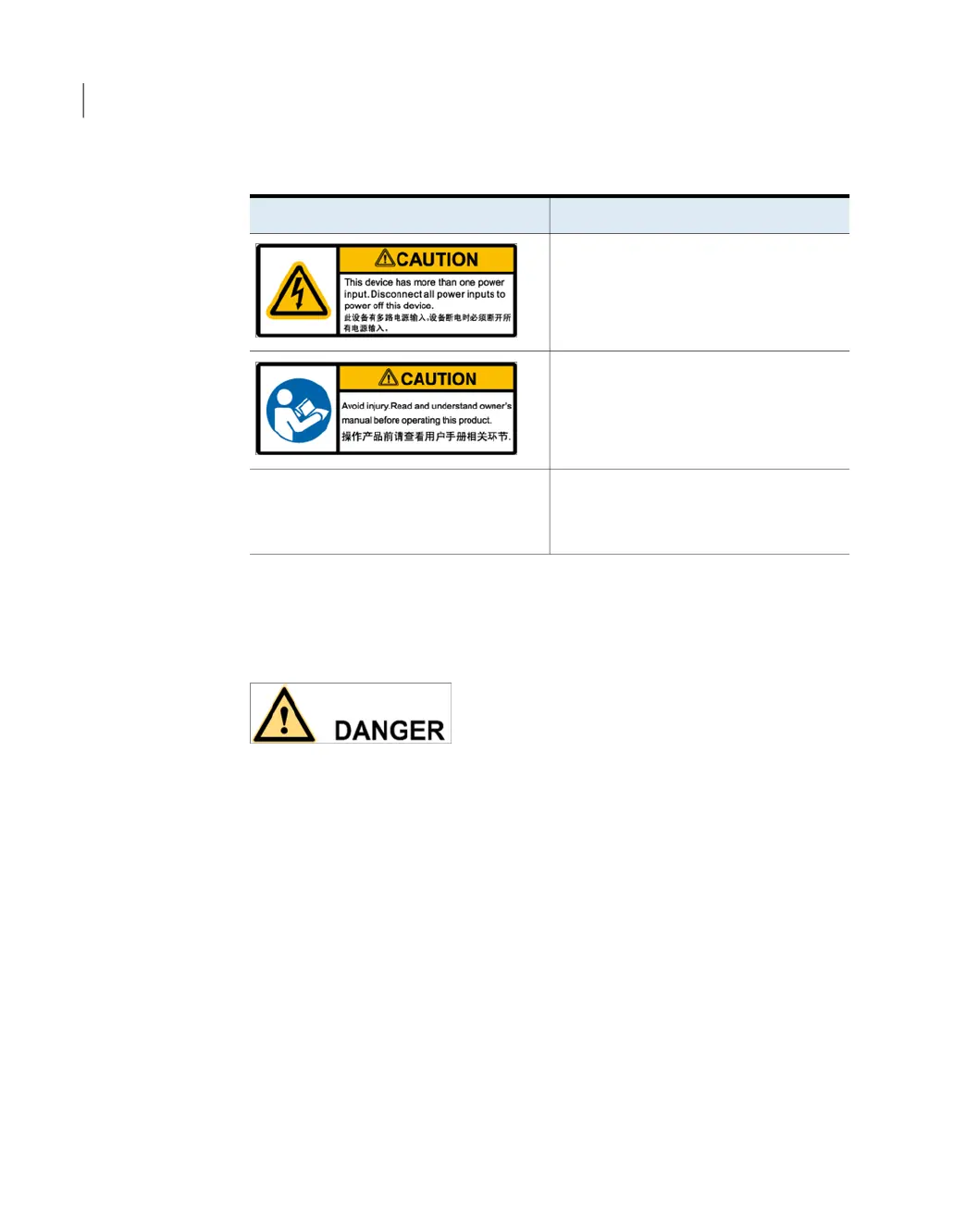Table 1-2
Warning and safety identifiers (continued)
DescriptionsIdentifier
Power warning identifier.
You must shut off all power sources when
turning off a device.
Identifier for reading the manual.
You must read the manual before operating
a device.
Drive identifier.
Indicates the ID number of the slot where a
disk drive resides.
Example: 0, 1, 2, 3, 4, 5, 6, 7, 8, 9, 10, 11
See “High-voltage precautions” on page 10.
High-voltage precautions
A high-voltage power supply provides power for the device. Direct or indirect contact
(through damp objects) with a high-voltage power supply (including the main power
in a building) can result in fatal danger.
■ When installing the AC power supply, follow standard safety regulations.
Personnel who install the AC power supply must be qualified to perform high
voltage and AC operations.
■ Do not wear conductive objects such as a watch, chain, bracelet, or ring during
the operation.
■ Switch off the power supply immediately if you find water in the cabinet or if the
rack is damp.
■ Make sure that the device is kept away from water when being operated in a
damp environment.
General safety guidelines
High-voltage precautions
10
