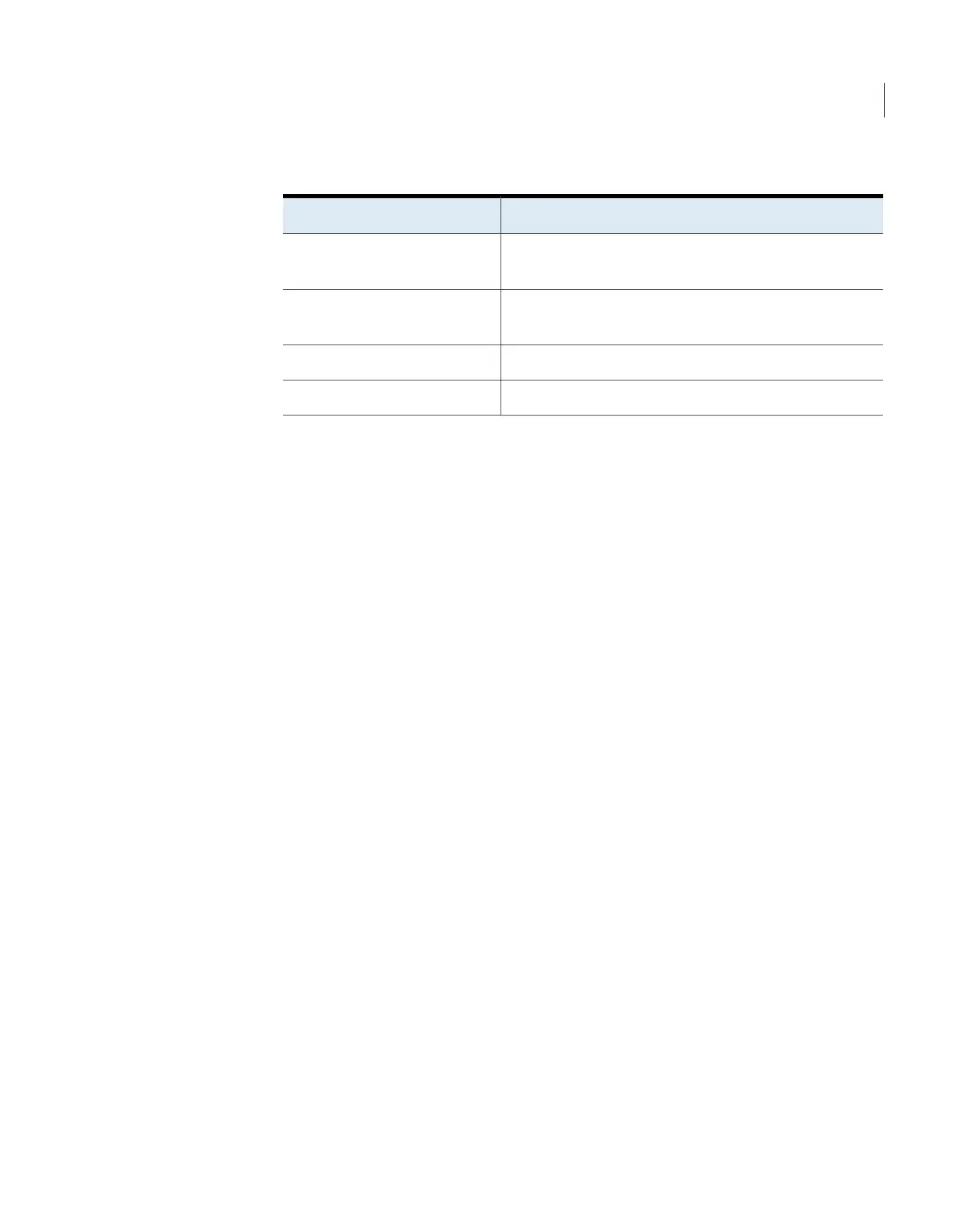Table 3-2
Maintenance diagnostic tools
FunctionTool
Shows the real-time operation of systems and components.NetBackup Appliance Web
Console
Checks the running status of the device.NetBackup Appliance Shell
Menu
Measures the temperature of the equipment room.Thermometer
Measures the humidity of the equipment room.Hygrometer
The following list describes the physical tools that are required for work with the
hardware.
■ Phillips (cross head) screwdrivers (#1 bit and #2 bit)
■ Needle nosed pliers
■ Anti-static wrist strap and gloves and conductive foam pad (recommended)
■ Cable ties
See “Basic maintenance” on page 19.
Maintenance log
Make copies of this table to keep a log of maintenance activities. Consistent log
keeping may help you identify trends or patterns to better maintain your equipment.
Electronic copies are recommended. You can create a sortable spreadsheet to
track issues.
See “Maintenance requirements and time frames” on page 19.
21Maintenance guidelines
Maintenance log