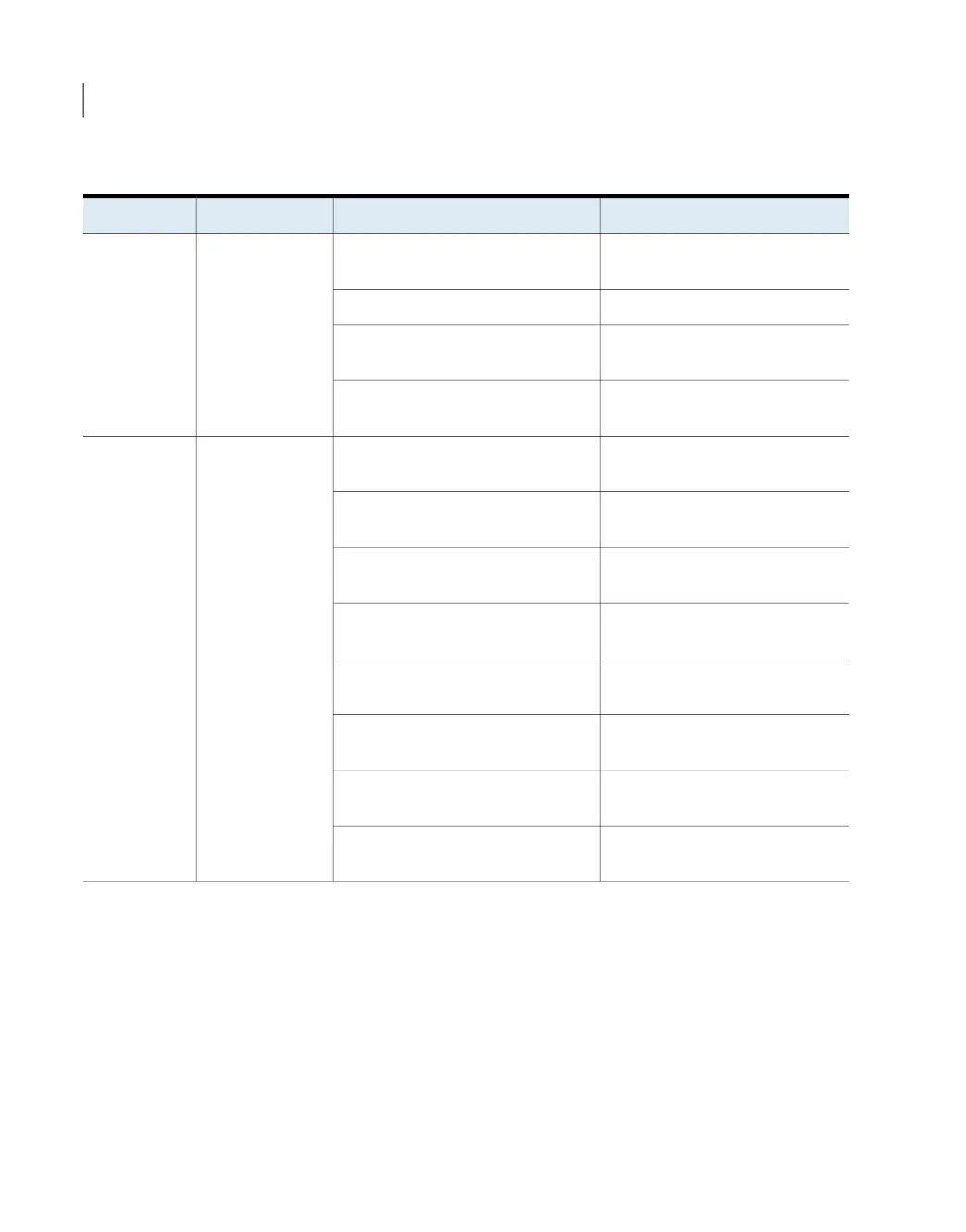Table 3-1
Routine requirements and time frames
Recommended timeframeMaintenance requirementSiteOwner
DailyCheck equipment room and device
surroundings
Device siteMaintenance
engineers
MonthlyCheck rack cabinet
Daily for the first week of operation.
Then you can check weekly.
Check all indicator LEDs on the front
panel of the device
Daily for the first week of operation.
Then you can check weekly.
Check all indicator LEDs on the rear
panel of the device
Daily for the first week of operation.
Then you can check weekly.
Check the CPU statusManagement
software site
Network
engineers
Daily for the first week of operation.
Then you can check weekly.
Check the disk status
Daily for the first week of operation.
Then you can check weekly.
Check the RAID status
Daily for the first week of operation.
Then you can check weekly.
Check the fan status
Daily for the first week of operation.
Then you can check weekly.
Check the power supply status
Daily for the first week of operation.
Then you can check weekly.
Check the FC HBA status
Daily for the first week of operation.
Then you can check weekly.
Check the 10GE NIC status
Daily for the first week of operation.
Then you can check weekly.
Check the RAID card status
See “Maintenance tools” on page 20.
Maintenance tools
You need mechanical tools to work with the hardware and diagnostic tools to assess
system functionality as shown in the following table.
Maintenance guidelines
Maintenance tools
20
