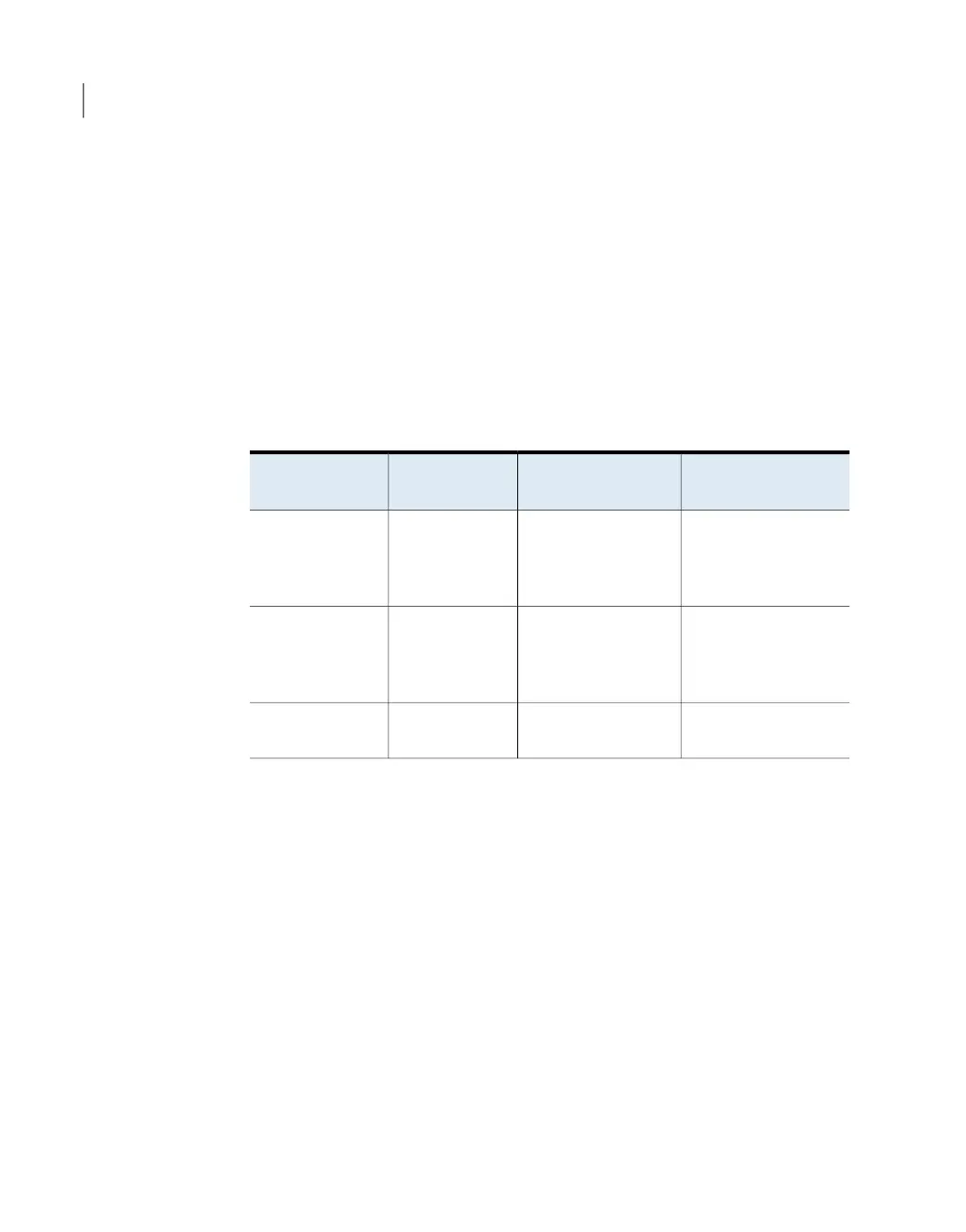■ nearby equipment is not overly warm.
■ room temperature is within specifications.
■ AC power that is supplied to the devices is proper.
■ Make sure that the front and back of the NetBackup Appliance are clear of any
obstructions. Air must flow easily and continually from the front of the appliance
to the back of the appliance.
When the system alarm and location indicator on the appliance control panel is red,
the alarm information is displayed in the NetBackup Appliance Web Console. The
following types of information are shown.
Table 4-1
Temperature alarm information
DescriptionAffected
component
IssueAlarm indication
Temperature is not
critical yet, but
approaches the upper
limit of the range.
CPUTemperatureOvertemperature of
the CPU core
Temperature is not
critical yet, but
approaches the upper
limit of the range.
Chassis interiorTemperatureOvertemperature of
the chassis air
intake
Device absentFanCooling deviceFan module
absence
See “Chassis issues” on page 26.
Chassis issues
Problems may occur because the chassis cover is damaged or improperly installed.
Intake and output vents in the front and rear of the chassis may be blocked or
damaged. A visual inspection of all external parts of the chassis is required.
If the chassis is damaged, contact Veritas Technical Support for assistance.
Photograph the damage for the support engineer.
If there is a significant damage that cannot be repaired, it may be necessary to turn
off the appliance. Shut down all programs and jobs that are running. Press the
power button on the front of the appliance to turn it off. Unplug the AC power cords
from the main AC power sources. Shut down and disconnect any peripherals such
as laptops, storage devices, or other servers.
Troubleshooting
Chassis issues
26
