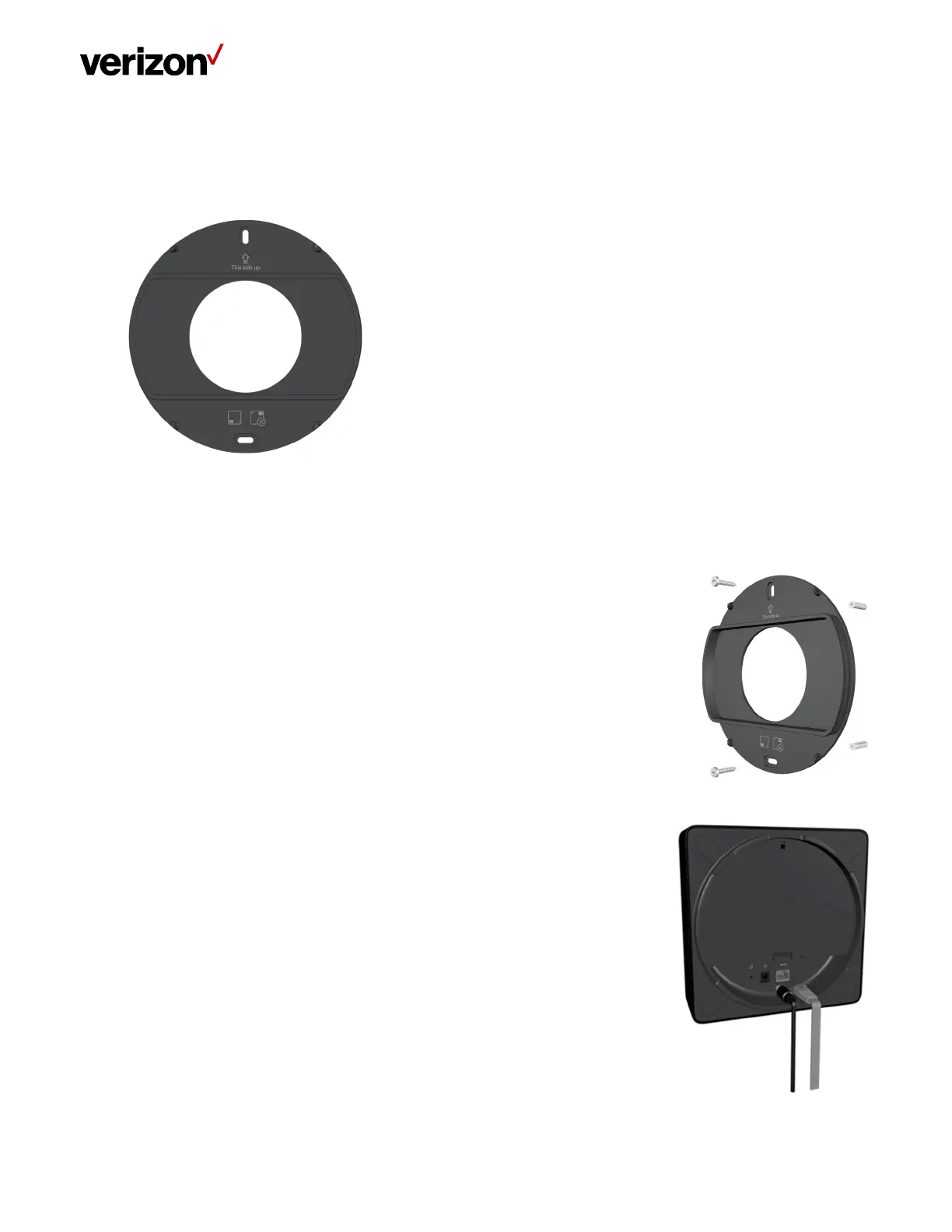LTE Network Extender User Guide
Verizon LTE Network Extender User Guide v1.7 14
© 2020 Verizon, All Rights Reserved.
2.3 Wall Mount (Optional Accessory)
A separate wall-mount bracket package is available (sold separately) for your LTE Network Extender. This enables you to fix
your Network Extender directly to a wall for better positioning.
1. Screw the included wall mount bracket into desired position on a wall securely, ensuring it’s the correct way up
(screws are included with the wall-mount). Recommended hole size for the conical plastic anchor is 0.25” in
diameter and 1.20” in depth.
2. Make sure all cables are already connected to your 4G LTE Network Extender.
