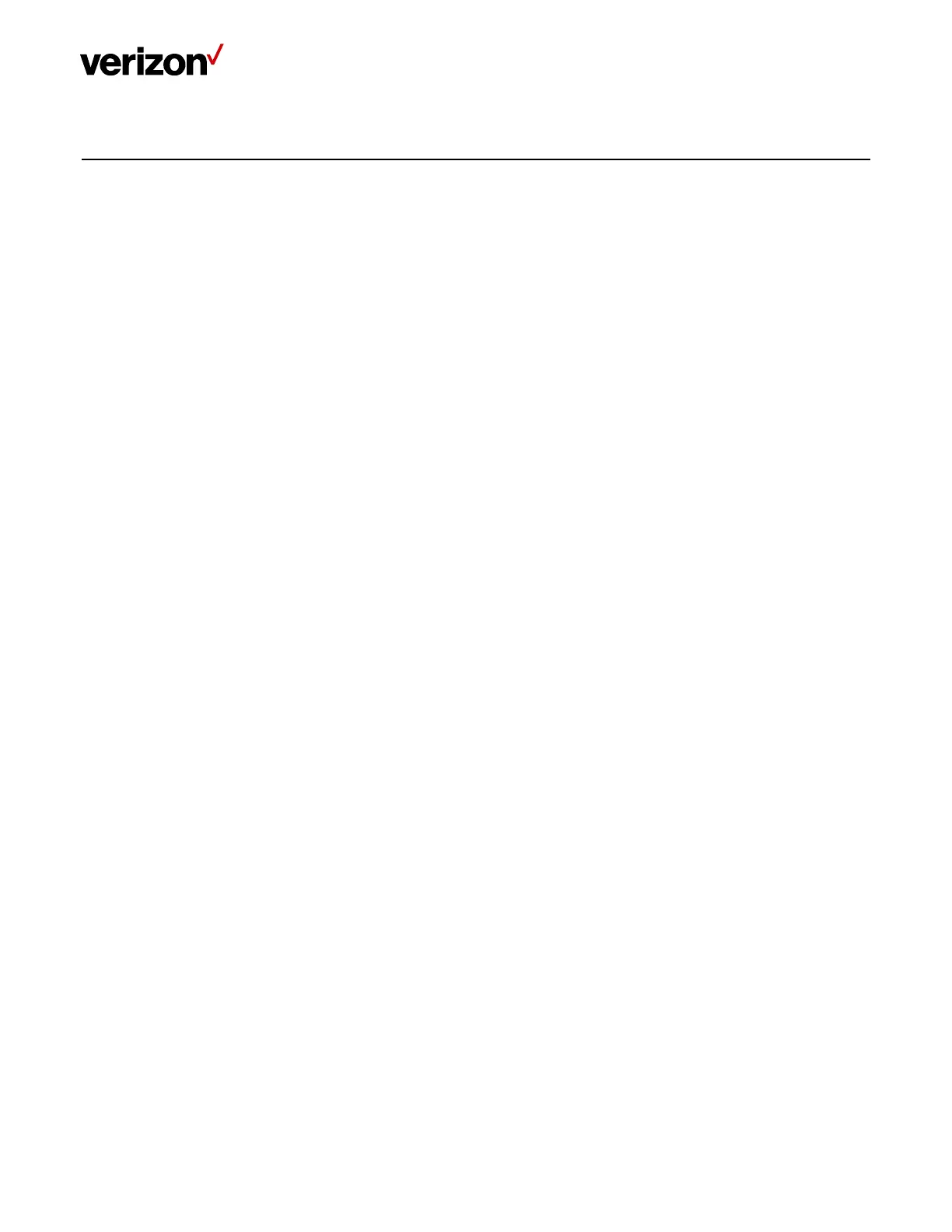LTE Network Extender User Guide
Verizon LTE Network Extender User Guide v1.7 2
© 2020 Verizon, All Rights Reserved.
Table of Contents
1 Getting Started ............................................................................................................................................. 3
1.1 Inside the Box ................................................................................................................................................ 3
1.2 Your Network Extender ................................................................................................................................. 4
1.3 Reset Button ................................................................................................................................................. 4
1.4 Requirements ................................................................................................................................................ 4
1.5 Safety ........................................................................................................................................................... 5
1.6 Intellectual Property Rights .......................................................................................................................... 5
1.7 Open Source Software .................................................................................................................................. 5
1.8 Limited Warranty; Disclaimer of Other Warranties ...................................................................................... 5
2 Setup ............................................................................................................................................................ 8
2.1 Network Extender ......................................................................................................................................... 8
2.1.1 LCD Display ...................................................................................................................................... 10
2.2 GPS ......................................................................................................................................................... 11
2.3 Wall Mount (Optional Accessory) ............................................................................................................... 14
2.4 Making a Call ............................................................................................................................................... 16
3 Web Admin UI ............................................................................................................................................ 17
3.1 Admin Website Overview ........................................................................................................................... 17
3.2 Sign-In ......................................................................................................................................................... 19
3.3 Home ......................................................................................................................................................... 21
3.4 Connected Devices ...................................................................................................................................... 22
3.5 Settings ....................................................................................................................................................... 24
3.5.1 Network ........................................................................................................................................... 24
3.5.2 Advanced ......................................................................................................................................... 26
3.5.3 Change Admin Password ................................................................................................................. 28
3.5.4 Time Zone ........................................................................................................................................ 30
3.5.5 Reset ................................................................................................................................................ 31
3.6 About ......................................................................................................................................................... 32
3.6.1 Status & Alarms ............................................................................................................................... 32
3.6.2 GPS ................................................................................................................................................... 34
3.6.3 Support ............................................................................................................................................ 35
4 Configuring Your Firewall ............................................................................................................................ 36
5 Troubleshooting ......................................................................................................................................... 37
5.1 Capacity & Network Coverage .................................................................................................................... 38
5.2 LCD Display Messages & Error Codes .......................................................................................................... 38