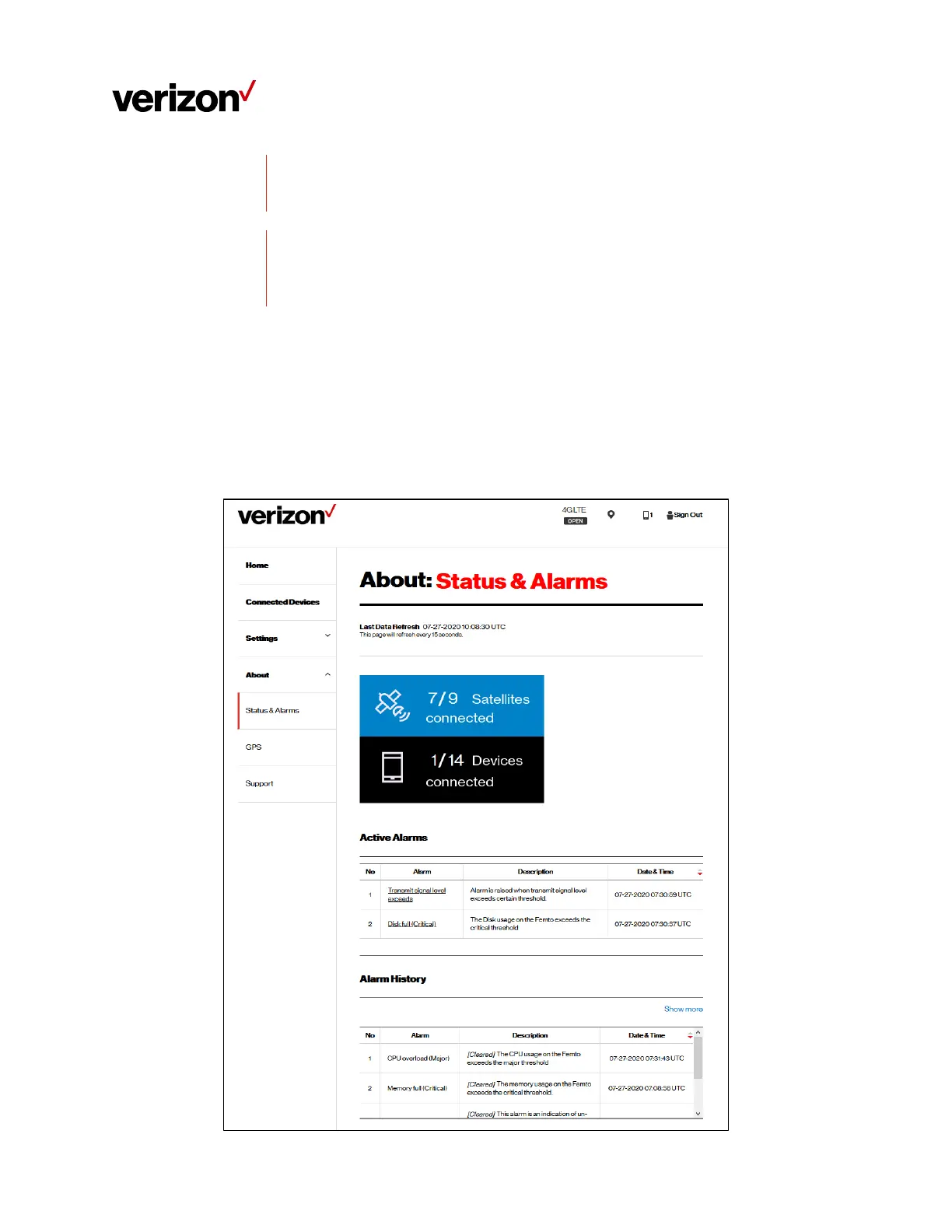LTE Network Extender User Guide
Verizon LTE Network Extender User Guide v1.7
© 2020 Verizon. All Rights Reserved.
32
Quick Restart
Use this button to remotely power reset the LTE Network Extender when it is not
physically reachable. If the LTE Network Extender has active E911 calls, the reset will
be rejected.
Factory Reset
Use this button to remotely factory reset the LTE Network Extender when it is not
physically reachable. If the LTE Network Extender has active E911 calls, the reset will
be rejected. NOTE: Factory reset will revert all custom settings (e.g. Admin GUI
password, Static IP configuration) to factory defaults.
3.6 About
3.6.1 Status & Alarms
The Status & Alarms tab on the About page shows the connectivity status, operational status and alerts that can be
used for diagnostics and troubleshooting. If the connectivity status shows a server as “Not Reachable”, confirm
that the Network Extender is properly connected to the router and has acquired an IP Address. For LAN/Routers
with a firewall enabled, please see Chapter 4 (Configuring Your Firewall).
