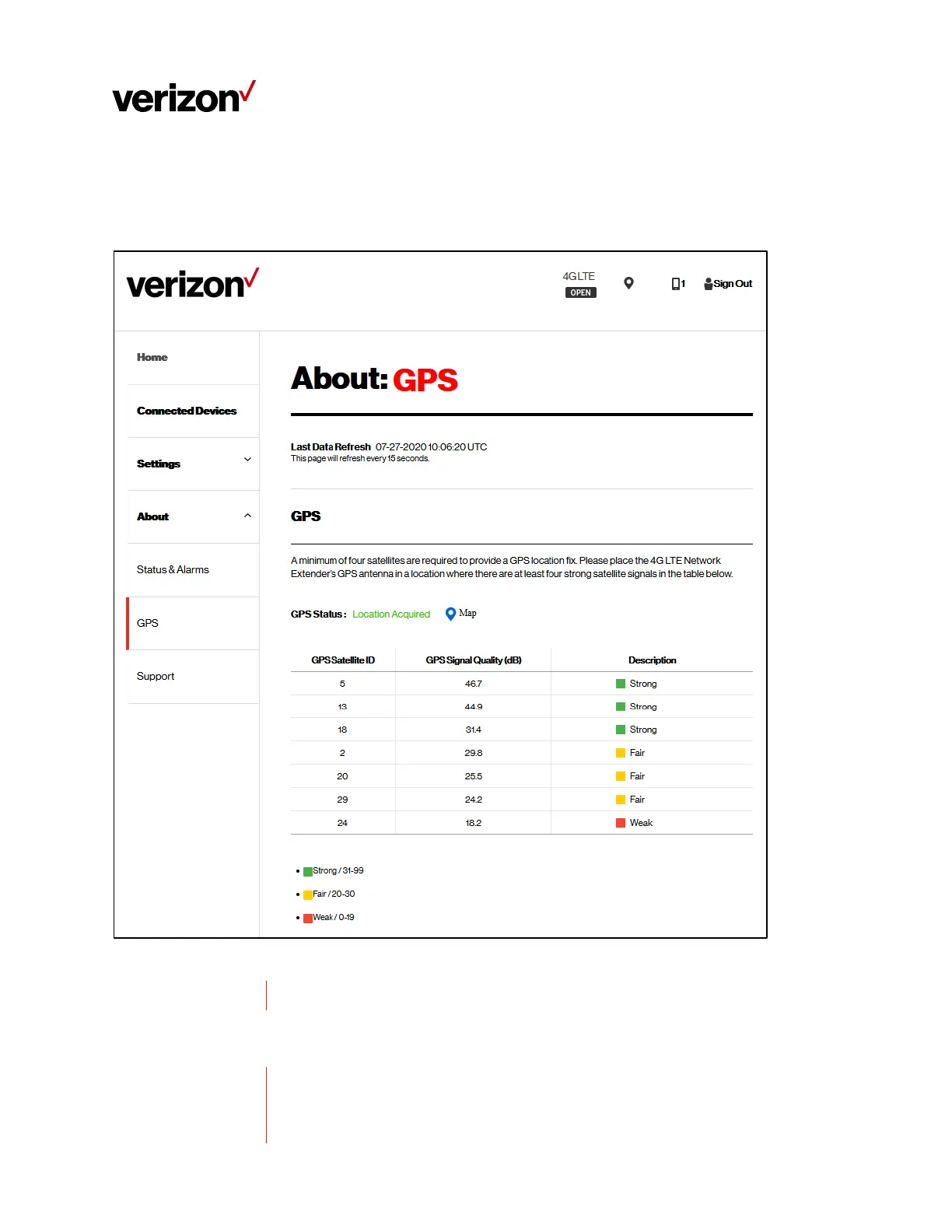LTE Network Extender User Guide
Verizon LTE Network Extender User Guide v1.7
© 2020 Verizon. All Rights Reserved.
34
3.6.2 GPS
The GPS page displays GPS status information and includes GPS Satellite IDs, signal quality and signal strength
descriptions. This screen can assist with effective placement of your LTE Network Extender to acquire the better
GPS signals.
Last Data Refresh Local time when the page was last refreshed.
GPS
GPS Status Displays GPS signal status, i.e., whether the LTE Network Extender has acquired GPS
signals or not. If “Location Acquired” is not displayed, the LTE Network Extender will
not come into service.
