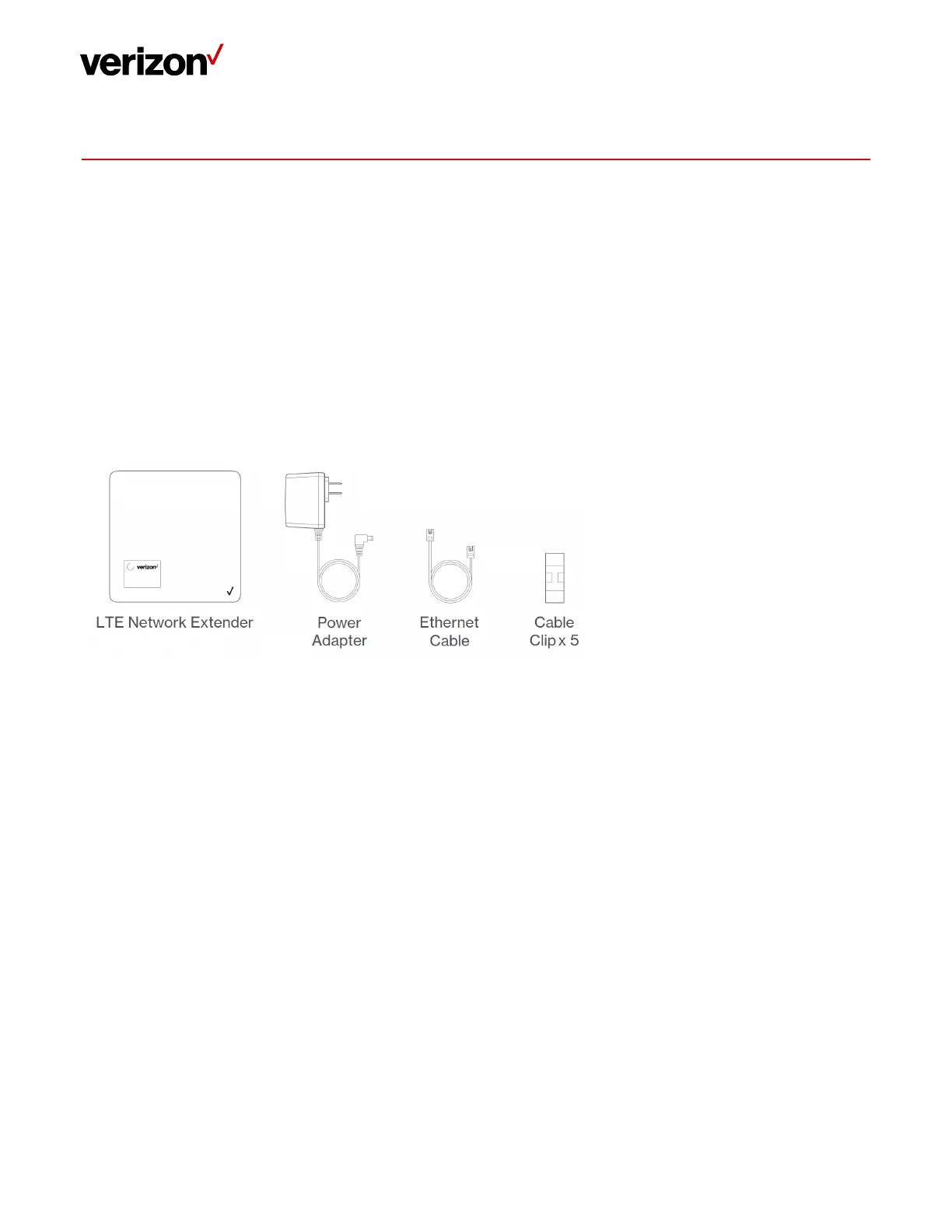LTE Network Extender User Guide
Verizon LTE Network Extender User Guide v1.7 3
© 2020 Verizon, All Rights Reserved.
1 Getting Started
Thank you for purchasing a Verizon LTE Network Extender. Your LTE Network Extender provides enhanced
4G LTE network coverage for Verizon wireless mobile devices, with a capacity of up to 14 simultaneous
active users (plus another channel reserved for 911 calls, and another for redirect purposes) and coverage
radius up to 7500 square feet.
The LTE Network Extender is easy to install and works with existing Verizon mobile devices—simply
connect the Network Extender to an existing broadband network. The Network Extender also features a
built-in web server enabling IP settings to be customized. Please review this chapter to familiarize yourself
with your device, and then follow the setup instructions in the next chapter.
1.1 Inside the Box
• LTE Network Extender
• Power Adapter
• Ethernet Cable
• Cable Clip x 5