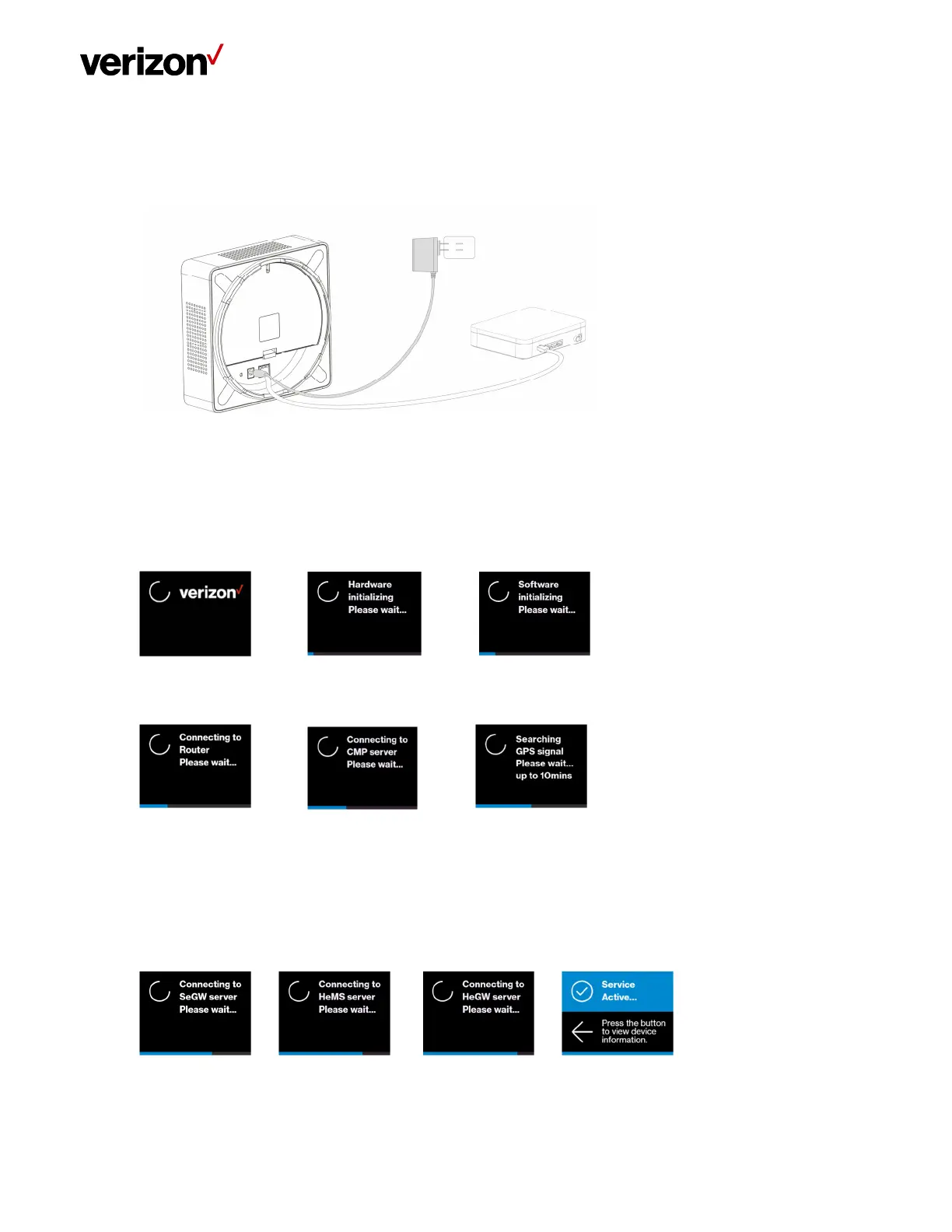LTE Network Extender User Guide
Verizon LTE Network Extender User Guide v1.7 9
© 2020 Verizon, All Rights Reserved.
3. Connect the included power adapter to the LTE Network Extender’s DC 12V power port and plug the power
adapter into an available power outlet. We recommend using the LTE Network Extender upright; however, it can
also function well when the LTE Network Extender is in flat.
4. The Power LED should blink white when the LTE Network Extender is plugged in, to indicate the initialization and
startup process. If the Power LED displays solid red, this indicates a hardware issue/problem.
5. The Network Extender will automatically begin the initialization and startup process after the power adaptor and
the Ethernet cable are plugged in. This process may take 5 to 60 minutes depending on GPS signal conditions.
6. During this process, the LTE Network Extender will attempt to acquire a local IP address, followed by connecting to
the Verizon network, and then searching for a GPS signal.
For proper operation and E911 service, a GPS signal is required. If a GPS signal is not acquired after 30 to 60
minutes, please refer to Section 2.2 (GPS). The GPS signal acquisition status can be checked using the Web Admin
UI as shown in Section 3 (Web Admin UI).
7. To finish the startup process, the LTE Network Extender will download any necessary software updates and
configuration data. When the startup process is complete, the Power LED will return to solid white and the LED
Display will show “Service Active”.
