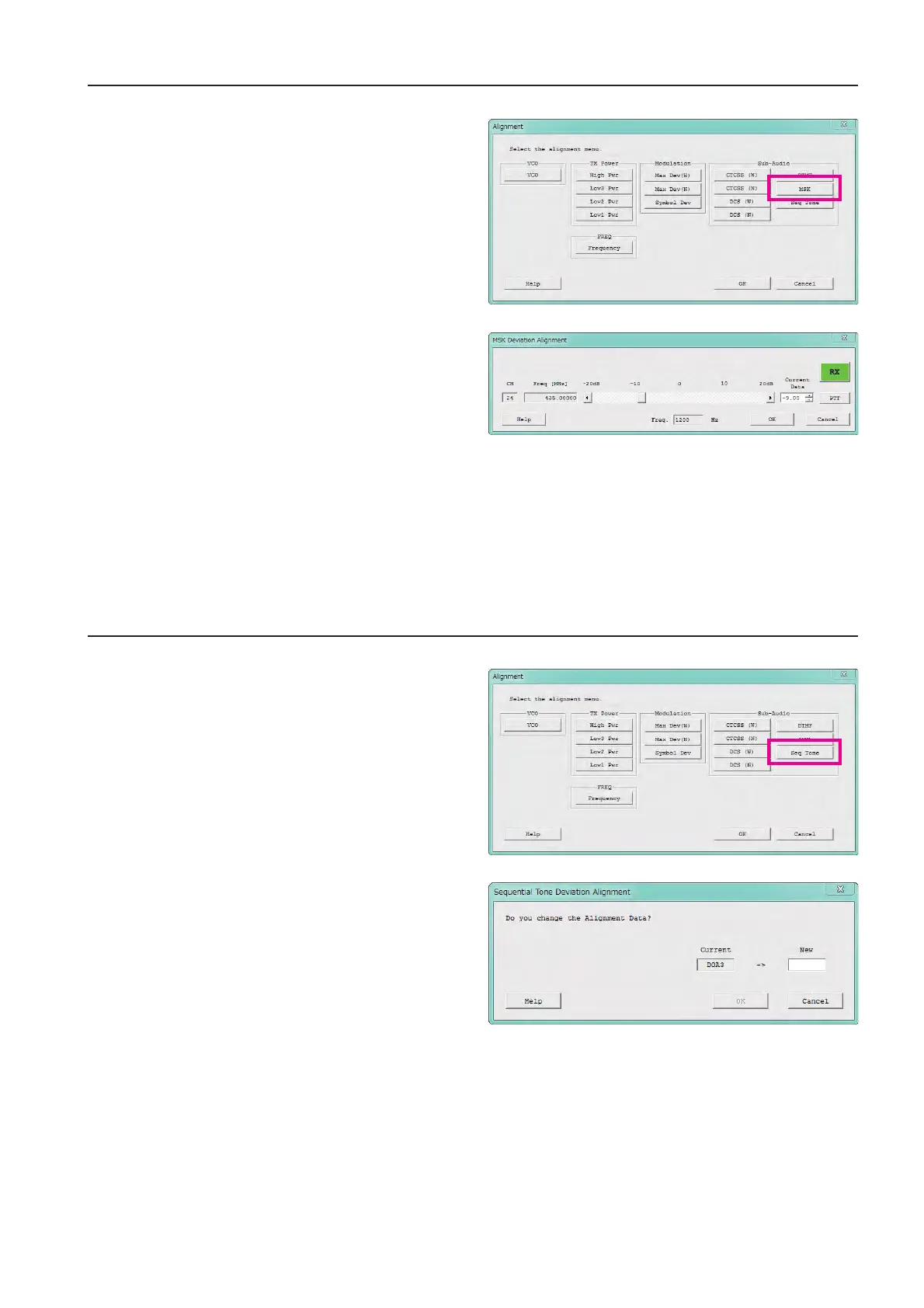EVX-S24 UHF Digital/Analog Transceiver Service Manual 16
SEQUENTIAL TONE DEVIATION
This parameter is to fi ne-tune of the “Sequential Tone Deviation” for the 2-Tone and 5-Tone Encoder.
1. Press the “Seq Tone” button to open the “Sequential
Tone Deviation Alignment” window.
2. Entering the desired value in the “New” box from the
computer’s keyboard.
3. Click the “OK” button to fi nish the Sequential Tone De-
viation alignment and save the data.
MSK DEVIATION
This parameter is to align “MSK Deviation” which use for the ANI operation of the MDC1200 System.
1. Press the “MSK” button to open the “MSK Deviation
Alignment” window.
2. Click the “PTT” button or press the “SPACE” bar of the
computer’s keyboard to transmit the radio.
3. Set the value to get desired deviation (Nominal: 3.0
kHz) on the deviation meter according to the following
ways:
Dragging the slide bar
Clicking the arrow
(
/
)
buttons
Pressing the left/right arrow key of the computer’s
keyboard
Entering the value (“–20.00” - “20.00”) in the “Cur-
rent Data” box from the computer’s keyboard
4. After getting the desired deviation, click the “PTT” but-
ton or press the “SPACE” bar to stop transmitting.
5. Click the “OK” button to finish the MSK Deviation
alignment and save the data.
Alignment
