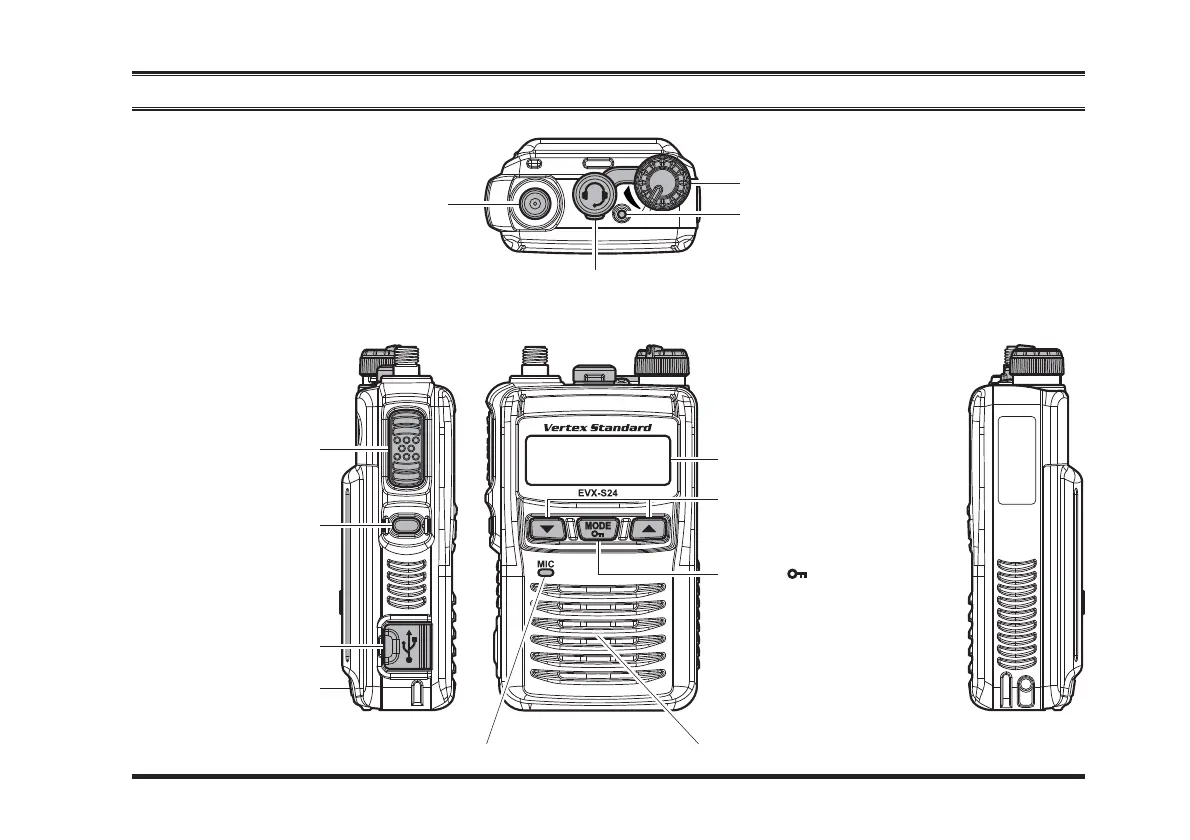EVX-S24 OPERATING MANUAL 7
MIC/SP Jack
(
External MIC/SP
)
CONTROLS & CONNECTORS
LED Indicator
(
Programmable
)
Default settings are:
Steady Blue: Transmitting in Progress (Digital)
Steady Red: Transmitting in Progress (Analog)
Blinking Green: Busy Channel
Steady Green: Channel Monitor
Blinking Yellow: Emergency function is active
Blinking Red: Low Battery Power
PTT Switch
[
SIDE
]
Key
(
Programmable
)
Default settings are:
Press Key: LAMP “On”
Press and Hold Key: Non Assignment
Micro USB Jack
SpeakerMicrophone
Antenna Jack
VOL
(
Volume
)
/PWR
(
Power
)
Knob
LCD
(
Liquid Crystal Display
)
[
]
/
[
]
Key
(
Programmable
)
Default settings are:
Press Key: Channel Up/Down
Press & Hold Key: Speed Channel Up/Down
[
MODE
( )]
Key
(
Programmable
)
Default settings are:
Press Key: User Set Mode Active
Press & Hold Key: Key Lock Function
Battery Cover Latch
(
Rear Side
)