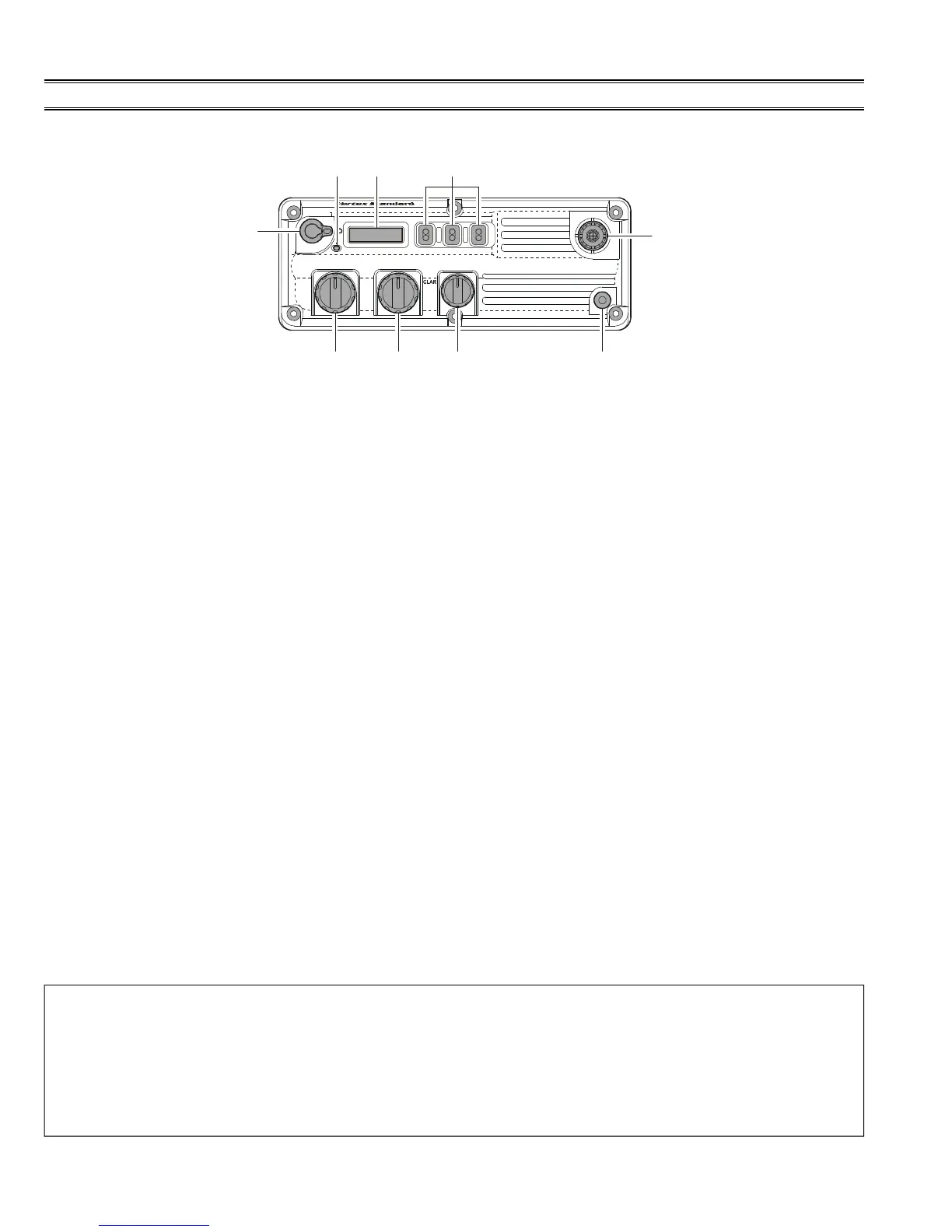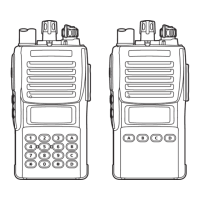2
SEL VOL
À
FRONT PANEL CONTROLS AND SWITCHES
À
POWER Switch
Turn this knob clockwise to turn the radio on. Counterclock-
wise rotation will turn the radio off.
Á
SEL Knob
This 12-position detented rotary switch selects the memory
channels, and tune the operating frequency, if your trans-
ceiver is configured for use of the VFO feature.
Â
VOL Knob
This control adjusts the audio volume level. Clockwise ro-
tation increases the volume level.
Ã
CLAR (“Clarifier”) Knob
This control allows you to offset the receiving frequency by
up to 200 Hz in 10 Hz steps (SSB, CW, and DATA modes),
or up to 400 Hz in 20 Hz steps (AM mode). This control is
helpful in case the incoming signal is drifting.
Ä
GND Terminal
If an earth ground connection is available at the operating
site, this terminal may be connected to it to provide im-
proved performance and safety.
Å
ANT Jack
This jack accepts a 50W antenna. If the optional ATU-1210
internal antenna tuner is enabled, the optional YHA-61 whip
antenna (or FHA-27 folding whip antenna with GN-1210
goose neck) can be connected to this jack directly. Use only
a type PL-259 (type M) plug.
Æ
TOGGLE Switches
These TOGGLE switches can be customized, via program-
ming by your Vertex Standard Dealer. The available fea-
tures for these switches are described on page 6.
Ç
LCD (Liquid Crystal Display)
The current operating channel is displayed here.
È
LED Indicator
This LED indicates the current status of the transceiver.
Glowing Green: Busy Receive Channel (or Squelch off).
Glowing Yellow: Transmission in progress.
Blinking Yellow: Antenna mismatching problem (High
SWR condition).
Blinking Red: Battery voltage is nearing depletion. Pre-
pare to replace the battery.
Glowing Red: Battery voltage is critically low. Replace
the battery immediately.
Operating Manual Reprint
Note
Generally, the SEL knob tunes the VFO frequency in 100 Hz steps when you are operating in the VFO mode. If you wish to
tune more quickly, using larger tuning steps, press the SEL knob downward momentarily, then rotate the SEL knob. This allows
you to tune the VFO frequency in 5 kHz steps. When the transceiver is in this “fast” tuning step mode, the “F” character will
appear on the left side of the display.
Pressing the SEL knob downward again causes the transceiver to return to its regular tuning steps (100 Hz per step).
