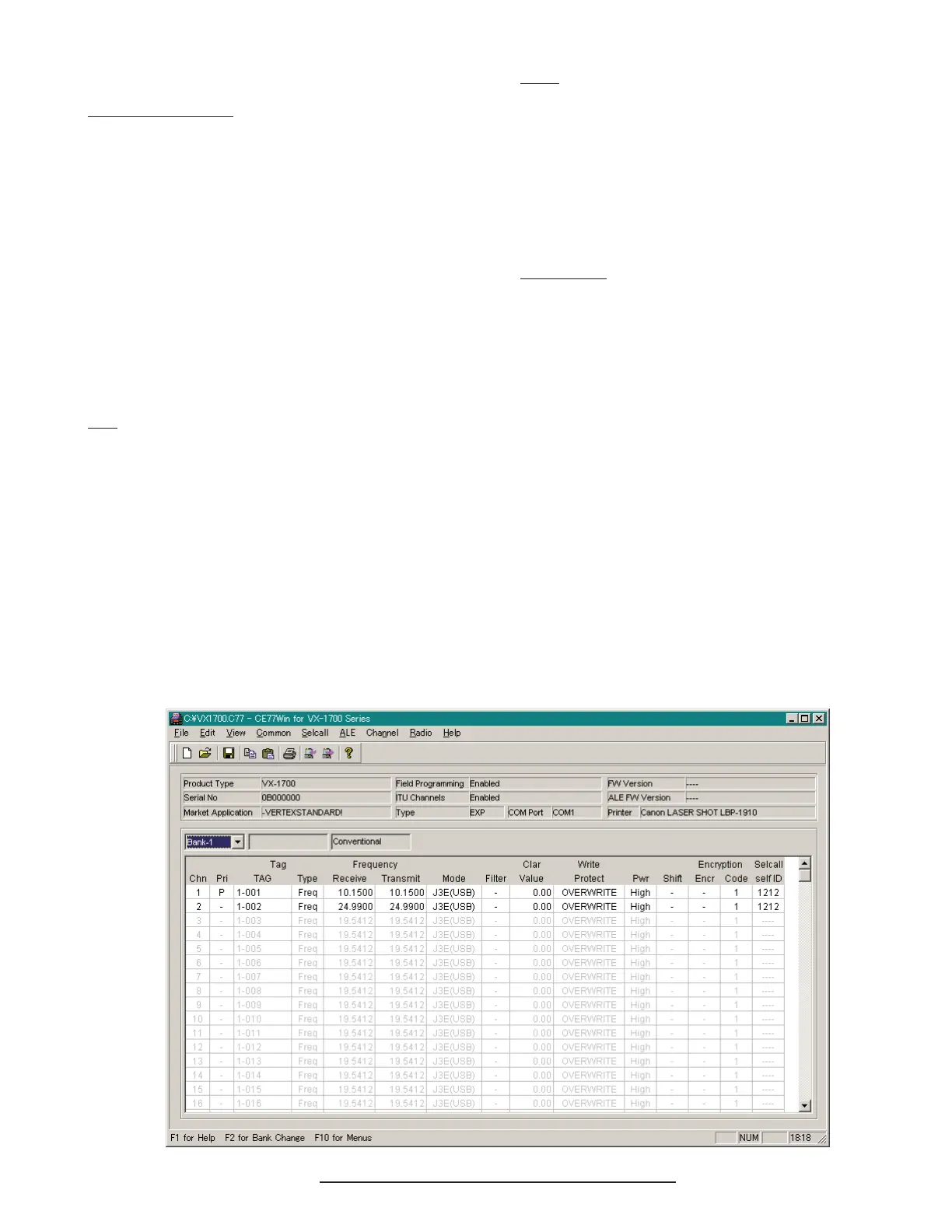25VX-1700 Series (EXP Version) Service Manual
CE77 PC Programming Software
Main Programming Screen (Memory Screen)
CHN (CHANNEL)
This number is used to identify the memory chan-
nel.
They do not have to occur in order, and you can
duplicate numbers from other groups (do not dupli-
cate within a group). For example, each group may
have a channel 1, but a particular group may not have
two channel 4s.
Double click the left mouse button to toggle lock the
channel lock between “Enable” and “Disable.” The
Channel lines displayed in Thin Black are unlocked
and enabled, channel lines displayed in Gray are
locked and disabled.
PRI
This column set the Priority Channel.
Double click the left mouse button on this column to
toggle this selection “On (P)” or “Off (-).”
When this column is set to “On (P),” the current chan-
nel will be designated as the Priority Channel.
TAG
This column is used for entry of the six character Al-
pha/Numeric “Tag” used to identify the channel.
To enter the Alpha/Numeric “Tag,” double click the
left mouse button on this column, type the charac-
ters of the desired Alpha/Numeric Tag (up to 6 char-
acters), then press the [ENTER] key to save the pro-
grammed “Tag.”
TAG TYPE
This column selects the display indication of the
channel.
To select the display indication, double click the left
mouse button on this column to select the desired
display indication from among “Freq,” “TAG,” and
“ALT.”
Freq: Indicates the memory channel by show-
ing the actual channel frequency
TAG: Indicates the memory channel by show-
ing the channel’s Alpha/numeric Tag
ALT: Indicates the memory channel by show-
ing the channel frequency and the chan-
nel’s Alpha/numeric Tag alternately.
MAIN PROGRAMMING SCREEN
(
MEMORY SCREEN
)
