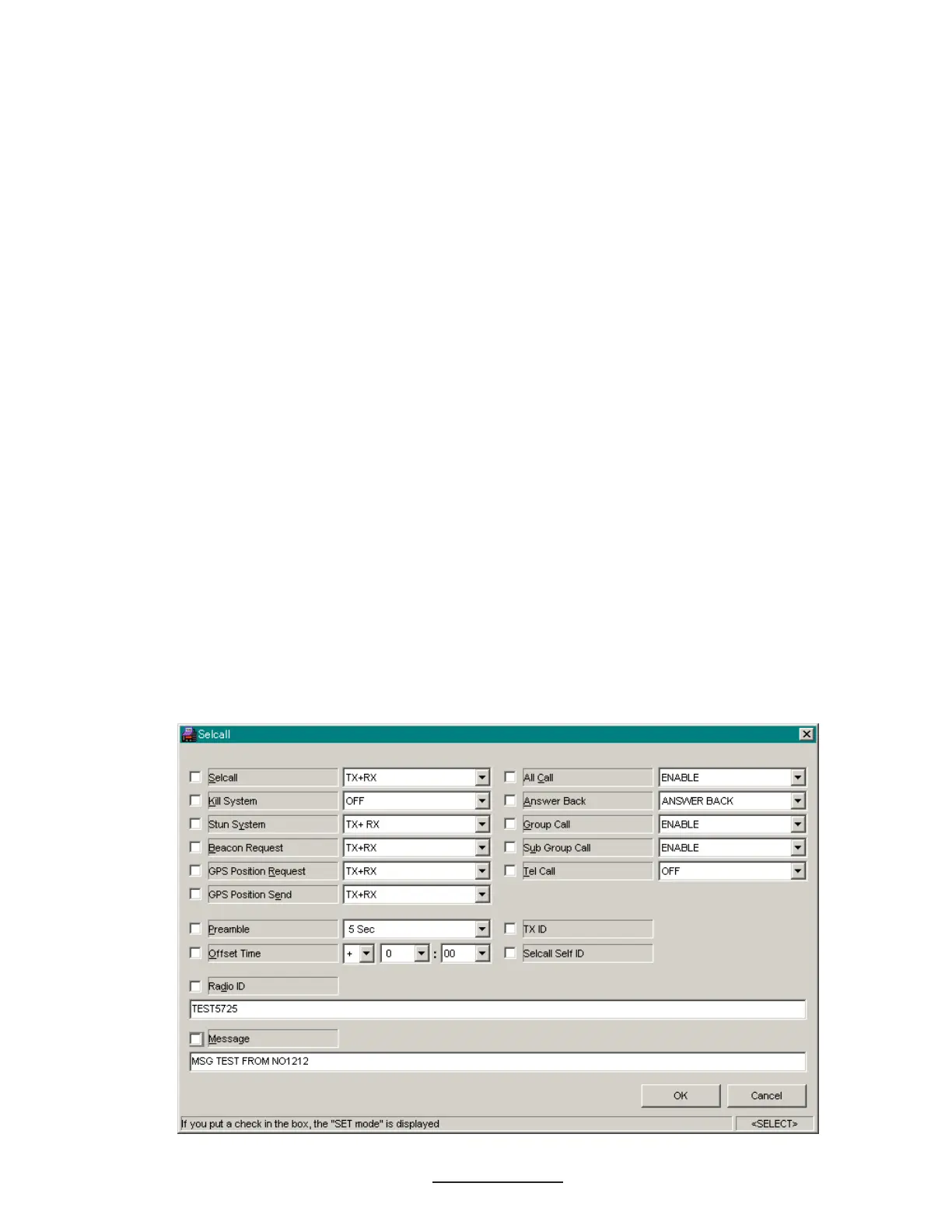39VX-1700 Series (EXP Version) Service Manual
ALL CALL
This parameter determines whether the “All Call”
function of the Selcall feature shall be “Enabled”
or “Disabled”.
ANSWER BACK
This parameter determines whether the “Answer
Back” function shall be “Enabled” or “Disabled”
when receiving a Selcall.
GROUP CALL
This parameter determines whether the “Group
Call” function of the Selcall feature shall be “En-
abled” or “Disabled.”
SUB GROUP CALL
This parameter determines whether the “Sub
Group Call” function of the Selcall feature shall
be “Enabled” or “Disabled.”
TEL CALL
This parameter determines whether the radio is
able to receive or transmit a Tel Call.
The available selections are “RX,” “TX,” “TX+RX,”
and “OFF.”
RX: Enables the receiving of a Tel Call
and disables the sending of a Tel Call.
TX: Enables the sending of a Tel Call and
disables the receiving of a Tel Call.
TX+RX: Enables both the receiving and send-
ing of a Tel Call.
OFF: Disables both the receiving and send-
ing of a Tel Call.
TX ID
Put a check mark into the check box to enable pro-
gramming of the TX ID from the transceiver’s set
(“menu”) mode.
SELCALL SELF ID
Put a check mark into the check box to enable pro-
gramming of the Selcall Self ID from the trans-
ceiver’s set (“menu”) mode.
CE77 PC Programming Software
SELCALL SECTION
