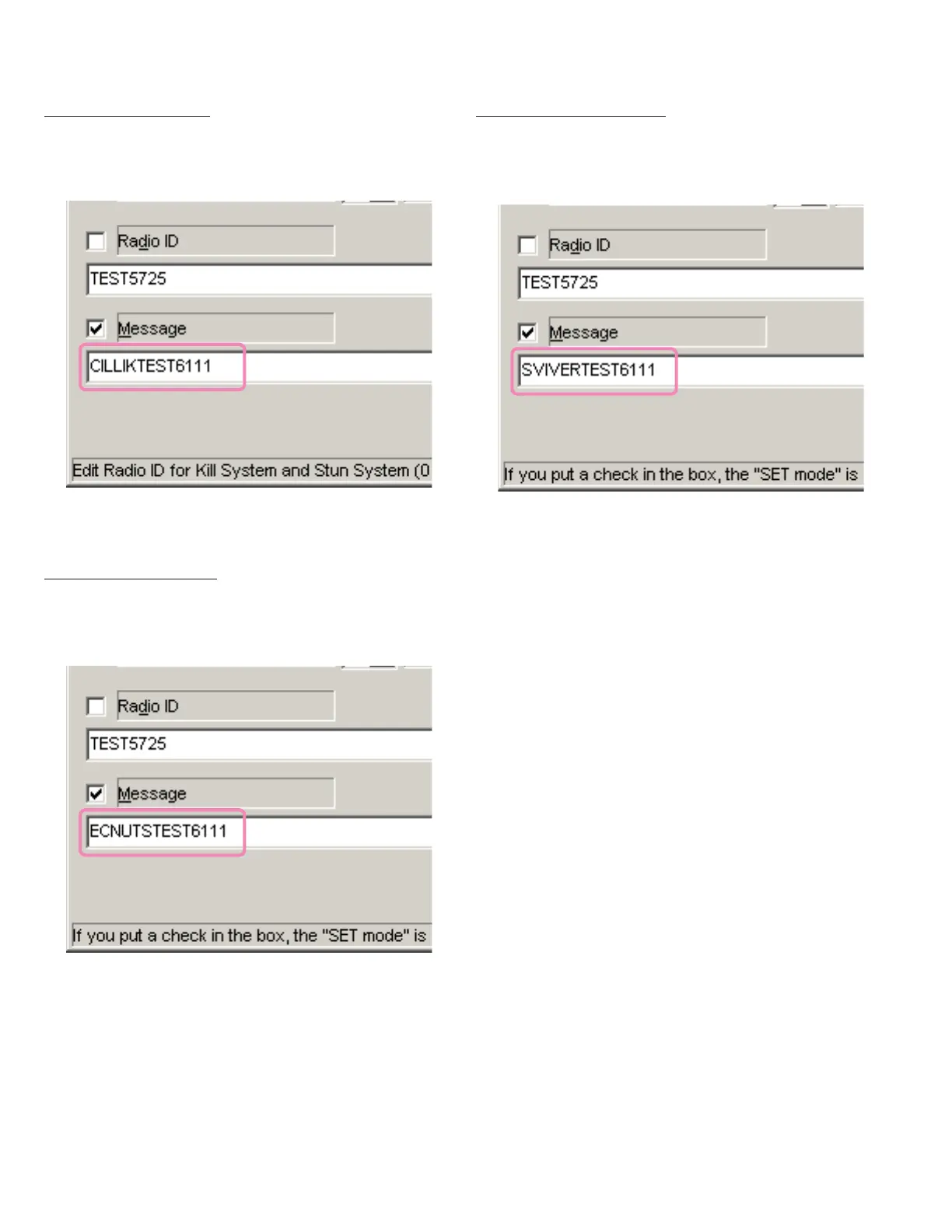50 VX-1700 Series (EXP Version) Service Manual
CE77 PC Programming Software
Programming Example 4
Stun Command Setup
Enter the Stun Command (ECNUTS) and
Radio
ID
(ex. TEST6111) into the “Message” parameter
on the “Selcall” folder in the “Selcall” menu.
Programming Example 5
Revive Command Setup
Enter the Revive Command (SVIVER) and
Radio
ID
(ex. TEST6111) into the “Message” parameter
on the “Selcall” folder in the “Selcall” menu.
Programming Example 3
Kill Command Setup
Enter the Kill Command (CILLIK) and
Radio ID
(ex. TEST6111) into the “Message” parameter on
the “Selcall” folder in the “Selcall” menu.
