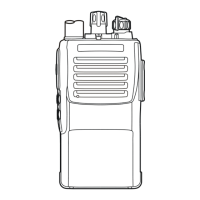VX-2100/-2200 SERIES OPERATING MANUAL 11
ADVANCED OPERATION
CHANNEL SCAN
(
SCAN
)
The Scanning feature is used to monitor multiple channels programmed into the
transceiver. While scanning, the transceiver will check each channel for the pres-
ence of a signal, and will stop on a channel if a signal is present.
To activate scanning:
Press (or press and hold) the assigned programmable key to activate scanning
on the current group.
The scanner will search the programmed channels, looking for active ones; it
will pause each time it finds a channel on which someone is speaking.
Press (or press and hold) the assigned programmable key again to disable scan-
ning. Operation will revert to the programmed revert channel.
Note: Your dealer may have programmed your radio to stay on one of the fol-
lowing channels:
Current channel (“Talk Back”)
“Last Busy” channel
“Priority” channel
“Scan Start” channel
SCAN SET
Press (or press and hold) the assigned programmable key to delete the Current
Memory channel from the Scanning.
In the VX-2100, when you delete a channel, the decimal point “.” will disappear
from the Channel Number Indicator. To restore a particular channel to your scan-
ning list, press (or press and hold) the assigned programmable key again; the deci-
mal point “.” will appear on the Channel Number Indicator.
In the VX-2200, when you delete a Group or channel, “
-
SKIP
-
” will appear on the
LCD for one second after pressing the assigned programmable key. To restore a
particular channel to your scanning list, press (or press and hold) the assigned pro-
grammable key again; “
-
STOP
-
” will appear on the LCD for one second after press-
ing the assigned programmable key.

