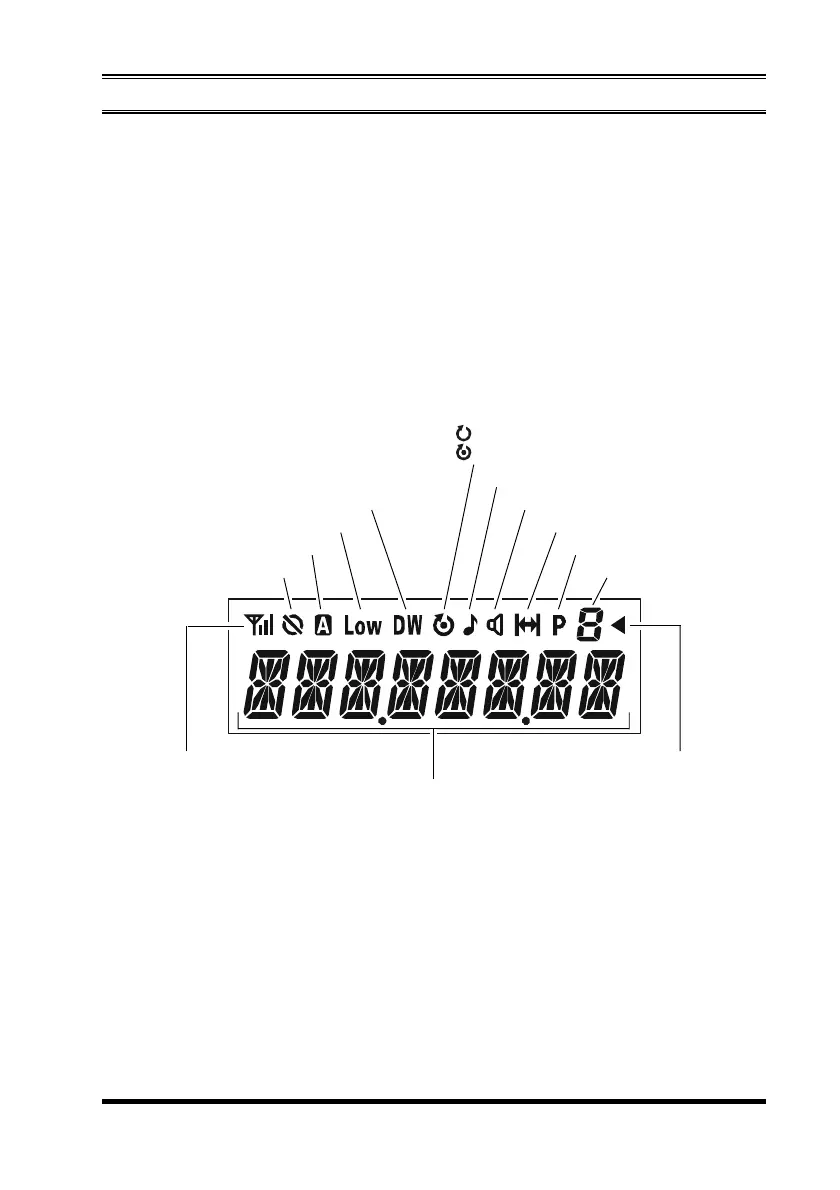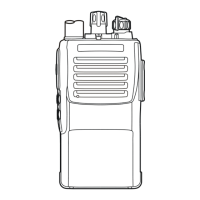VX-2100/-2200 SERIES OPERATING MANUAL 5
LCD (Liquid Crystal Display)
The display includes a 8-character alpha-numeric section showing Channel name
tags/identity information and error messages, and an upper icon row displaying
feature status (see below).
TX/BUSY Indicator
Indicates transceiver’s Transmit/Receive Status
Steady Red: Transmitting in progress
Steady Green: Signaling Off
Blinking Green: Busy Channel/Squelch Off
CONTROLS & CONNECTORS
(
VX-2200
)
“Call” indicator
“Dual Watch” is activated
Low Transmt Power Mode “ON”
: “Scan” is activated
: “Priority Scan” is activated
“Talk-Around” is enabled
Receiver Monitor
“Group Scan” is enabled
“AUX A” Port is activated
8 Character Alpha-numeric Display
“Encryption” is enabled Channel Group Number
Priority Channel
RSSI Indicator (four steps)
