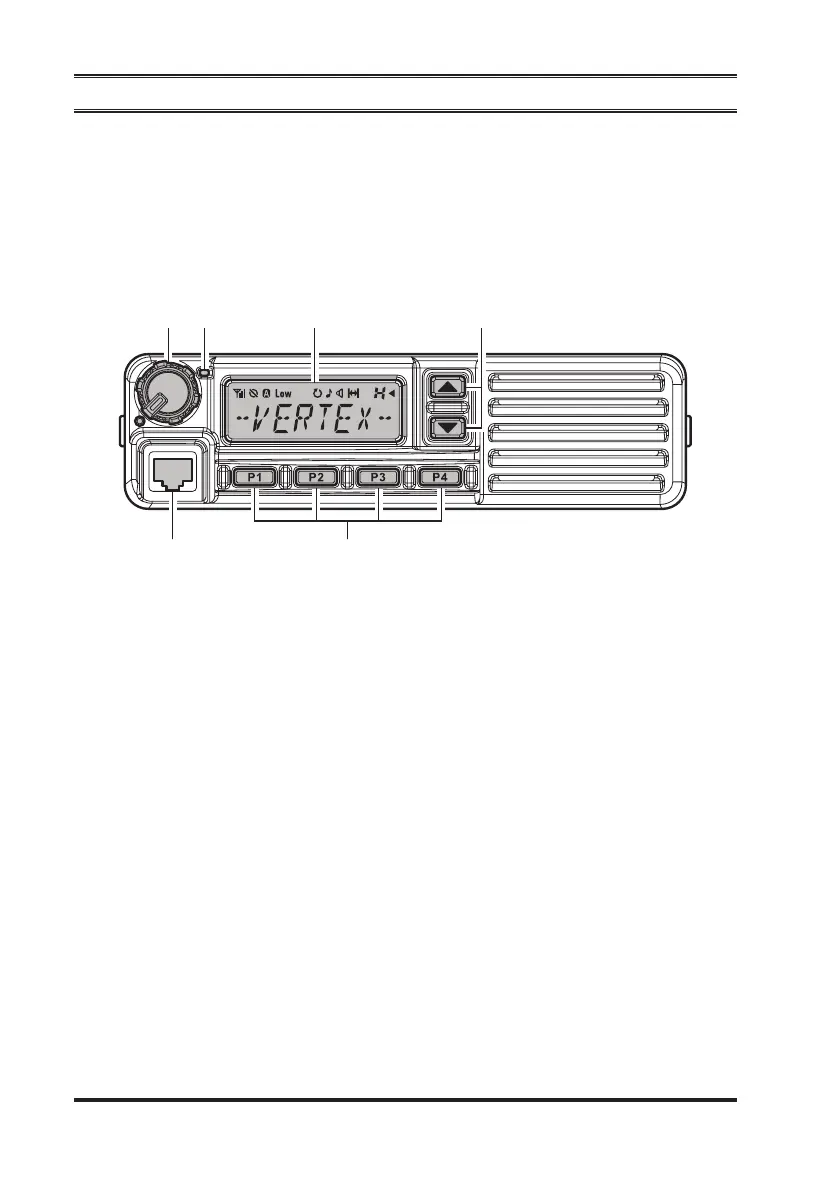VX-2200
(
LTR
)
14
cOntrOls & cOnnectOrs
Front Panel
Important! - All buttons located on the Front Panel are Programmable Function
(PF) Buttons, congured according to your network requirements and programmed
by your Vertex Standard dealer. The instructions below describe a typically-cong-
ured radio.
VOL/PWR Knob
Turn this control clockwise to turn the radio on and to increase the volume.
Turn it counterclockwise into the click-stop to turn the radio off.
Microphone Jack
Connect the microphone plug to this jack.
[
P1
]
-
[
P4
]
Buttons (Programmable Function Buttons)
These buttons can be set up for special applications, such as High/Low power
selection, Monitor, Talk-Around, etc., as determined by your network require-
ments and programmed by your Vertex Standard dealer.
[
]
/
[
]
Buttons (Programmable Function Buttons)
In the factory default, pressing either button changes the current group (and
displayed group number or name). Holding in either button for more than 1.5
second causes the radio to begin stepping (repeatedly) upward or downward
through the groups.
