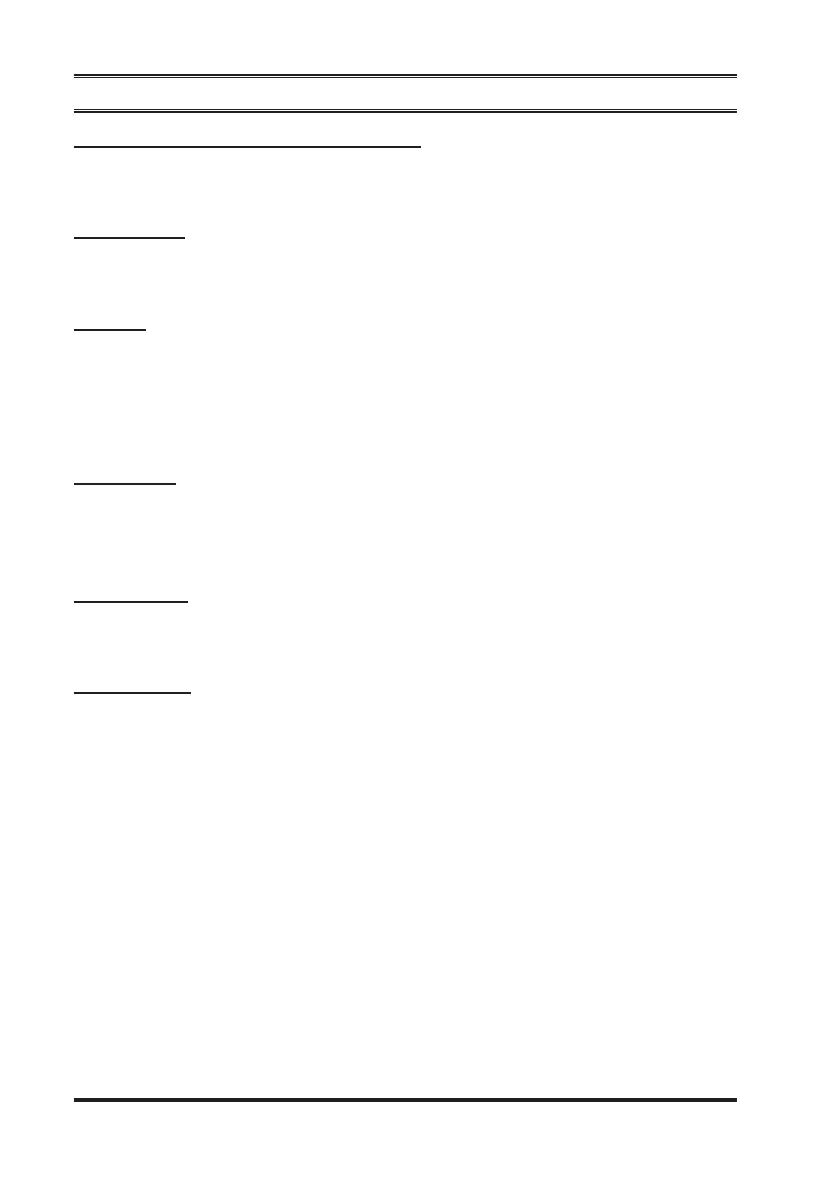VX-2200
(
LTR
)
24
short cut to GP1/GP2/GP3/GP4
Press (or press and hold) the assigned
PF
key to recall the Dealer pre-programmed
group directly.
AF Min vr
Press (or press and hold) the assigned
PF
key to reduce the audio output to the
(lower) level programmed by your Dealer.
horn
Press (or press and hold) the assigned
PF
key to turn the Horn Alert function “ON”
or “OFF.” If you receive a call from the base station with 5-Tone, DTMF signal-
ing, or Sub-Audible, horn alert will be activated and your vehicles horn will sound.
When you turn the Horn Alert “ON,” a tone will sound.
key lock
Press (or press and hold) the assigned
PF
key to lock the various aspects of the
transceiver’s keys. The precise lockout conguration must be programmed by your
Vertex Standard dealer.
oPtion sw
This function is usable only when a
FVP-35
Optional Unit is installed. It is used
to toggle “on” or “off” the Rolling Encryption feature of the
FVP-35
.
encryPtion
This function is usable on groups whose encryption feature is programmed to “Key
On” or “Power On”. It is used to toggle “on” or “off” the built-in Encryption fea-
ture.
advanced OperatiOn
