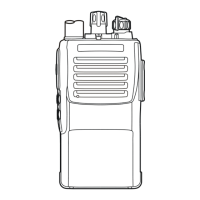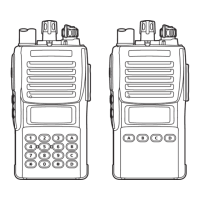FCC ID: K6610354640
IC ID: 511B-10354640
Alignment
7
/
10
Vertex Standard Co., Ltd.
a. Press the “Start” button to start the alignment then the radio will transmit.
b. Set the value to get desired output power with the Power Meter by changing the Scroll Bar
on your PC.
c. Press the “OK” button to save the alignment data and the alignment is accomplished.
Modulation Balance
The radio has original value as backup data that aligned at factory in the ROM area. It is
recommended not to re-align as far as possible.
This parameter is to align the balance of the VCO Modulation and Reference Modulation. It
must be done the alignment of “RX VCO” before this alignment is going to start.
Modulation Balance <Wide> (MOD BAL W)
a. Connect the Audio Generator to pin15 of D-Sub and pin1 of AF-IN at back of the radio.
b. Press “START” button to start the alignment, the radio will transmit at low edge frequency.
c. Set output of the Audio Generator to 40 Hz / 50 mV rms. Note the value of the deviation
meter.
d. Set output of the Audio Generator to 3 kHz / 50 mV rms. Adjust the Mod Balance to match
the noted the value.
e. Press OK button, then the radio will transmit at band center.
f. Set output of the Audio Generator to 40 Hz / 50 mV rms. Note the value of the deviation
meter.
g. Set output of the Audio Generator to 3 kHz / 50 mV rms. Adjust the Mod Balance to match
the noted the value.
h. Press OK button, then the radio will transmit at band high edge.
i. Set output of the Audio Generator to 40 Hz / 50 mV rms. Note the value of the deviation
meter.
j. Set output of the Audio Generator to 3 kHz / 50 mV rms. Adjust the Mod Balance to match
the noted the value and press OK button.
k. Press OK button again, the alignment data will be saved and the alignment is accomplished.
Modulation Balance <Narrow> (MOD BAL N)
The method of the alignment is same as “MOD BAL W”.
Maximum Deviation <Wide> (MAX DEV W)
This parameter is to align Maximum Deviation for Wide Channel. It must be done the alignment
of “TX VCO” (and Modulation Balance).
a. Press the “Start” button to start the alignment.
b. Set the value to get desired deviation (Wide: 4.2 kHz, Narrow: 2.1 kHz) on the deviation
meter by changing the Scroll Bar on your PC.
c. Press the “OK” button after finish the adjustment, then the data will be saved and the
alignment is accomplished.
Maximum Deviation <Narrow> (MAX DEV N)
This parameter is to align Maximum Deviation for Narrow Channel. It must be done alignment
of the “TX VCO”.
a. Press the “Start” button to start the alignment.
b. Set the value to get desired deviation (Wide: 4.2 kHz, Narrow: 2.1 kHz) on the deviation
meter by changing the Scroll Bar on your PC.

