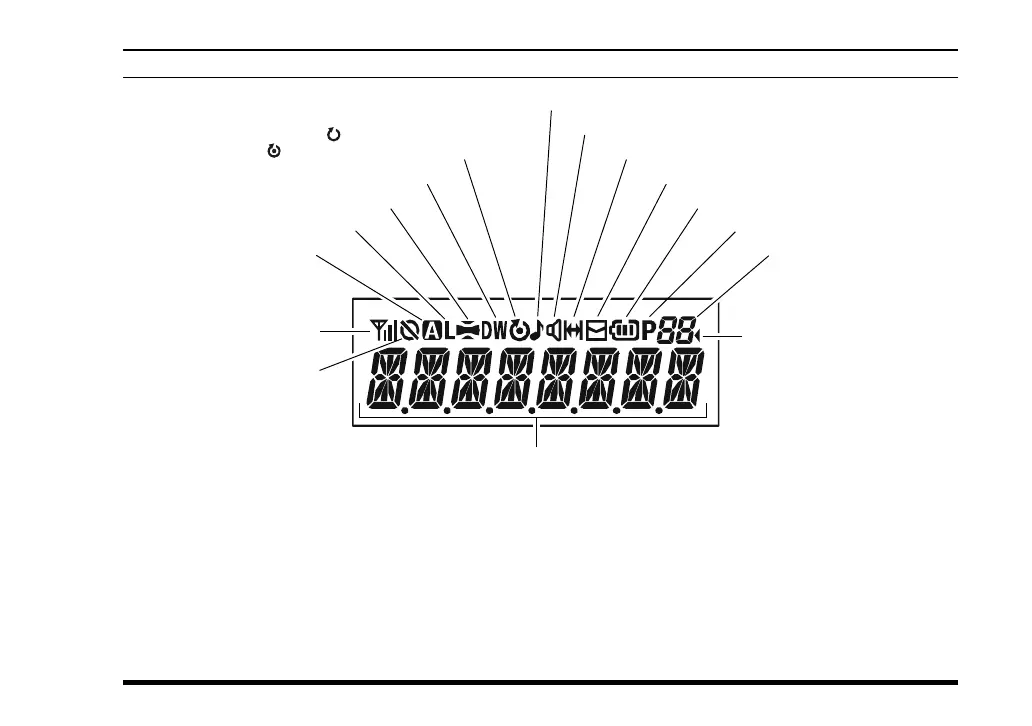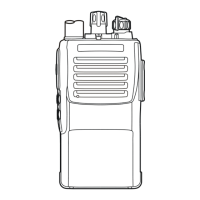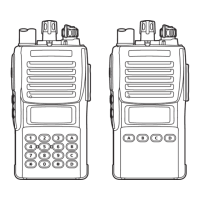VX-450 SERIES OPERATING MANUAL
7
LCD ICONS & INDICATORS
(
VX-454 & VX-459
)
8 Character Alpha-numeric Display
Group Number
RSSI Indicator (four steps)
Encryption is activated
Option SW (Key Function)
is activated
Low Transmit Power Mode On
“Audio Compander” is activated
“CALL” Indicator
Receiver Monitor
“Talk-Around” is enabled
“Voice Message” is received
Battery Indicator
“Group Scan” is enabled
Priority 2 Channel
“DUAL WATCH” is activated
: “Scan” is enabled
: “Priority Scan” is activated
