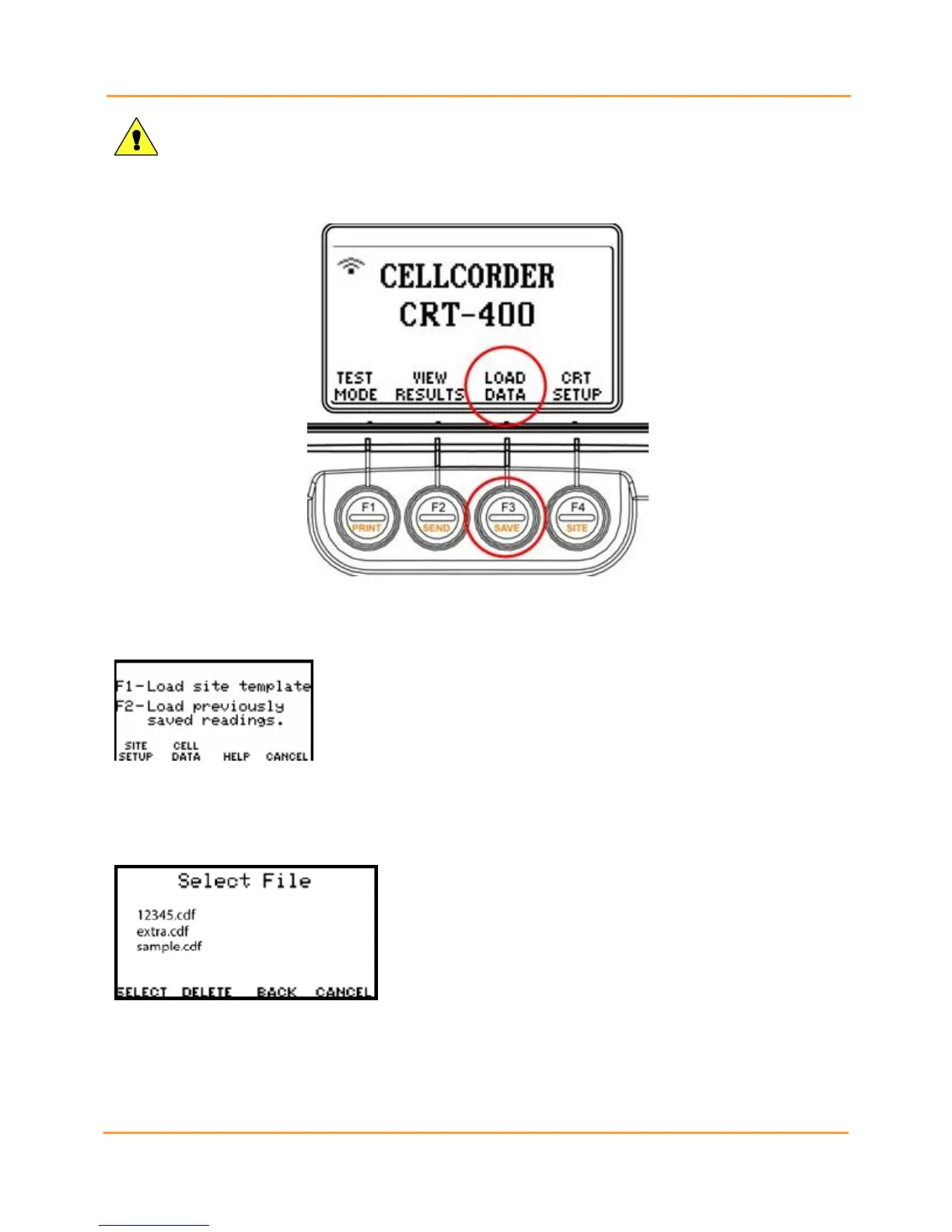CAUTION: Make sure the light on the USB is off before removing the USB device from the PC.
Failure to follow the Safe Hardware Removal steps could result in lost data.
14.2 To Load an Existing File
Figure 69 - CRT Main Menu on LCD/Load Data
Select Cell Data/F2.
Note: The USB flash hard drive must be inserted to accomplish this Load Data function.
Highlight a .CDF data file from the USB flash hard drive by using the arrow keys. Now, press Select/F1.
The main menu appears once the file is selected.
