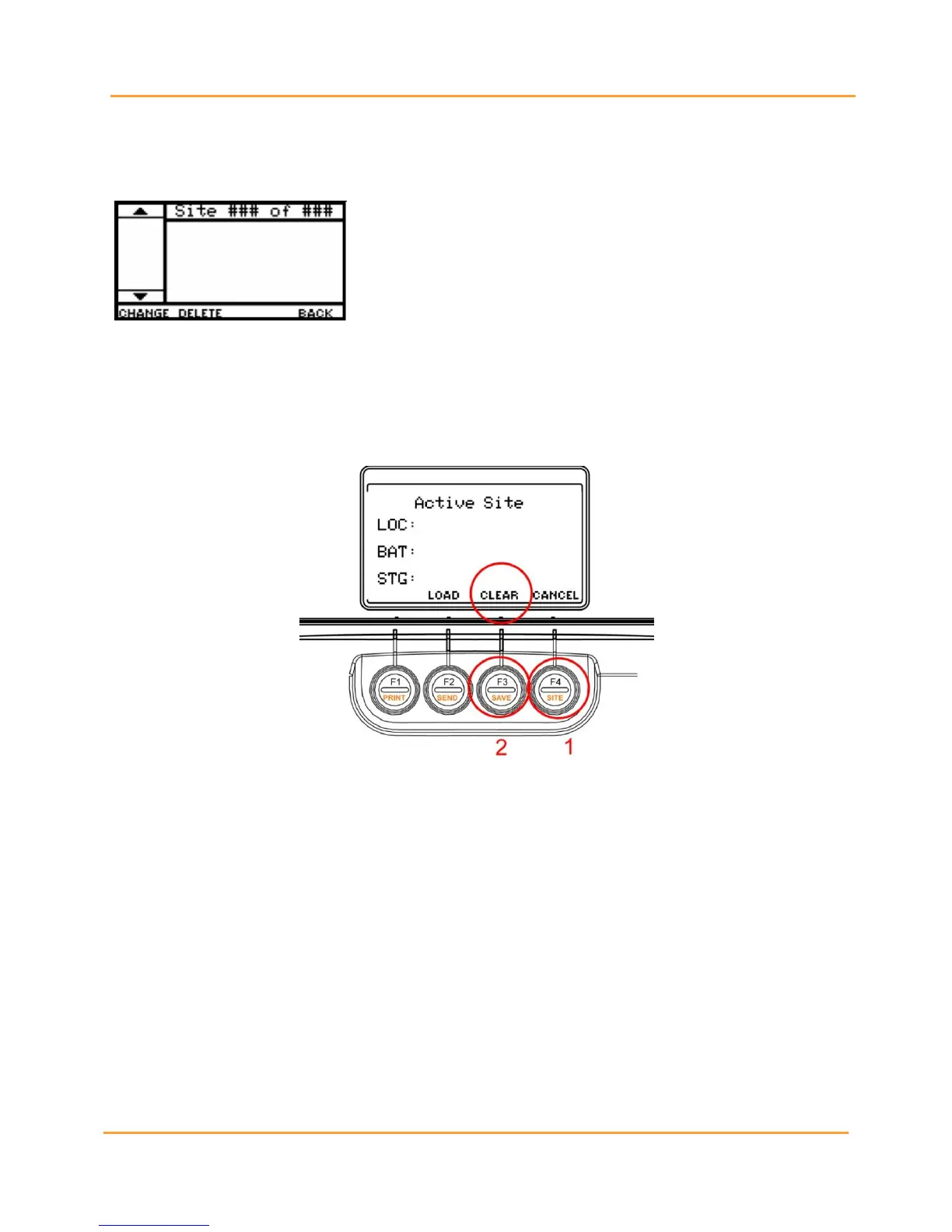When sites have been stored previously, then Site 001 of ### appears, where ### is the number of sites
on the USB flash hard drive. Available options are Select/F1, New/F2, More/F3, and Cancel/F4.
Pressing More/F3 displays a new LCD window with options Change/F1, Delete/F2, and Back/F4.
To Deselect a Selected Site
Press Shift then press Site/F4. Press Clear/F3 to clear so that you may take readings with no site
selected.
You are prompted to confirm your decision.
Figure 55 - CRT Clear/F3/Deselect a Site
Note: To determine at any time what site is selected, press Shift/F4 Site.
To Select A Different Site
Press Load/F2, use the arrow keys to find the desired site and then press Select/F1.
To Access Any Site LCD window
Insert a USB flash drive into the Cellcorder, then select Load Data/F3 at the main menu and then press
Select/F1.
If the USB flash drive has no sites, the New Site LCD window appears with Change/F1, Save/F2, and
Cancel/F3 options.
You can assign values to the items in the left column. Descriptions appear when an item is highlighted.
