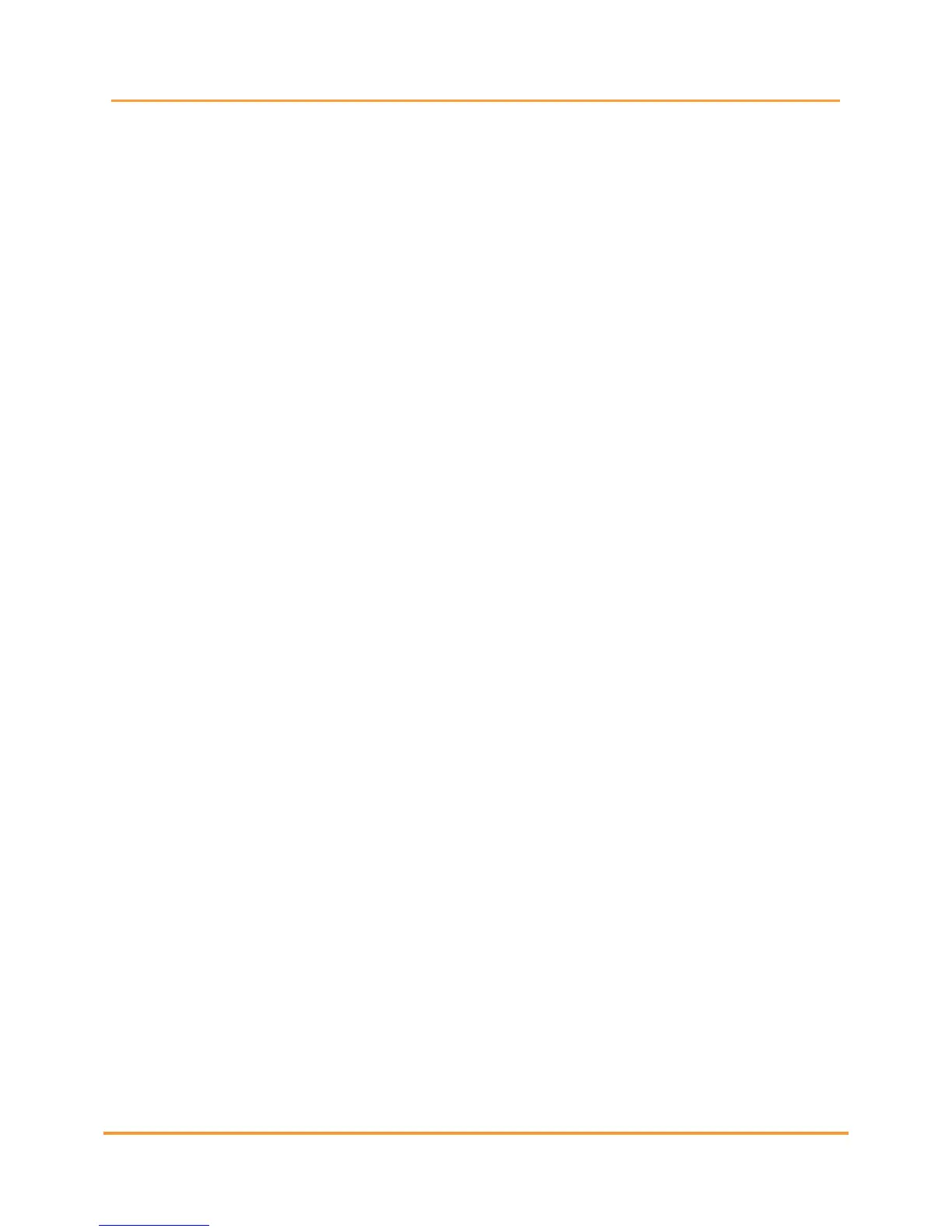14. Setting Up and Editing a Site Template .......................................................................................14-1
15. Working with Files........................................................................................................................15-1
15.1. Saving Readings and Files to the USB Flash Hard Drive .......................................................15-1
15.2. File Types Located on the USB Flash Hard Drive..................................................................15-2
15.3. Appending to an Existing File ...............................................................................................15-9
15.4. Storing Data for Multiple Strings .......................................................................................15-11
15.5. Deleting a File from the USB Flash Hard Drive...................................................................15-11
15.6. Sending Readings Via IR .....................................................................................................15-12
15.7. Sending Readings Via Bluetooth Wireless..........................................................................15-15
16. Viewing Results ............................................................................................................................16-1
16.1. Viewing Status......................................................................................................................16-1
16.2. Viewing the Overall Voltage Data ........................................................................................16-1
17. Using Diagnostics .........................................................................................................................17-1
17.1. Testing Keypad .....................................................................................................................17-1
17.2. A/D Linearity ........................................................................................................................17-3
18. Utilizing CRT-400 Service Menu ...................................................................................................18-1
18.1. Entering the Password .........................................................................................................18-1
18.2. Changing the Password ........................................................................................................18-3
18.3. Error Codes...........................................................................................................................18-4
18.4. Battery Maintenance Schedule............................................................................................18-4
18.5. Upgrading Firmware ............................................................................................................18-5
19. Application Note CC–001 .............................................................................................................19-1
20. Application Note CC–002–A.........................................................................................................20-1
21. Cellcorder Connection Options ....................................................................................................21-1
22. Cellcorder Jaw Options ................................................................................................................22-1
23. Index.............................................................................................................................................23-1
